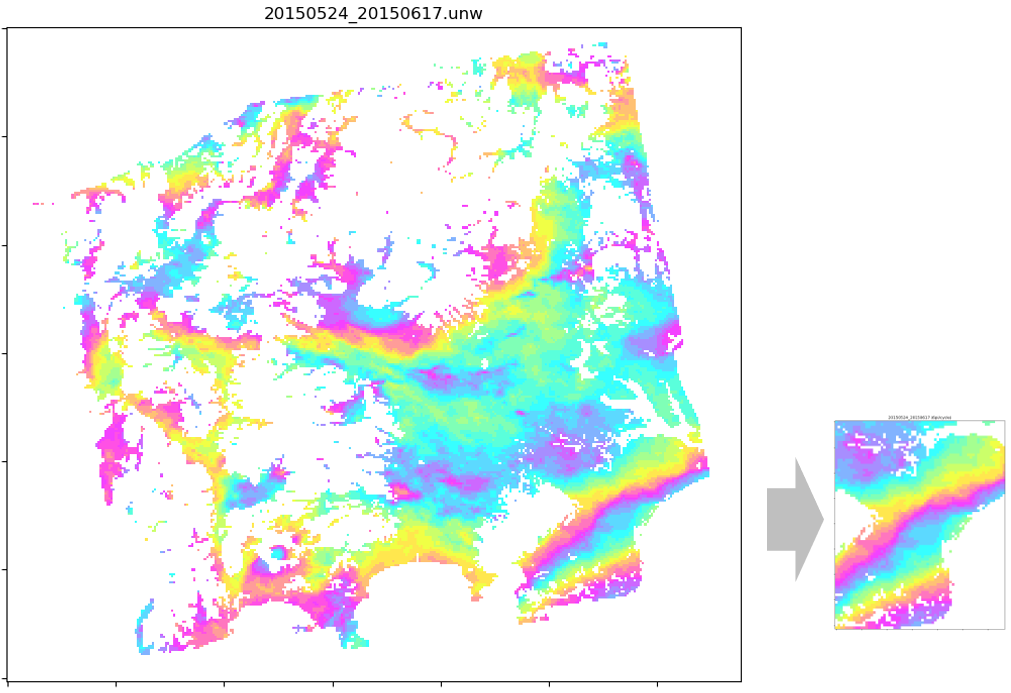-
Notifications
You must be signed in to change notification settings - Fork 110
2_2_step01_5
For more details of the commands, use -h option to see the usage.
Step 03-05 are optional and in no particular order.
LiCSBAS01_get_geotiff.py [-f FRAME] [-s start_date] [-e end_date]This script downloads GeoTIFF files of unw (unwrapped interferogram) and cc (coherence) for the specified frame ID from COMET-LiCS web. The -f option is not necessary because the frame ID can be automatically identified from the name of the working directory.
LiCSBAS02_ml_prep.py -i GEOCdir [-o GEOCmldir] [-n nlook] [-f FRAME]This script converts GeoTIFF files to float format for further time series analysis, and also downsamples (multilooks) data if specified by -n option.
LiCSBAS03op_GACOS.py -i in_dir -o out_dir -z ztddirThis script applies a tropospheric correction to unw data using GACOS data. GACOS data must be prepared beforehand by requesting on GACOS web. This step is optional.
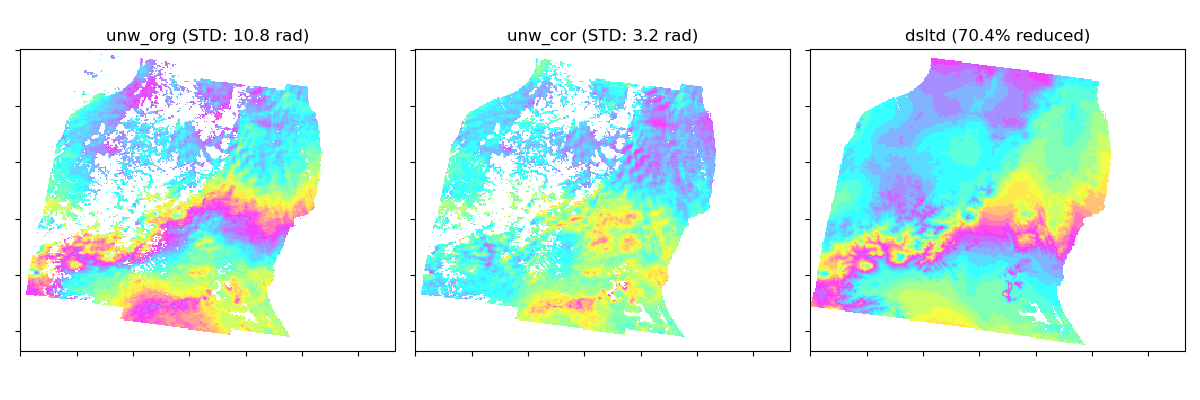
LiCSBAS04op_mask_unw.py -i in_dir -o out_dir [-r x1/x2/y1/y2] [-f txtfile]This script masks some parts of unw data. The masking is effective when the unw data include areas which have many unwrapping errors and are not of interest, and can improve the result of step 12 (loop closure).
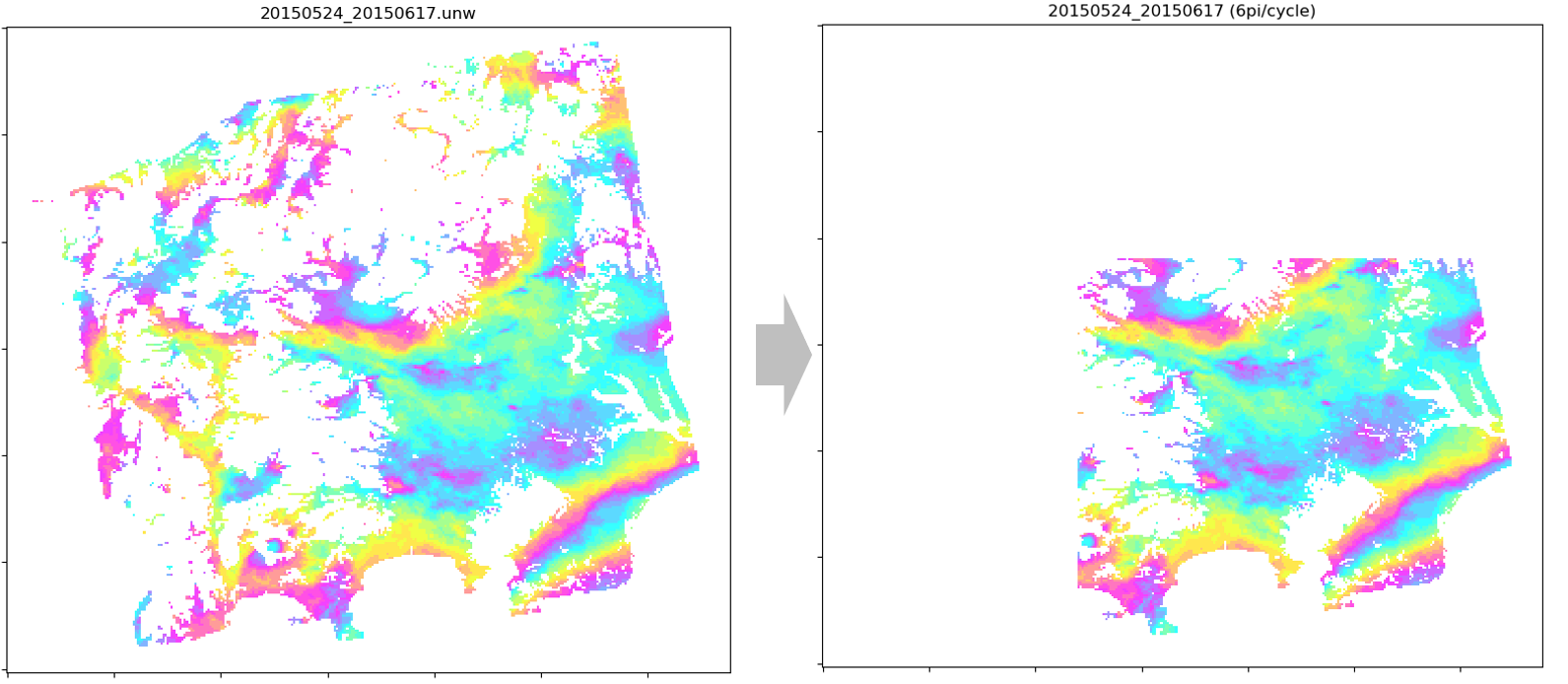
LiCSBAS05op_clip_unw.py -i in_dir -o out_dir [-r x1/x2/y1/y2] [-g lon1/lon2/lat1/lat2]This script clips a specified rectangular area of interest from unw and cc data. The clipping can make the data size smaller and processing faster, and improve the result of step 12 (loop closure).