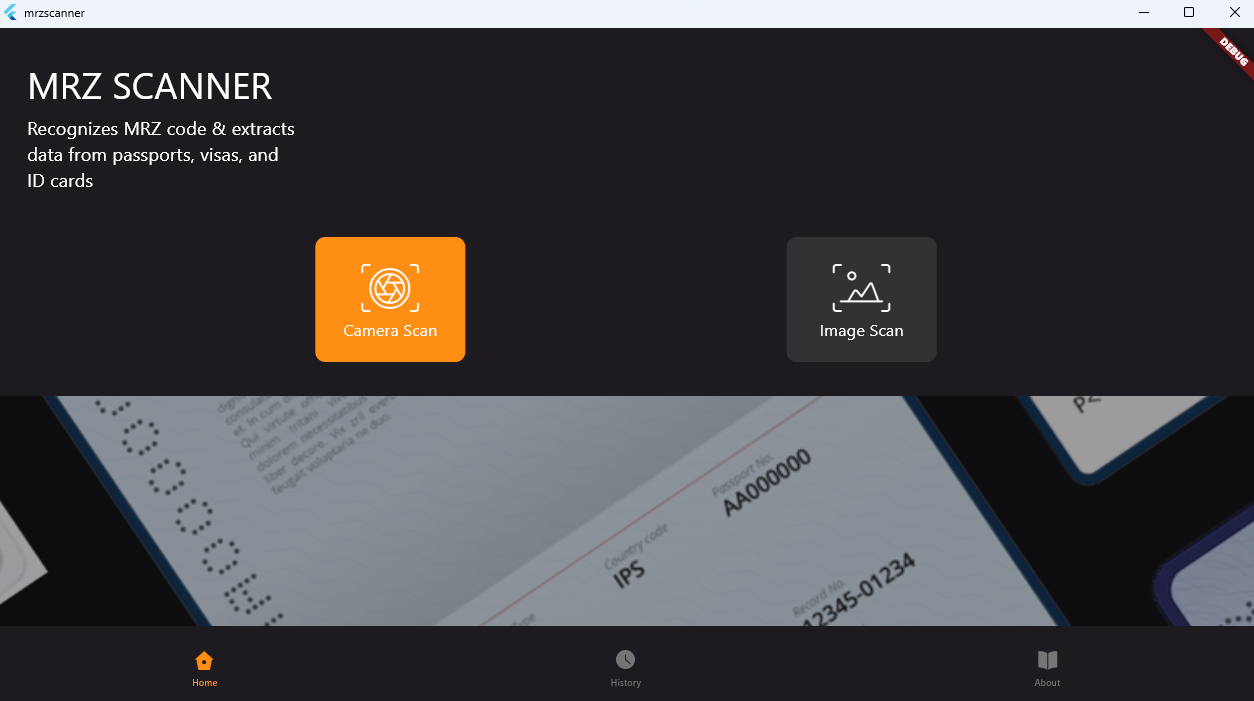A wrapper for Dynamsoft Label Recognizer v2.x with MRZ detection model. It helps developers build Flutter applications to detect machine-readable zones (MRZ) in passports, travel documents, and ID cards.
To use the SDK, you need a license key for Dynamsoft Label Recognizer. Make sure to get your trial or commercial license before using the library.
cd example
flutter run # for Android
flutter run -d chrome # for Web
flutter run -d windows # for Windows- Android
- Web
- Windows
- Linux
- iOS
Add flutter_ocr_sdk as a dependency in your pubspec.yaml file.
dependencies:
...
flutter_ocr_sdk:To support web functionality, include the JavaScript library of Dynamsoft Label Recognizer in your index.html file:
<script src="https://cdn.jsdelivr.net/npm/[email protected]/dist/dlr.js"></script>| Methods | Android | iOS | Windows | Linux | macOS | Web |
|---|---|---|---|---|---|---|
Future<int?> init(String key) |
✔️ | ✔️ | ✔️ | ✔️ | ✔️ | ✔️ |
Future<int?> loadModel() |
✔️ | ✔️ | ✔️ | ✔️ | ✔️ | ✔️ |
Future<List<List<MrzLine>>?> recognizeByFile(String filename) |
✔️ | ✔️ | ✔️ | ✔️ | ✔️ | ✔️ |
Future<List<List<MrzLine>>?> recognizeByBuffer(Uint8List bytes, int width, int height, int stride, int format) |
✔️ | ✔️ | ✔️ | ✔️ | ✔️ | ✔️ |
-
Initialize the MRZ detector with a valid license key:
FlutterOcrSdk _mrzDetector = FlutterOcrSdk(); int? ret = await _mrzDetector.init( "DLS2eyJoYW5kc2hha2VDb2RlIjoiMjAwMDAxLTE2NDk4Mjk3OTI2MzUiLCJvcmdhbml6YXRpb25JRCI6IjIwMDAwMSIsInNlc3Npb25QYXNzd29yZCI6IndTcGR6Vm05WDJrcEQ5YUoifQ==");
-
Load the MRZ detection model:
await _mrzDetector.loadModel();
-
Recognize MRZ from an image file:
List<List<MrzLine>>? results = await _mrzDetector.recognizeByFile(photo.path);
-
Recognize MRZ from an image buffer:
ui.Image image = await decodeImageFromList(fileBytes); ByteData? byteData = await image.toByteData(format: ui.ImageByteFormat.rawRgba); List<List<MrzLine>>? results = await _mrzDetector.recognizeByBuffer( byteData.buffer.asUint8List(), image.width, image.height, byteData.lengthInBytes ~/ image.height, ImagePixelFormat.IPF_ARGB_8888.index);
-
Parse MRZ information:
String information = ''; if (results != null && results.isNotEmpty) { for (List<MrzLine> area in results) { if (area.length == 2) { information = MRZ.parseTwoLines(area[0].text, area[1].text).toString(); } else if (area.length == 3) { information = MRZ .parseThreeLines(area[0].text, area[1].text, area[2].text) .toString(); } } }