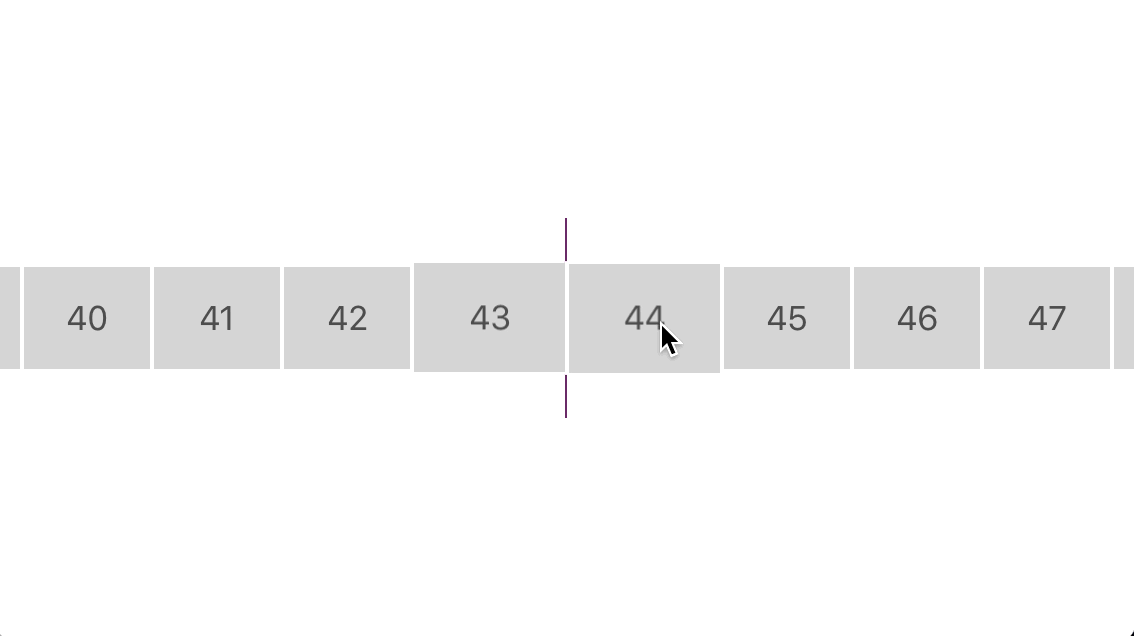A carousel-based layout for UICollectionView with scaled center item. It contains optional paginator to force user to select single item which will be presented exaclty at center of carousel. Before using library, make sure to have a look at Example project.
To run the example project, clone the repo, and run pod install from the Example directory first.
The library is made purposely simple, but there are number of ways you can customize it. Most of properties could be set from IB via IBInspectable.
centerCellHeight/centerCell.height- The height of cell at the center position.centerCellWidth/centerCell.width- The width of cell at the center position.normalCellHeight/normalCell.height- The height of cells that far enough from the center position.normalCellWidth/normalCell.width- The width of cells that far enough from the center position.proposedContentOffset- The content offset that will be set once after next data source change. Think about adding items after you get them from web service and you want to pre-select one of them.
If you want user to be able to select only one item at a time, you probably will use built-in YTScaledCenterCarouselPaginator/ScaledCenterCarouselPaginator and set it as your UICollectionView delegate.
It has next delegate methods:
-carousel:didSelectElementAtIndex: / carousel(_,didSelectElementAt)-carousel:didScrollToVisibleCells: / carousel(_,didScrollTo)
If your data source will adopt YTScaledCenterCarouselDataSource/ScaledCenterCarouselDataSource protocol. It will always know what item is selected now and can use this knowledge to add some customization to selected cells. Also it encouraged to check cell selected state, because it's updated accordingly as well.
iOS 7+
To install it through CocoaPods, simply add the following line to your Podfile:
pod "ScaledCenterCarousel" # ObjC version
pod "ScaledCenterCarouselSwift" # Swift versionRun update command in your terminal:
$ pod installAdd this line to your Cartfile:
github "yuriy-tolstoguzov/ScaledCenterCarousel"Run update command in your terminal:
$ carthage updateyuriy-tolstoguzov, [email protected]
If you want to contribute, here is couple of topics I have in mind:
- Swift migration
- Support for vertical layout
- Documentation improvements
Feel free to make a pull requests or contact me if you have questions.
ScaledCenterCarousel is available under the MIT license. See the LICENSE file for more info.