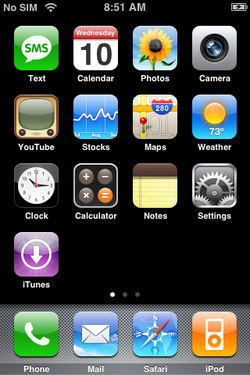A Partial-Source Project for Simulating iOS on Windows. This emulator is based on custom codes made by me (Every codes as been written from the ground up so no copyright issue with Apple Policy.). It works by using custom image file (.aimg) that contain UI and all ressource of a iPhone OS simulated copy.
Key Emulation Cydia Pre-Installed Applx (Command-Line Utility) Network Support Custom Build Support
iPhone OS 1 ==== iPhoneOS_1.0.aimgiPhone OS 1 (AppStore) ==== iPhoneOS_1.0_store.aimgiPhone OS 1.2 ==== iPhoneOS_1.2.aimgiPhone OS 1.2 (AppStore) ==== iPhoneOS_1.2_store.aimgiPhone OS 1.3 (Soon!) ==== iPhoneOS_1.3.aimg
'ESCAPE' === Power Button 'PLUS' === Volume + Button 'MINUS' === Volume - Button 'BACKSPACE' === Back Button 'F3' === Mute Ringtone 'TAB' === Home Button 'HOME' === Home Button
Applx is a command-line utility. It's like Android Debug Bridge for iOS.
Commands :-recovery This command boot your emulated iPhone into Recovery. -dfumode This command boot your emulated iPhone into DFU Mode. -connect This command emulate a computer connected to your iPhone. (And you will see a new mounted iPhone on your Computer) -keyboard This command toggle the on-display keyboard. -touchid This simulate a pressed home button. -keysend This send any keycode to your emulated iPhone! (Example: applx -keysend KEY_VOLUME_UP) -run This command execute the following bundle id. (Example: applx -run com.apple.example)
This project is licensed under the "Attribution-NonCommercial-NoDerivatives" (CC BY-NC-ND)
Every UI and Icons are owned by Apple Inc.
Thank for all collaborators!
Thank from Xavier114