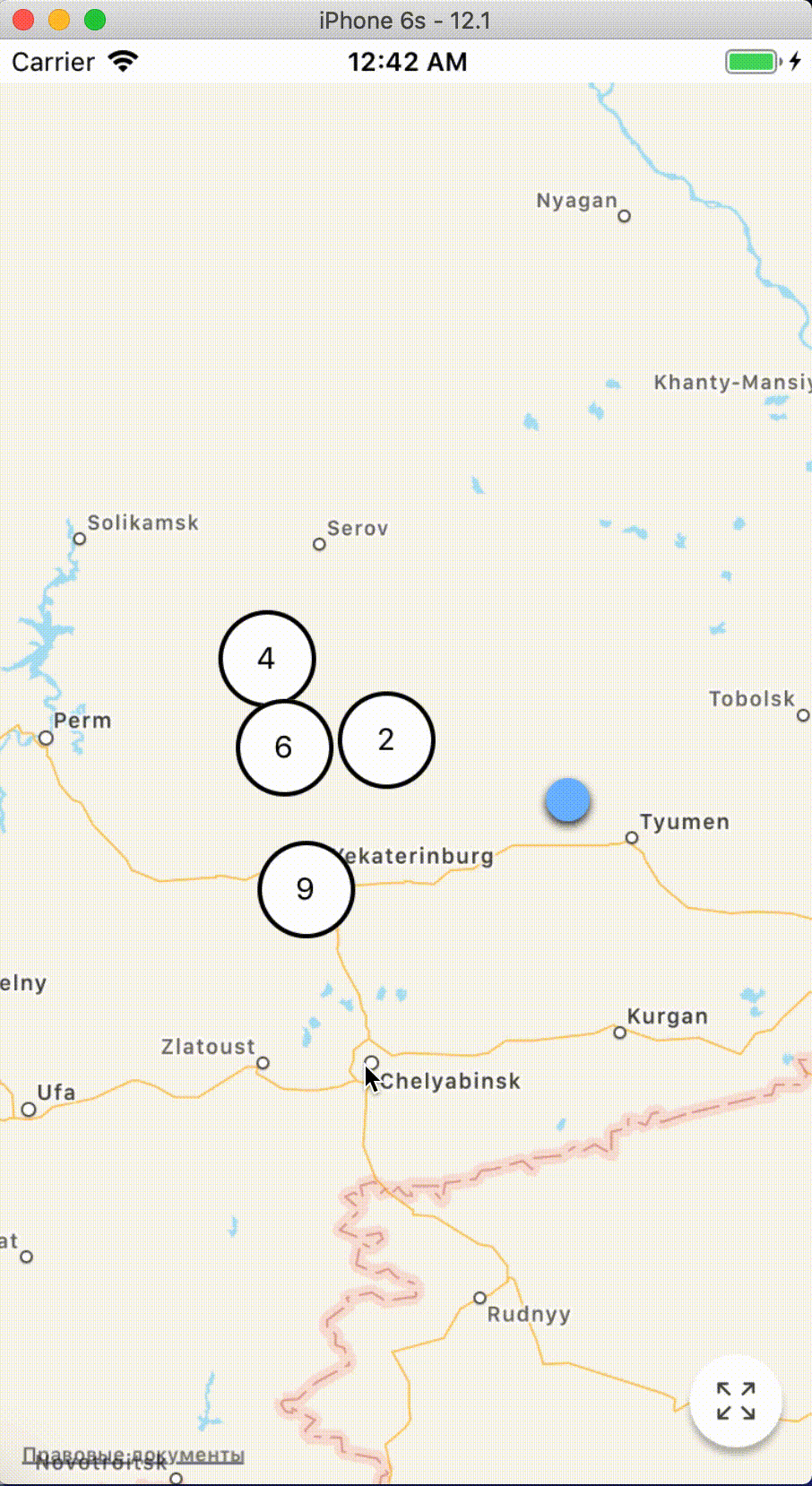Module that adds map clustering with smooth marker's movement
You need to install https://github.com/react-community/react-native-maps
yarn add react-native-animated-map-clusters
# or
npm i --save react-native-animated-map-clustersimport { Marker } from 'react-native-maps';
import ClusteringMap from 'react-native-animated-map-clusters';
import marker from './marker.png';
<ClusteringMap
initialRegion={this.state.region}
minDistance={40}
moveDuration={300}
onPressCluster={this.handlePressCluster}
onPressMarker={this.handlePressMarker}
style={styles.map}
>
{markers.map((coord) => (
<Marker
coordinate={coord}
key={i}
>
<Image
source={marker}
style={styles.markerStyle}
/>
</Marker>
))}
</ClusteringMap>- All MapView props
- minDistance:
number
Distance to collapse markers. Default: 30
- moveDuration:
number
Marker's movement duration (ms). Default: 300
- onPressCluster:
function
onPress prop for clusters. Receive Cluster object:
type Point ={
longitude: number,
latitude: number,
}
type Cluster = {
points: Array<Point>,
center: Point,
}
- onPressCluster:
function
onPress prop for marker. Receive marker's coordinate and index in children array
- innerRef:
function
ref prop for MapView
-
children:
Marker | Array<Marker>Only Marker's supported now. -
showClusters:
booleanSet true, if you want to show clusters components. Otherwise markers will be merged without count indicator. -
renderCluster:
(cluster: Cluster, props: Props) => ReactNode,Method for render custom clusters.
Note: For forwarding ref prop in marker use innerRef prop. You should to use cluster component which will be greater then marker.
- animatedMoveToMarkers:
(markers: Point, duration: number) => void
Set region which contain all markers
Example:
this.map.animatedMoveToMarkers(this.markers, 50);