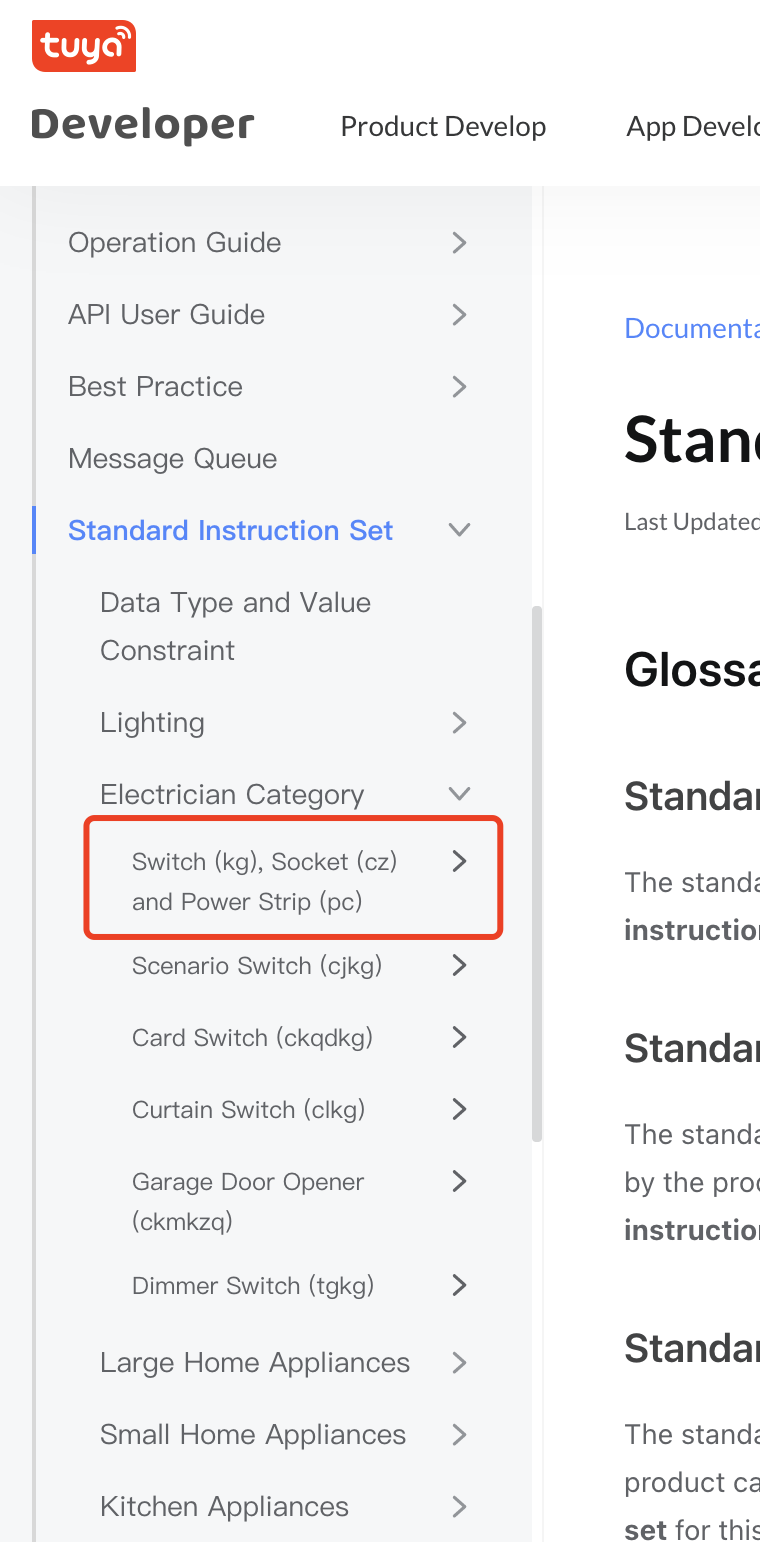-
Notifications
You must be signed in to change notification settings - Fork 206
如何开发新驱动
比如,我想让我名为”客厅插座“的插座在tuya v2中工作。
首先,根据如何获取日志获取到日志,从日志中查找”客厅插座“,能获取到该设备的信息,如
{
"active_time": 1623229189,
"biz_type": 18,
"category": "cz",
"create_time": 1560491945,
"icon": "smart/product_icon/cz.png",
"id": "xxxxxxxxxxxxxxx",
"ip": "xxxxxxxxxxxxxxx",
"lat": "30.30286857361191",
"local_key": "xxxxxxxx",
"lon": "120.0639743842656",
"model": "",
"name": "Living room switch",
"online": false,
"owner_id": "34794909",
"product_id": "yfemiswbgjhddhcf",
"product_name": "Switch Product",
"status": [
{
"code": "switch",
"value": false
},
{
"code": "countdown_1",
"value": 0
},
{
"code": "cur_current",
"value": 0
},
{
"code": "cur_power",
"value": 0
},
{
"code": "cur_voltage",
"value": 2343
}
],
"sub": false,
"time_zone": "+08:00",
"uid": "ay1622097934070h5Mpi",
"update_time": 1625101929,
"uuid": "65015854bcddc21a9073"
}从中获取到 "category": "cz",得知我的插座在涂鸦定义的品类为 cz,
到涂鸦开发者网站查找 cz 品类对应设备集
根据我的插座,从Home Assistant Entities 中查找支持的Entity 模型,这里查找到SwitchEntity比较匹配我的插座设备。
根据选择的Home Assistant中SwitchEntity,我们在tuya_v2中新建switch.py文件。 新建 TUYA_SUPPORT_TYPE ,作为SwitchEntity 对应支持的涂鸦品类。
由于我们需要支持 cz,所以在switch.py文件中编写
TUYA_SUPPORT_TYPE = {
"kg", # Switch
}在const.py 的 TUYA_SUPPORT_HA_TYPE中确认SwitchEntity 对应的Home Assistant品类存在,如SwitchEntity 对应 switch,则需确认switch存在;如果不存在,则添加下。
TUYA_SUPPORT_HA_TYPE = [
"switch",
"fan",
"cover",
"climate",
"light",
"sensor",
"binary_sensor",
"humidifier",
"number",
"vacuum"
]async def async_setup_entry(
hass: HomeAssistant, _entry: ConfigEntry, async_add_entities
):
"""Set up tuya sensors dynamically through tuya discovery."""
_LOGGER.info("switch init")
hass.data[DOMAIN][TUYA_HA_TUYA_MAP].update({DEVICE_DOMAIN: TUYA_SUPPORT_TYPE})
async def async_discover_device(dev_ids):
"""Discover and add a discovered tuya switch."""
_LOGGER.info(f"switch add-> {dev_ids}")
if not dev_ids:
return
entities = await hass.async_add_executor_job(_setup_entities, hass, dev_ids)
hass.data[DOMAIN][TUYA_HA_DEVICES].extend(entities)
async_add_entities(entities)
async_dispatcher_connect(
hass, TUYA_DISCOVERY_NEW.format(DEVICE_DOMAIN), async_discover_device
)
device_manager = hass.data[DOMAIN][TUYA_DEVICE_MANAGER]
device_ids = []
for (device_id, device) in device_manager.device_map.items():
if device.category in TUYA_SUPPORT_TYPE:
device_ids.append(device_id)
await async_discover_device(device_ids)
def _setup_entities(hass, device_ids: list):
"""Set up Tuya Switch device."""
device_manager = hass.data[DOMAIN][TUYA_DEVICE_MANAGER]
entities = []
for device_id in device_ids:
device = device_manager.device_map[device_id]
if device is None:
continue
for function in device.function:
if function.startswith(DPCODE_SWITCH):
entities.append(TuyaHaSwitch(device, device_manager, function))
continue
return entities从Home Assistant Switch的Entity文档中可以查看到需要重写的Properties 参数为is_on。
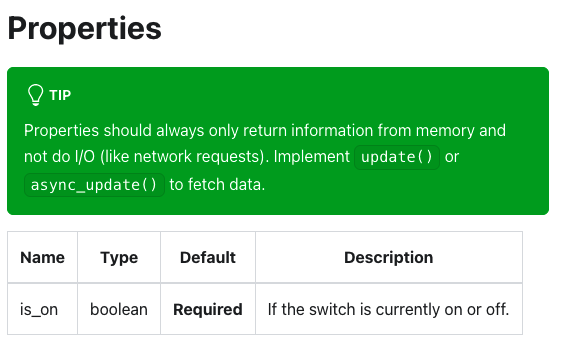
作用为表示插座开关,查看插座对应涂鸦品类cz对应设备指令集得知dp code "switch"表示插座开关,并根据设备信息中status
"status": [
{
"code": "switch",
"value": false
},
{
"code": "countdown_1",
"value": 0
},
{
"code": "cur_current",
"value": 0
},
{
"code": "cur_power",
"value": 0
},
{
"code": "cur_voltage",
"value": 2343
}
]得知该设备status中存在dp code "switch",因此
定义DPCODE_SWITCH作为开关dp code,重写方法is_on:
@property
def is_on(self) -> bool:
"""Return true if switch is on."""
return self.tuya_device.status.get(self.dp_code, False)从Home Assistant Switch的Entity文档中可以查看到需要重写的Methods
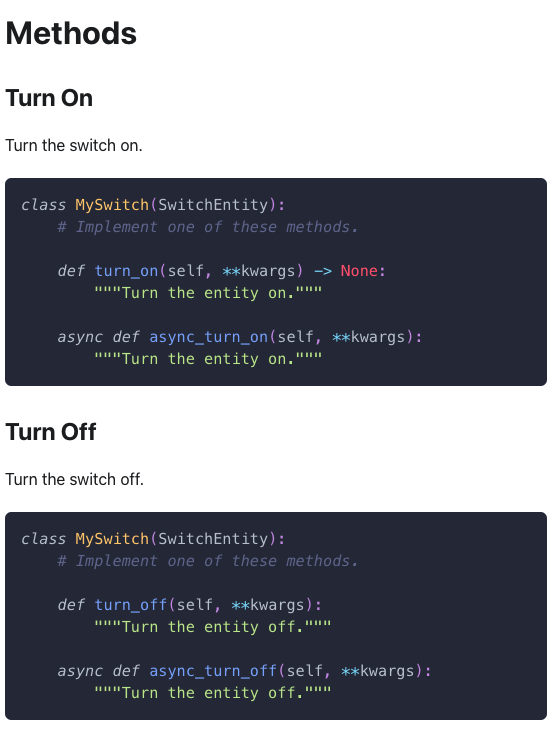
turn_on和turn_off,作用为实现插座开关动作,查看插座对应涂鸦品类cz对应设备指令集得知dp code "switch"用于插座开关动作,并从日志中获取设备的设备集信息
"result": {
"category": "cz",
"functions": [
{
"code": "countdown_1",
"type": "Integer",
"values": "{\"unit\":\"s\",\"min\":0,\"max\":86400,\"scale\":0,\"step\":1}"
},
{
"code": "switch",
"type": "Boolean",
"values": "{}"
}
],
"status": [
{
"code": "cur_voltage",
"type": "Integer",
"values": "{\"unit\":\"V\",\"min\":0,\"max\":2500,\"scale\":0,\"step\":1}"
},
{
"code": "cur_current",
"type": "Integer",
"values": "{\"unit\":\"mA\",\"min\":0,\"max\":30000,\"scale\":0,\"step\":1}"
},
{
"code": "switch",
"type": "Boolean",
"values": "{}"
},
{
"code": "cur_power",
"type": "Integer",
"values": "{\"unit\":\"W\",\"min\":0,\"max\":50000,\"scale\":0,\"step\":1}"
},
{
"code": "countdown_1",
"type": "Integer",
"values": "{\"unit\":\"s\",\"min\":0,\"max\":86400,\"scale\":0,\"step\":1}"
}
]
},
"success": true,
"t": 1625105881348
}得知该设备functions中存在dp code "switch",因此
复用DPCODE_SWITCH,重写方法turn_on 和 turn_off
def turn_on(self, **kwargs: Any) -> None:
"""Turn the switch on."""
self._send_command([{"code": self.dp_code, "value": True}])
def turn_off(self, **kwargs: Any) -> None:
"""Turn the device off."""
self._send_command([{"code": self.dp_code, "value": False}])通过打开日志配合进行调试
https://github.com/tuya/tuya-home-assistant/blob/master/custom_components/tuya_v2/switch.py
Installation
How to Contribute
Documentation