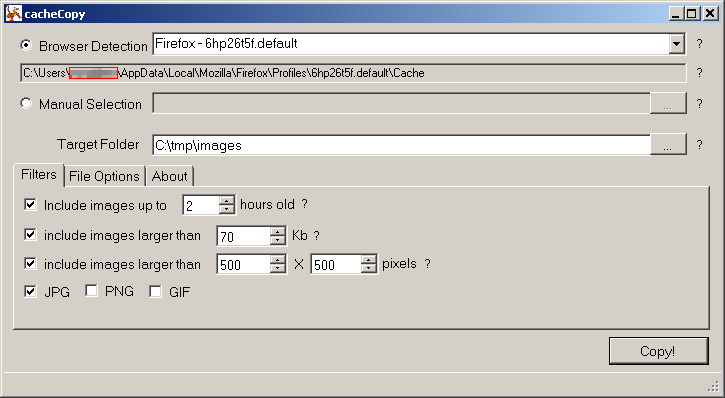Download the latest release from Releases page
repository has been migrated from Codeplex
cacheCopy is a little application for ripping images from your browser cache into a folder on your drive.
All the images that are displayed in your browser are stored somewhere on your hard-drive (unless you use private browsing in Firefox, Chrome or IE). You can access these images yourself if you know where to look for. But you’ll need to sort the files into images, text and other media, add file extensions to images and sort them. Or you can use cacheCopy application that will copy images from browser cache into a folder on your drive.
Another use of this tool is to sort your image collection - remove images smaller that a certain resolution or file-size. Just point "Manual Selection" folder to your image collection, set target folder and set the filter. Or rename images using their date of creation in the name.

Editror's Pick Award from Software Informer
Features:
- Detects cache locations for most of the browsers
- You can point the application to YOUR folder with images to sort out image collection.
- Allows filtering images by age
- Filtering images by resolution and file size
- Supports JPG, GIF, PNG
- Supports deleting files from browser cache.
- Custom file names and file name builder
- Application updater. Installes new version when it is available.
- Easter egg included.
Main application window
Supported browsers
File creation and naming options with pattern builder
Every feature developed was supported by a cup of coffee. I would appreciate if you help me out with coffee beans, or cup of good coffee: Would you like to buy me a cup of coffee?
Bug reporting:
Please report bugs to Max on trailmax1 @ gmail.com
When the application crashes, it will create a errors.txt file in the folder, where the application installed, usually in C:\Program Files\cacheCopy\
Please attach this file to the bug report. Thanks!
My other project is FileTypeDetective- .Net library to detect the file type without using an extension.