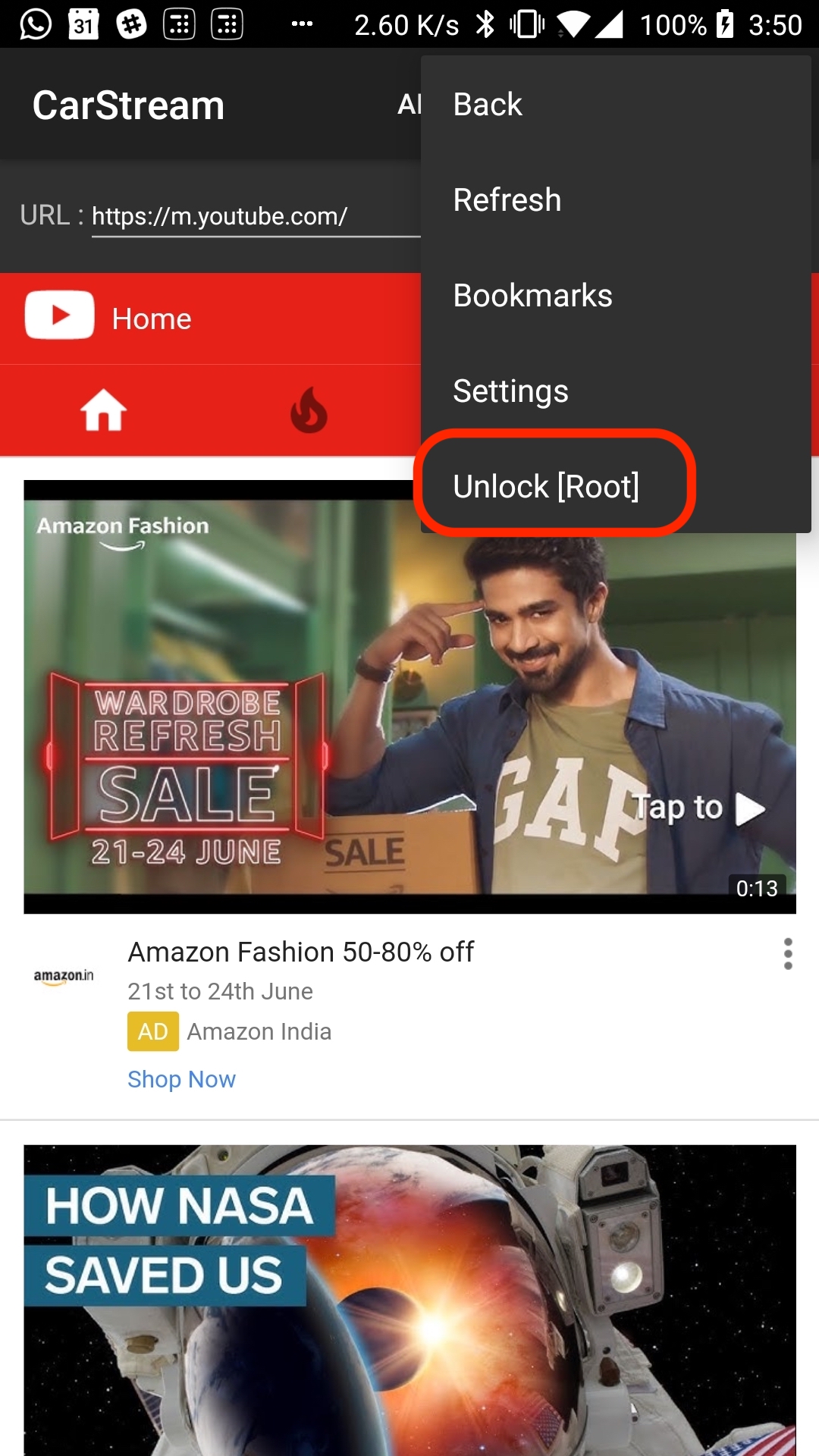·
4 commits
to master
since this release
If you cant see CarStream because of Google blocking third party Android Auto Apps, this version will unlock Carstream on Rooted phones. Thanks to slashmax for figuring out the trick. Download the app-release.apk and install it.
- Start Android Auto on your phone (the phone is not attached to anything at this time)
- click on the menu on the top left (three bars)
- Click "About"
The following steps may already be done. I am including them for reference for newbies. - If developer mode is not enabled, click on the bar "About Android Auto" 10 times.
- click on the three dot menu (on the top right)
- click on "Developer settings"
- click on Application Mode and set to "Developer". Also go to the bottom of the developers settings and make sure "Unknown Sources" is checked.
- click back, and then go to the three dot menu. Click "Start head unit server".
- connect the phone to the computer, enable "USB debugging" in your phone's developer settings. This is different from Android auto developer settings.
- open a command shell
- type "adb forward tcp:5277 tcp:5277"
- navigate to /extras/google/auto. This is usually found at "c:\users\USERNAME\AppData\Local\Android\Sdk\extras\google\auto"
- start the desktop head unit with the command "desktop-head-unit"
- accept all the permissions, etc.
At this time you should see the typical head unit display that you would see in your car.
- click on the lower right speedometer symbol (to return to Sync, or other OS).
you should see 'Carstream' listed. If it is not, click on "All car apps".
- Click on Carstream. Your phone should prompt you to grant root access. Accept root access.
- Stop the Desktop head unit (click the x on the top right).
- go to your car. Turn on your car and connect your phone to start Android Auto. Accept all the permissions requests, etc.
- Turn off your car. Disconnect your phone from Android Auto.
- Now, go to your apps, and start Carstream
- Click on "Unlock[Root]" and grant Root access when prompted (screenshot below)
- reboot the phone
- Once the phone reboots, connect the phone to your car, and start Android Auto. Go to the speedometer thing (on the lower right side of the screen) and see if Carstream is listed. If it is, give thanks below. If it isn't, I don't know what to tell you.