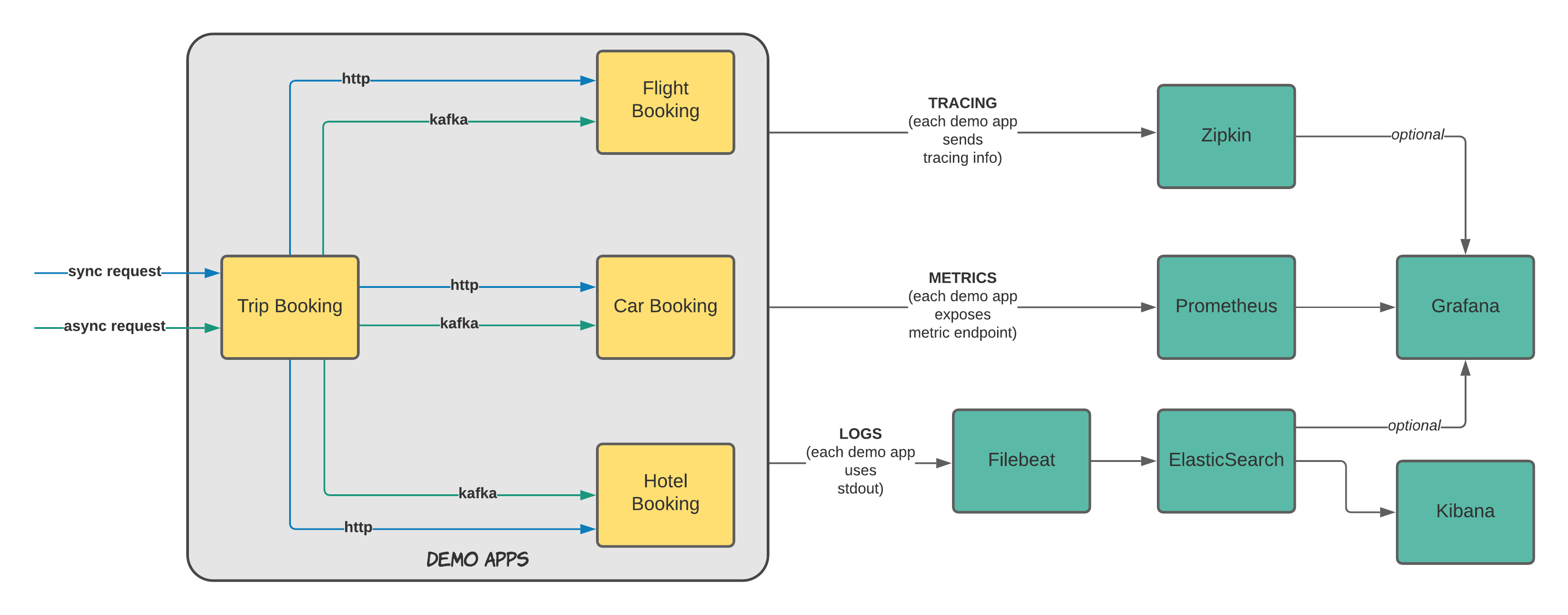This directory contains sources of demo apps based on Apache Camel with OpenTelemetry.
 Also, there are the following alternative options:
Also, there are the following alternative options:
The environment is the following:
- Demo apps:
- Apache Kafka
- Jaeger
- OpenTelemetry Collector
- Prometheus
- Grafana
- FileBeat
- ElasticSearch
- Kibana
- Grafana, including:
- Preconfigured datasources for Jaeger, Prometheus and ElasticSearch
- Dashboard for Apache Camel apps
- Dashboard for Logs from ElasticSearch
- Dashboard for Jaeger
Clone docker-envs repo:
git clone https://github.com/stn1slv/docker-envs.git
Go to root directory of the repo:
cd docker-envs
All the following docker-compose commands should be run from this directory.
You may want to remove any old containers to start clean:
docker rm -f kafka zookeeper prometheus grafana kibana elasticsearch jaeger otel-collector filebeat tripbooking carbooking flightbooking hotelbooking
We suggest using two terminal windows to start the following components:
- infrastructure components
- demo apps
docker-compose -f compose.yml -f kafka/compose-cp.yml -f jaeger/streaming.yml -f otel-collector/compose.yml -f elasticsearch/compose.yml -f prometheus/compose.yml -f filebeat/compose.yml -f kibana/compose.yml -f grafana/compose.yml up
docker-compose -f compose.yml -f demo-apps/compose-otel.yml up
Testing tools are following:
- Any HTTP client (web browser, curl, httpie, postman etc.)
- Apache JMeter for generation load
Sync communication (over HTTP):
curl http://127.0.0.1:8080/camel/bookTrip
Async communication (over Kafka):
curl http://127.0.0.1:8080/camel/asyncBookTrip
You can find JMeter project by the link.
The source codes and readme are available in jaeger branch of the repo.
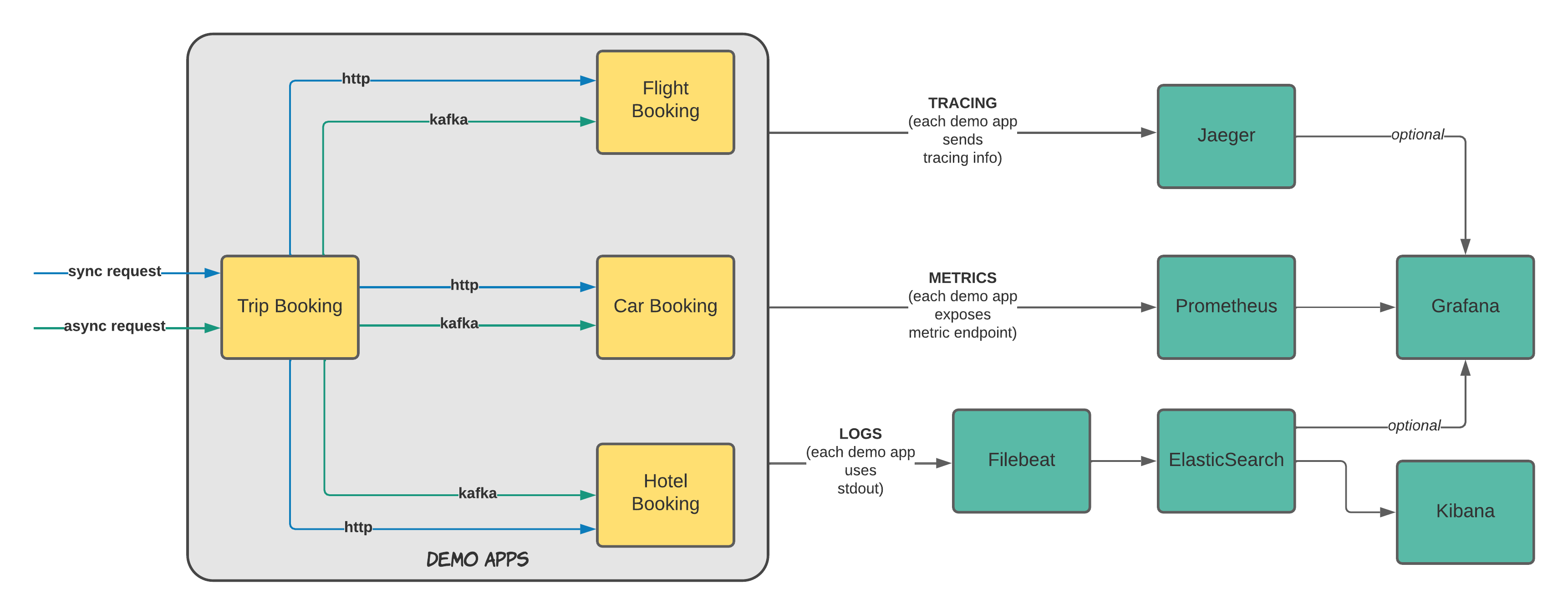
The source codes and readme are available in zipkin branch of the repo.