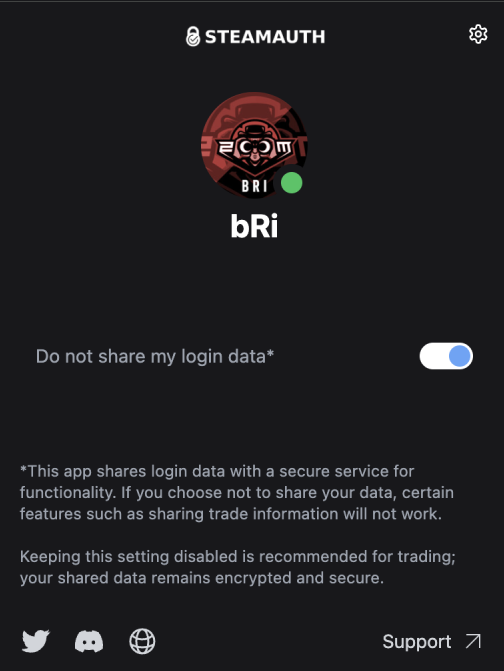Steamauth is a Chrome Extension that allows users to securely share their inventory and trade information. Visit www.steamauth.app for more details.
- Download the ZIP file.
- Unzip the folder.
- Open Chrome browser.
- Navigate to
chrome://extensions/. - Enable Developer Mode.
- Click on
Load Unpacked. - Select the unzipped folder.
- Installation completed.
- Visit Chrome Web Store and search for "Steamauth".
- Click on "Add to Chrome" to install the extension directly from the store.
This build is a production version. We ensure the highest quality and security standards for our users. The development build is not shared publicly, but the production build is always up-to-date and available on GitHub as open-source. You can check out our code and have a transparent overview of it. Customization options such as logo, manifest.json, etc., are available for those who wish to tailor the extension to their needs.
Visit www.steamauth.app and click on the "Developer" button for documentation and API access.
You have the option to customize the extension by editing the manifest.json file. However, this extension is intended for global use, and customization may not be necessary.
Steamauth prioritizes user security and privacy. We do not store any data from you or your users. Our commitment to security ensures a safe browsing experience.
We welcome your feedback and are here to support you. For any inquiries or assistance, please contact us at [email protected] or Discord: discord.gg/steamauth.
Note: Steamauth is not affiliated with Steam or Valve Corporation. "Steam" and the "Steam" logo are trademarks of Valve Corporation.