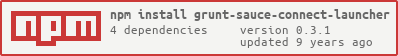Grunt plug-in to download and launch an instance of Sauce Labs Sauce Connect.
This plugin requires Grunt ~0.4.0
If you haven't used Grunt before, be sure to check out the Getting Started guide, as it explains how to create a Gruntfile as well as install and use Grunt plugins. Once you're familiar with that process, you may install this plugin with this command:
npm install grunt-sauce-connect-launcher --save-dev
Once the plugin has been installed, it may be enabled inside your Gruntfile with this line of JavaScript:
grunt.loadNpmTasks('grunt-sauce-connect-launcher');
In your project's Gruntfile, add a section named sauce_connect to the data object passed into grunt.initConfig().
grunt.initConfig({
sauce_connect: {
options: {
// Task-specific options go here.
},
your_target: {
// Target-specific file lists and/or options go here.
},
},
});
Type: String
Default value: ``
Type: String
Default value: ``
Type: String | Number
Default value: ``
Type: String
Default value: ``
Type: String | Array<String>
Default value: ``
Type: String | Array<String>
Default value: ``
Type: String
Default value: ``
Type: String
Default value: ``
Type: Boolean
Default value: false
Type: Function
Default value: grunt.verbose.writeln
grunt.initConfig({
sauce_connect: {
your_target: {
options: {
username: 'demo',
accessKey: '12345678-1234-1234-1234-1234567890ab',
},
},
},
});
This task can be used to ensure that the currently opened Sauce Connect tunnel gets closed and that the related Sauce Connect machine is shut down.
grunt.registerTask('test', [
'default',
'sauce_connect:your_target',
'sauce-connect-close'
]);
In lieu of a formal styleguide, take care to maintain the existing coding style. Add unit tests for any new or changed functionality. Lint and test your code using Grunt.
- v0.3.0 - Update to
sauce-connect-launcher~0.4.0. Fixes issue #1. More details here. - v0.2.1 - Simplified the way to obtain running Sauce Connect machines via
?full=1parameter when requesting the tunnel list. - v0.2.0 - Ensure closing existing Sauce Connect tunnel (and related machine) before opening a new tunnel.
- v0.1.1 - No code changes. Unpublished v0.1.0 as
npm publishleaked a localuser.jsonwith credentials. - v0.1.0 - Initial commit.
Copyright (c) 2014 Steffen Eckardt. Licensed under the MIT license.