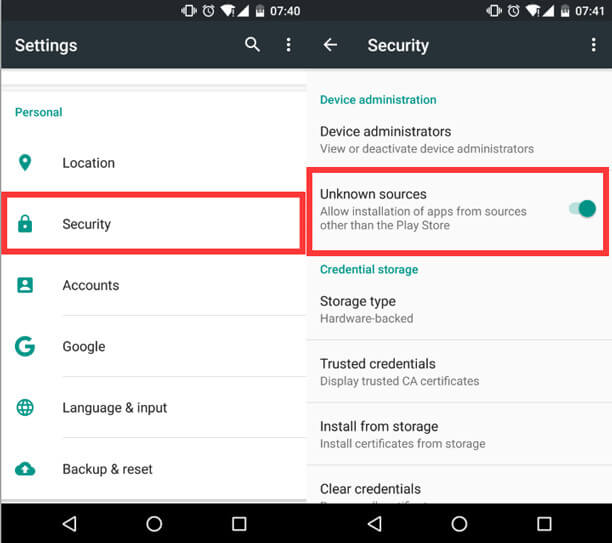Application for training sessions, build with Web technologies, Cordova framework and Android Studio.
- Download and allow installation from
unknown sourcesthen installcoach-timer.apk.
- Navigate to Web App Demo
- Responsive Desktop and Mobile.
- Option panel with autosave.
- Edit Work, Rest and Sets values.
- Multiple alert modes voice, whistle or vibrate.
- Start, pause and reset timer.
- Timer designed with the Canvas API and SVG.
- Cordova - Mobile apps with HTML, CSS & JS, Target multiple platforms with one code base, Free and open source
- HTML5 - HTML 5 is a software solution stack that defines the properties and behaviors of web page content by implementing a markup based pattern to it.
- SASS - Sass is completely compatible with all versions of CSS. We take this compatibility seriously, so that you can seamlessly use any available CSS libraries.
- JQuery - jQuery is a fast, small, and feature-rich JavaScript library. It makes things like HTML document traversal and manipulation, event handling, animation and Ajax.
This guide shows you how to create a JS/HTML Cordova application and deploy.
$ cordova create coachtimer io.cordova.coachtimer CoachTimer
$ cd coachtimer
$ cordova plugin add cordova-plugin-browsersync
$ cordova platform add android
$ export ANDROID_HOME=$HOME/Android/Sdk
$ cordova build android
$ cordova emulate android
Add plugin to project $ cordova plugin add <plugin-name>
$ touch ~/.android/repositories.cfg
$ ~/Android/Sdk/tools/bin/sdkmanager --update
$ ~/Android/Sdk/tools/bin/sdkmanager --licenses
Edit ~/.bash_profile and add the lines below.
export ANDROID_HOME=$HOME/Android/Sdk
export PATH=$PATH:$ANDROID_HOME/tools:$ANDROID_HOME/platform-tools
- Generator Icon and Splash (check all)