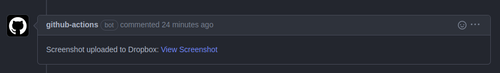This GitHub Action takes a full screen scrolling screenshot of a given URL, uploads it to Dropbox and posts the image url as a comment on the associated pull request. It's useful for visualizing changes in a UI project, previewing a deployed staging environment, or any situation where a visual representation of the changes in a PR is helpful.
To use this action, you must have the following:
A GitHub repository with a workflow that triggers on pull request events and a DropBox Access Token. The DropBox token should have the files.content.write and the sharing.write permission.
For the execution of this action, it must be able to comment on a PR.
This can be achieved with the following configuration in the action if the permissions are restricted:
permissions:
issues: write
pull-requests: writeTo use this action in your workflow, follow these steps:
1.Navigate to the GitHub Marketplace and search for "Screenshot Action" or visit the action's GitHub Marketplace page directly.
2.Click the "Use latest version" button to add the action to your repository.
3.In your repository, create a .github/workflows directory if it doesn't already exist.
4.Add a new workflow file, e.g., screenshot_on_pr.yml.
5Include the following example workflow in your new file, replacing your-username with the action creator's GitHub username and https://example.com with the desired URL to capture a screenshot of:
name: Screenshot on PR
on:
pull_request:
types:
- opened
- synchronize
jobs:
screenshot:
runs-on: ubuntu-latest
steps:
- name: Checkout repository
uses: actions/checkout@v2
- name: Take screenshot and post it on the PR
uses: raiyanyahya/screenshot-action@master
with:
url: 'https://example.com'
dropbox_token: ${{ secrets.DROPBOX_TOKEN }}
env:
GITHUB_TOKEN: ${{ secrets.GITHUB_TOKEN }}
This example workflow runs on pull request events with opened and synchronize types. It checks out the repository, captures a screenshot using the snapsht CLI tool, uploads it to DropBox and posts the image url as a comment on the pull request.
Currently, this action takes a single required input:
url: The URL to capture a screenshot of. The GITHUB_TOKEN environment variable is also required and should be set to ${{ secrets.GITHUB_TOKEN }} to use the default token provided by GitHub Actions. The DROPBOX_TOKEN is stored as a repository secret.
Contributions to this project are welcome! Please feel free to open issues or submit pull requests with bug fixes, improvements, or new features.
This project is licensed under the MIT License.