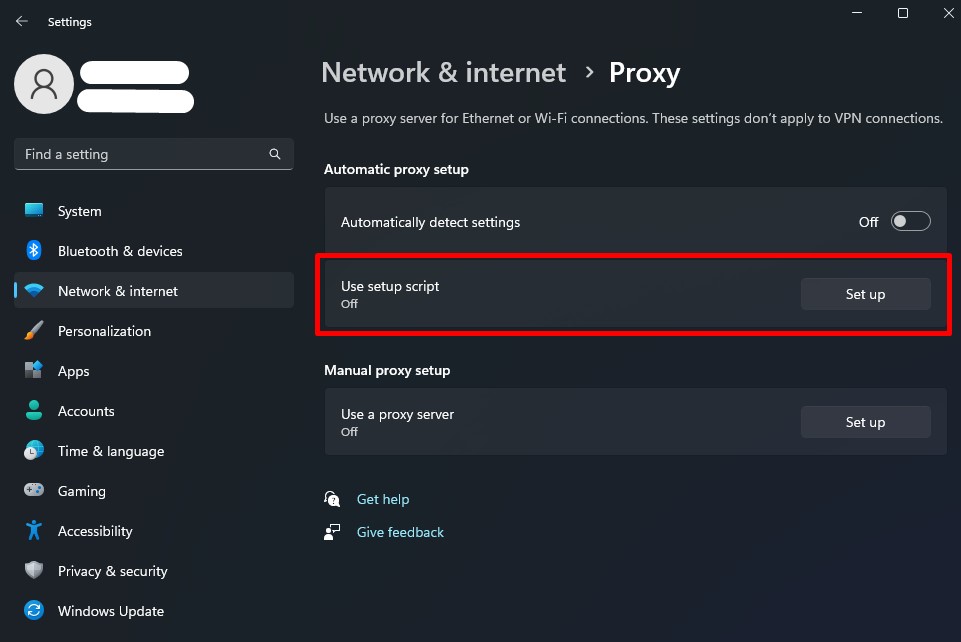Pangya Thailand Bluescreen Fix is a mitmproxy addon to bypass GameGuard for Pangya, so that you can play Pangya on Windows 10/11.
I CANNOT guarantee this will not get your account banned. Use at your own risk.
Although, this bypass doesn't modify the game client, it only modifies the request to GameGuard server. So, it should be safe to use.
Alternatively, you can use virtual machine like VirtualBox to play Pangya on Windows 10 version 1909 or older. Also, make sure to disable windows update on the virtual machine.
This method is using Windows proxy setup script and port 8080 to run a proxy server. Do NOT use if you are already using a proxy server.
- Install mitmproxy.
- Download the
Pangya Thailand Bluescreen Fixlatest release from this Github. - Unzip
Pangya-Thailand-Bluescreen-Fix-main.zip.
- Run
start.batin the extracted folder. - Run
Pangya(update.exe) as usual and enjoy. - Once you finished playing
Pangya, pressCtrl + Cto stop the proxy server and remove the proxy setup script.
If
Pangya Thailand Bluescreen Fixis not closed properly and it somehow cause you internet problem, you can remove the proxy setup script from Windows setting mannually.
- Uninstall
mitmproxyfromAdd or remove programsin Windows setting. - Delete the extracted folder.
- (Optional) Check if you need to remove the proxy setup script from Windows setting.
Since Windows 10 version 2004, Microsoft has tightened up the security of the kernel from the feature like System Guard. This prevent 3rd party application from reading and/or modifying the memory. However, GameGuard client is designed to read and/or modify the memory to detect any cheating software. So, when GameGuard client tries to read and/or modify the memory, it will cause a blue screen (CRITICAL_PROCESS_DIED).
As Pangya Thailand is no longer maintained, the GameGuard client is not updated to support Windows 10/11.
This addon will create a local proxy server and use a proxy setup script (from proxy.pac) to redirect traffic that targets GameGuard server to the proxy server. The proxy server will then modify the request to crash the GameGuard client and return a fake response to the game client.
Auto checking available port and auto update proxy.pac to use the available port.
Meanwhile, you can edit proxy.pac from 8080 to 8081 (or any other port) and run mitmdump -s proxy.py --listen-port 8081.
MIT