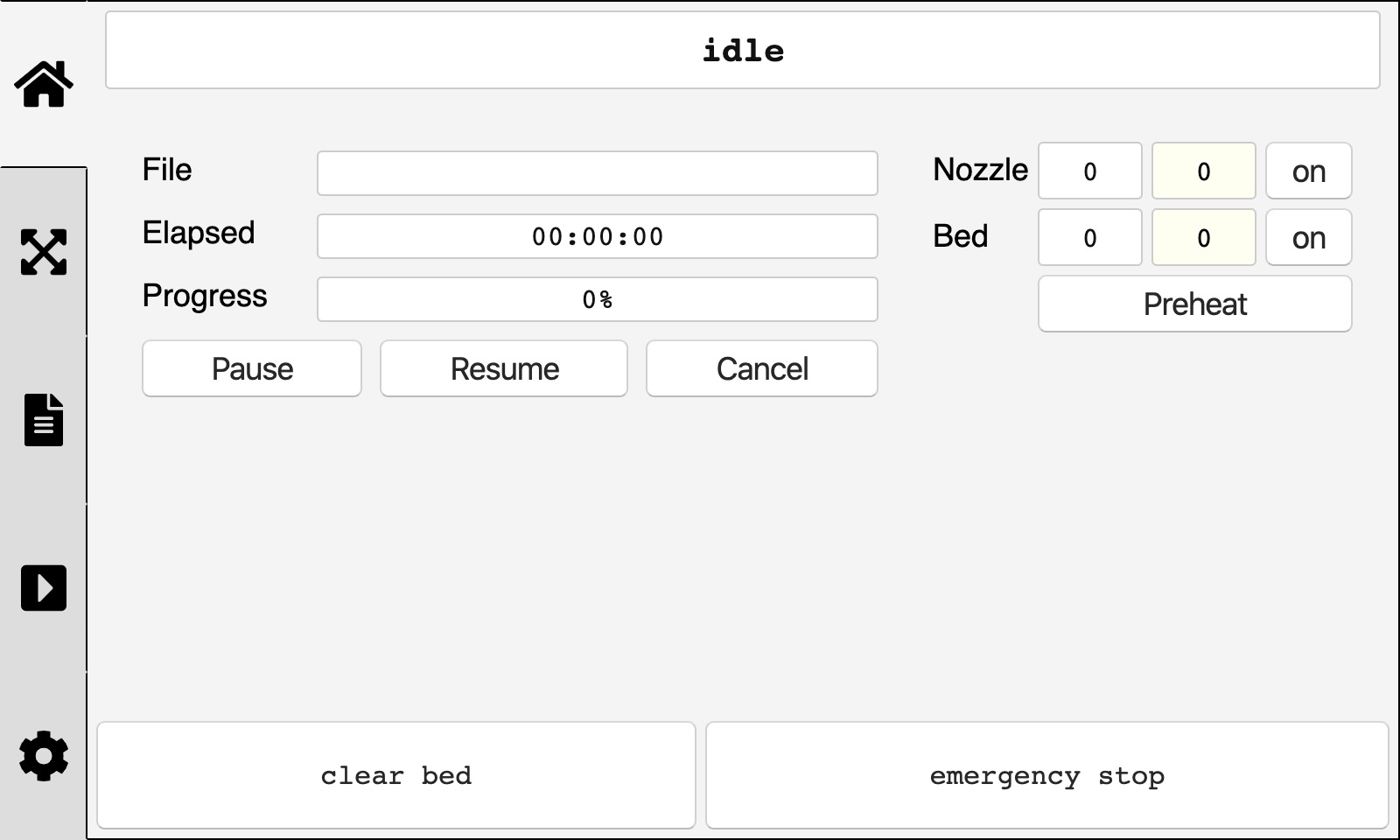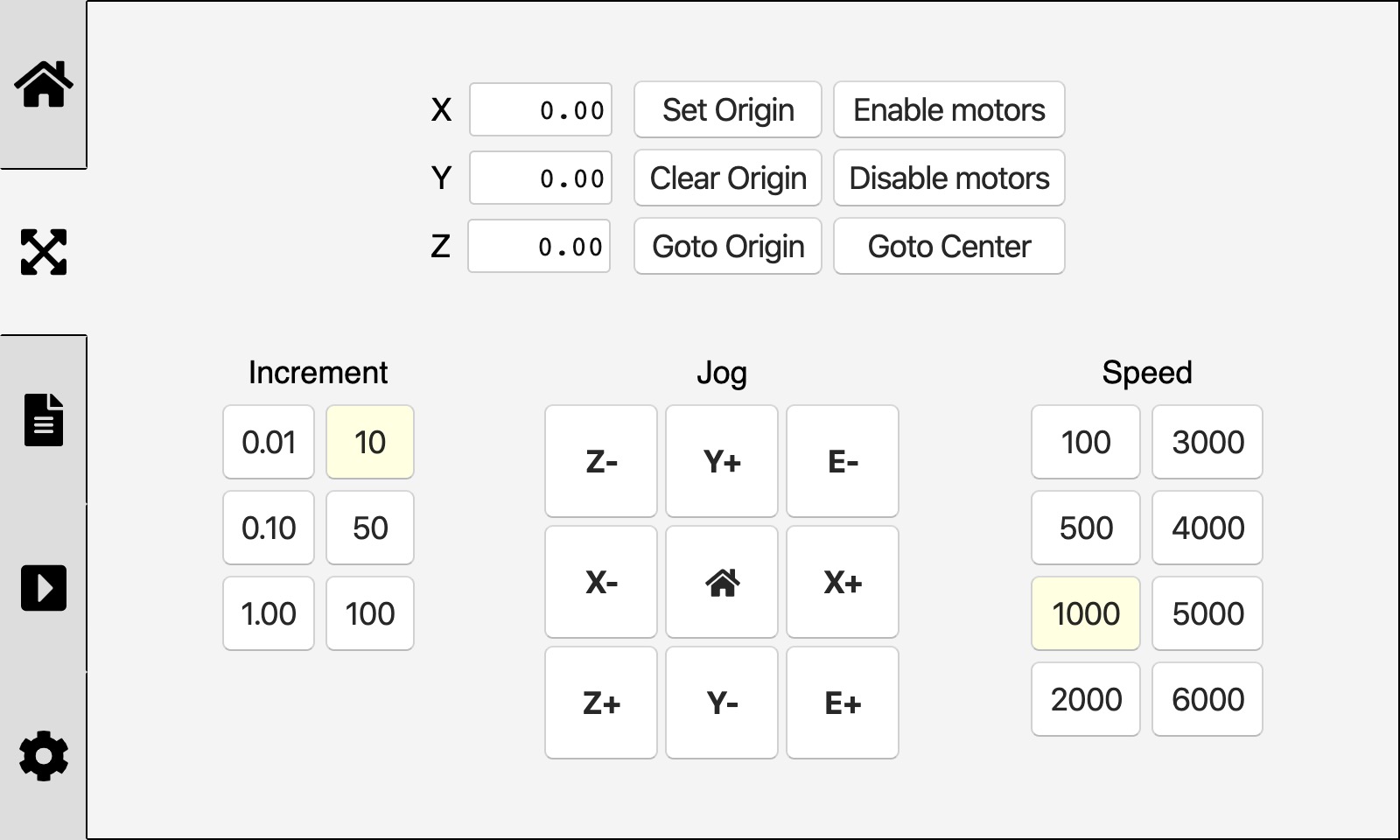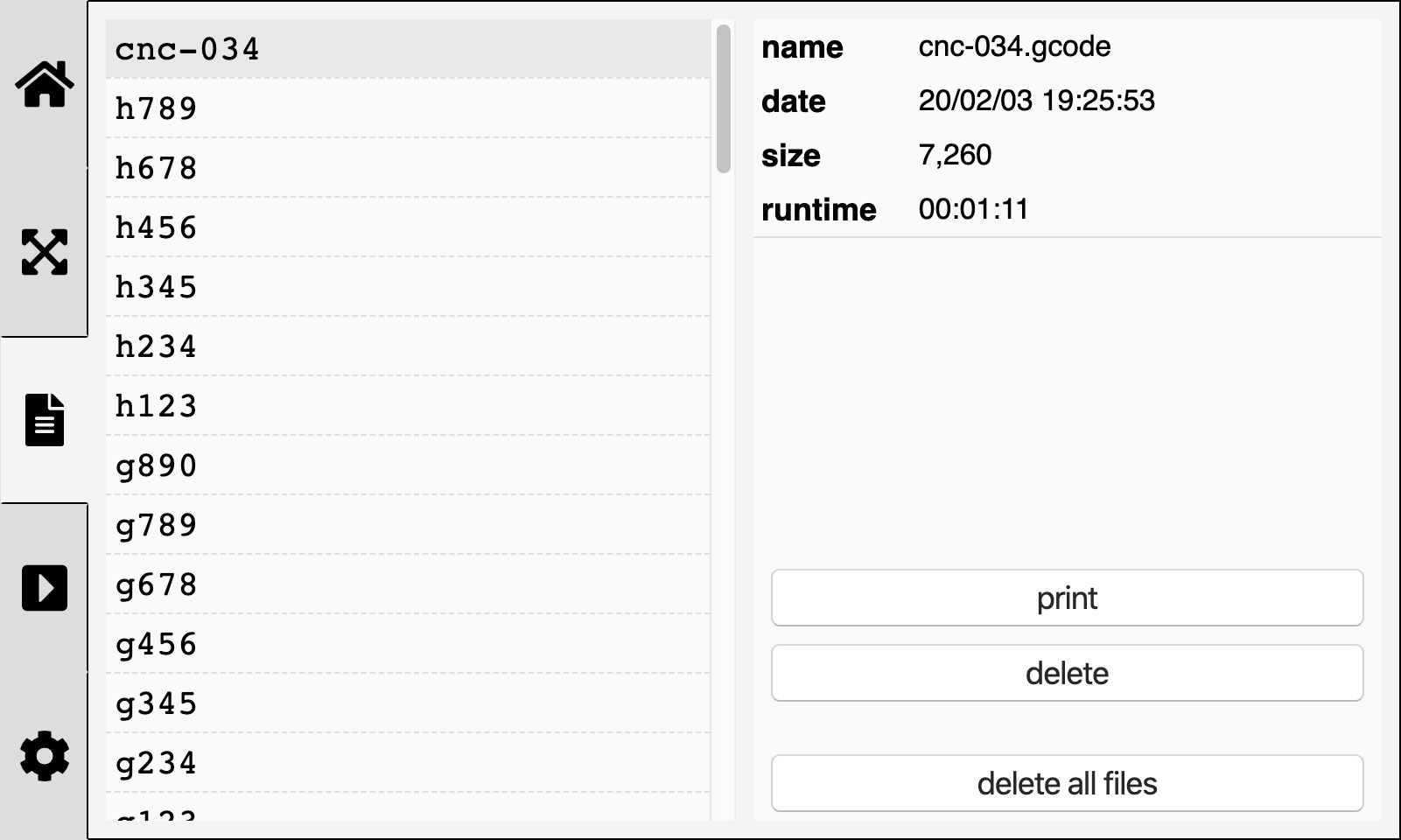software interface for GridBot and other 3D printers or CNC mills.
this is suitable for anything from a Pi Zero on up.
- clone this repo
- cd to repo directory
npm i- if you don't have pm2 installed:
npm install -g pm2@latest - create/edit
etc/server.jsoninside the repo directory pm2 start src/js/server.js --name gridbotpm2 log
the web interface will be on port 4080
{
"port": "/dev/ttyUSB0",
"baud": 250000,
}
{
"port": "/tmp/printer",
"baud": 250000,
"on": {
"boot": [
"M115"
]
}
}
from a fresh install of raspbian desktop, as user pi run this command:
curl https://raw.githubusercontent.com/GridSpace/grid-bot/master/setup.sh | bash
this could run for quite some time to update and install all OS dependencies