-
-
Notifications
You must be signed in to change notification settings - Fork 10.5k
Image Loading and Displaying Examples
- TL;DR;
- Rendering your game scene into a texture
- About filenames
- About ImTextureId
- Example for OpenGL users
- Example for DirectX9 users
- Example for DirectX11 users
- Example for DirectX12 users
- Example for SDL_Renderer users
- Example for Vulkan users
- Example for WebGPU users
- About Texture Coordinates
- Modifying Render State
Loading an image file into a GPU texture is outside of the scope of Dear ImGui and has more to do with your Graphics API. Because this is such a recurring issue for Dear ImGui users, we are providing a guide here.
This guide will have us load an image file from disk and display it in a Dear ImGui window.
We will load this image: (Right-click to save as MyImage01.jpg, 20,123 bytes)

This is generally done in two steps:
- Load image from the disk into RAM. In this example, we'll decompress the image into RGBA a image. You may use helper libraries such as stb_image.h to do this.
- Load the raw decompressed RGBA image from RAM into a GPU texture. You'll want to use dedicated functions of your graphics API (e.g. OpenGL, DirectX11) to do this.
Once you have an image in GPU texture memory, you can use functions such as ImGui::Image() to request Dear ImGui to create a draw command that your Dear ImGui rendering back-end will turn into a draw call.
(Note: Large games and applications are likely to be using texture formats that are compressed on the GPU or more advanced techniques that are outside of the scope of this article. Generally, if you are reading this you shouldn't need to worry or care about that.)
This guide covers loading an image file from disk and turning it into a GPU texture. Another frequent use of textures is wanting to rendering your application/game scene into a texture and then display that texture inside a Dear ImGui window.
This is not covered by this guide, however you should first read this guide in order to get a better understanding of how texture works. Then you can look up resources about rendering to a texture, e.g.
- DirectX9: google search, ID3DXRenderToSurface interface
- DirectX11: google search
- OpenGL: google search
Please note that many new C/C++ users have issues with their files because the filename they provide is wrong.
Two things to watch for:
- In C/C++ and most programming languages if you want to use a backslash
\within a string literal, you need to write it double backslash\\. As it happens, Windows uses backslashes as a path separator, so be mindful.
filename = "C:\MyFiles\MyImage01.jpg" // This is INCORRECT!!
filename = "C:\\MyFiles\\MyImage01.jpg" // This is CORRECTIn some situations, you may also use / path separator under Windows.
- Make sure your IDE/debugger settings starts your executable from the right working directory. In Visual Studio you can change your working directory in project
Properties > General > Debugging > Working Directory. People assume that their execution will start from the root folder of the project, where by default it oftens start from the folder where object or executable files are stored.
filename = "MyImage01.jpg"; // Relative filename depends on your Working Directory when running your program!
filename = "../MyImage01.jpg"; // Load from parent folderFrom the FAQ: "How can I display an image? What is ImTextureID, how does it work?"
Short explanation:
- You may use functions such as
ImGui::Image(),ImGui::ImageButton()or lower-levelImDrawList::AddImage()to emit draw calls that will use your own textures. UsingImGui::GetBackgroundDrawList()you may submit AddImage() calls that are not part of a specific ImGui window but displayed between your background contents and ImGui windows. - Actual textures are identified in a way that is up to the user/engine. Those identifiers are stored and passed as a
ImTextureIDvalue (which is no other than an opaque u64). - Loading image files from the disk and turning them into a texture is not within the scope of Dear ImGui (for a good reason). You can read documentations or tutorials on your graphics API to understand how to upload textures. Onward in this document you'll find examples.
Long explanation:
- Dear ImGui's job is to create "meshes", defined in a renderer-agnostic format made of draw commands and vertices. At the end of the frame those meshes (ImDrawList) will be displayed by your rendering function. They are made up of textured polygons and the code to render them is generally fairly short (a few dozen lines). In the examples/ folder we provide functions for popular graphics API (OpenGL, DirectX, etc.).
- Each rendering function decides on a data type to represent "textures". The concept of what is a "texture" is entirely tied to your underlying engine/graphics API. We carry the information to identify a "texture" in the ImTextureID type. ImTextureID default to ImU64, aka 8 bytes worth of data: just enough to store 1 pointer or 1 integer of your choice (note: before 1.91.3, ImTextureID defaulted to being a void*, which couldn't fit e.g. a 64-bit descriptor in 32-bits builds). Dear ImGui doesn't know or understand what you are storing in ImTextureID, it merely pass ImTextureID values until they reach your rendering function.
- In the examples/ bindings, for each graphics API binding we decided on a type that is likely to be a good representation for specifying an image from the end-user perspective. This is what the examples rendering functions are using:
OpenGL: ImTextureID = GLuint (see ImGui_ImplOpenGL3_RenderDrawData() in imgui_impl_opengl3.cpp)
DirectX9: ImTextureID = LPDIRECT3DTEXTURE9 (see ImGui_ImplDX9_RenderDrawData() in imgui_impl_dx9.cpp)
DirectX11: ImTextureID = ID3D11ShaderResourceView* (see ImGui_ImplDX11_RenderDrawData() in imgui_impl_dx11.cpp)
DirectX12: ImTextureID = D3D12_GPU_DESCRIPTOR_HANDLE (see ImGui_ImplDX12_RenderDrawData() in imgui_impl_dx12.cpp)
SDL_Renderer: ImTextureID = SDL_Texture* (see ImGui_ImplSDLRenderer2_RenderDrawData() in imgui_impl_sdlrenderer2.cpp)
Vulkan: ImTextureID = VkDescriptorSet (see ImGui_ImplVulkan_RenderDrawData() in imgui_impl_vulkan.cpp)
WebGPU: ImTextureID = WGPUTextureView (see ImGui_ImplWGPU_RenderDrawData() in imgui_impl_wgpu.cpp)
For example, in the OpenGL example binding we store raw OpenGL texture identifier (GLuint) inside ImTextureID. Whereas in the DirectX11 example binding we store a pointer to ID3D11ShaderResourceView inside ImTextureID, which is a higher-level structure tying together both the texture and information about its format and how to read it.
- If you have a custom engine built over e.g. OpenGL, instead of passing GLuint around you may decide to use a high-level data type to carry information about the texture as well as how to display it (shaders, etc.). The decision of what to use as ImTextureID can always be made better knowing how your codebase is designed. If your engine has high-level data types for "textures" and "material" then you may want to use them. If you are starting with OpenGL or DirectX or Vulkan and haven't built much of a rendering engine over them, keeping the default ImTextureID representation suggested by the example bindings is probably the best choice. (Advanced users may also decide to keep a low-level type in ImTextureID, and use ImDrawList callback and pass information to their renderer) User code may do:
// Cast our texture type to ImTextureID
MyTexture* texture = g_CoffeeTableTexture;
ImGui::Image((ImTextureID)(intptr_t)texture, ImVec2(texture->Width, texture->Height));The renderer function called after ImGui::Render() will receive that same value that the user code passed:
// Cast ImTextureID stored in the draw command as our texture type
MyTexture* texture = (MyTexture*)(intptr_t)pcmd->TextureId;
MyEngineBindTexture2D(texture);Once you understand this design you can begin understand that loading image files and turning them into displayable textures is not within the scope of Dear ImGui. This is by design and is actually a good thing, because it means your code has full control over your data types and how you display them. In reality, the concept of what constitute a "texture" is largely open-ended, and Dear ImGui doesn't want to narrow that concept. If you want to display an image file (e.g. PNG file) into the screen, please refer to tutorials above.
Finally, you may call ImGui::ShowMetricsWindow() to explore/visualize/understand how the ImDrawList are generated.
We will here use stb_image.h to load images from disk.
Add at the top of one of your source file:
#define _CRT_SECURE_NO_WARNINGS
#define STB_IMAGE_IMPLEMENTATION
#include "stb_image.h"
// Simple helper function to load an image into a OpenGL texture with common settings
bool LoadTextureFromMemory(const void* data, size_t data_size, GLuint* out_texture, int* out_width, int* out_height)
{
// Load from file
int image_width = 0;
int image_height = 0;
unsigned char* image_data = stbi_load_from_memory((const unsigned char*)data, (int)data_size, &image_width, &image_height, NULL, 4);
if (image_data == NULL)
return false;
// Create a OpenGL texture identifier
GLuint image_texture;
glGenTextures(1, &image_texture);
glBindTexture(GL_TEXTURE_2D, image_texture);
// Setup filtering parameters for display
glTexParameteri(GL_TEXTURE_2D, GL_TEXTURE_MIN_FILTER, GL_LINEAR);
glTexParameteri(GL_TEXTURE_2D, GL_TEXTURE_MAG_FILTER, GL_LINEAR);
// Upload pixels into texture
glPixelStorei(GL_UNPACK_ROW_LENGTH, 0);
glTexImage2D(GL_TEXTURE_2D, 0, GL_RGBA, image_width, image_height, 0, GL_RGBA, GL_UNSIGNED_BYTE, image_data);
stbi_image_free(image_data);
*out_texture = image_texture;
*out_width = image_width;
*out_height = image_height;
return true;
}
// Open and read a file, then forward to LoadTextureFromMemory()
bool LoadTextureFromFile(const char* file_name, GLuint* out_texture, int* out_width, int* out_height)
{
FILE* f = fopen(file_name, "rb");
if (f == NULL)
return false;
fseek(f, 0, SEEK_END);
size_t file_size = (size_t)ftell(f);
if (file_size == -1)
return false;
fseek(f, 0, SEEK_SET);
void* file_data = IM_ALLOC(file_size);
fread(file_data, 1, file_size, f);
bool ret = LoadTextureFromMemory(file_data, file_size, out_texture, out_width, out_height);
IM_FREE(file_data);
return ret;
}Load our texture after initializing OpenGL loader (for example after glewInit()):
int my_image_width = 0;
int my_image_height = 0;
GLuint my_image_texture = 0;
bool ret = LoadTextureFromFile("../../MyImage01.jpg", &my_image_texture, &my_image_width, &my_image_height);
IM_ASSERT(ret);In the snippet of code above, we added an assert IM_ASSERT(ret) to check if the image file was loaded correctly. You may also use your Debugger and confirm that my_image_texture is not zero and that my_image_width my_image_height are correct.
Now that we have an OpenGL texture and its dimensions, we can display it in our main loop:
ImGui::Begin("OpenGL Texture Text");
ImGui::Text("pointer = %x", my_image_texture);
ImGui::Text("size = %d x %d", my_image_width, my_image_height);
ImGui::Image((ImTextureID)(intptr_t)my_image_texture, ImVec2(my_image_width, my_image_height));
ImGui::End();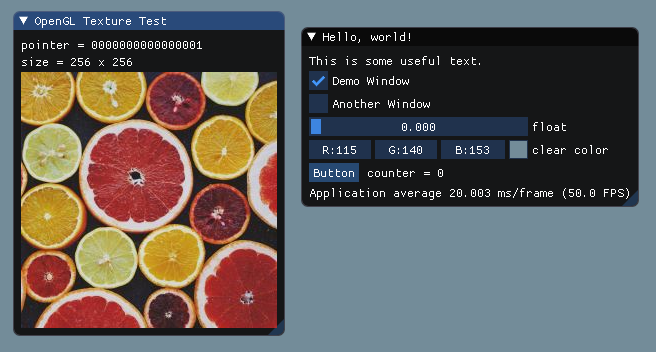
Unlike the majority of modern graphics API, DirectX9 include helper functions to load image files from disk. We are going to use them here, instead of using stb_image.h.
Add at the top of one of your source file:
#include <D3dx9tex.h>
#pragma comment(lib, "D3dx9")
// Simple helper function to load an image into a DX9 texture with common settings
bool LoadTextureFromFile(const char* filename, PDIRECT3DTEXTURE9* out_texture, int* out_width, int* out_height)
{
// Load texture from disk
PDIRECT3DTEXTURE9 texture;
HRESULT hr = D3DXCreateTextureFromFileA(g_pd3dDevice, filename, &texture);
if (hr != S_OK)
return false;
// Retrieve description of the texture surface so we can access its size
D3DSURFACE_DESC my_image_desc;
texture->GetLevelDesc(0, &my_image_desc);
*out_texture = texture;
*out_width = (int)my_image_desc.Width;
*out_height = (int)my_image_desc.Height;
return true;
}At initialization time, load our texture:
int my_image_width = 0;
int my_image_height = 0;
PDIRECT3DTEXTURE9 my_texture = NULL;
bool ret = LoadTextureFromFile("../../MyImage01.jpg", &my_texture, &my_image_width, &my_image_height);
IM_ASSERT(ret);Now that we have an DirectX9 texture and its dimensions, we can display it in our main loop:
ImGui::Begin("DirectX9 Texture Test");
ImGui::Text("pointer = %p", my_texture);
ImGui::Text("size = %d x %d", my_image_width, my_image_height);
ImGui::Image((ImTextureID)(intptr_t)my_texture, ImVec2(my_image_width, my_image_height));
ImGui::End();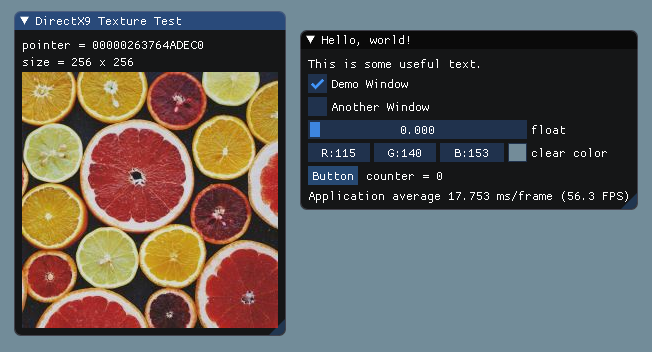
Add at the top of one of your source file:
#define _CRT_SECURE_NO_WARNINGS
#define STB_IMAGE_IMPLEMENTATION
#include "stb_image.h"
// Simple helper function to load an image into a DX11 texture with common settings
bool LoadTextureFromMemory(const void* data, size_t data_size, ID3D11ShaderResourceView** out_srv, int* out_width, int* out_height)
{
// Load from disk into a raw RGBA buffer
int image_width = 0;
int image_height = 0;
unsigned char* image_data = stbi_load_from_memory((const unsigned char*)data, (int)data_size, &image_width, &image_height, NULL, 4);
if (image_data == NULL)
return false;
// Create texture
D3D11_TEXTURE2D_DESC desc;
ZeroMemory(&desc, sizeof(desc));
desc.Width = image_width;
desc.Height = image_height;
desc.MipLevels = 1;
desc.ArraySize = 1;
desc.Format = DXGI_FORMAT_R8G8B8A8_UNORM;
desc.SampleDesc.Count = 1;
desc.Usage = D3D11_USAGE_DEFAULT;
desc.BindFlags = D3D11_BIND_SHADER_RESOURCE;
desc.CPUAccessFlags = 0;
ID3D11Texture2D *pTexture = NULL;
D3D11_SUBRESOURCE_DATA subResource;
subResource.pSysMem = image_data;
subResource.SysMemPitch = desc.Width * 4;
subResource.SysMemSlicePitch = 0;
g_pd3dDevice->CreateTexture2D(&desc, &subResource, &pTexture);
// Create texture view
D3D11_SHADER_RESOURCE_VIEW_DESC srvDesc;
ZeroMemory(&srvDesc, sizeof(srvDesc));
srvDesc.Format = DXGI_FORMAT_R8G8B8A8_UNORM;
srvDesc.ViewDimension = D3D11_SRV_DIMENSION_TEXTURE2D;
srvDesc.Texture2D.MipLevels = desc.MipLevels;
srvDesc.Texture2D.MostDetailedMip = 0;
g_pd3dDevice->CreateShaderResourceView(pTexture, &srvDesc, out_srv);
pTexture->Release();
*out_width = image_width;
*out_height = image_height;
stbi_image_free(image_data);
return true;
}
// Open and read a file, then forward to LoadTextureFromMemory()
bool LoadTextureFromFile(const char* file_name, ID3D11ShaderResourceView** out_srv, int* out_width, int* out_height)
{
FILE* f = fopen(file_name, "rb");
if (f == NULL)
return false;
fseek(f, 0, SEEK_END);
size_t file_size = (size_t)ftell(f);
if (file_size == -1)
return false;
fseek(f, 0, SEEK_SET);
void* file_data = IM_ALLOC(file_size);
fread(file_data, 1, file_size, f);
bool ret = LoadTextureFromMemory(file_data, file_size, out_srv, out_width, out_height);
IM_FREE(file_data);
return ret;
}At initialization time, load our texture:
int my_image_width = 0;
int my_image_height = 0;
ID3D11ShaderResourceView* my_texture = NULL;
bool ret = LoadTextureFromFile("../../MyImage01.jpg", &my_texture, &my_image_width, &my_image_height);
IM_ASSERT(ret);Now that we have an DirectX11 texture and its dimensions, we can display it in our main loop:
ImGui::Begin("DirectX11 Texture Test");
ImGui::Text("pointer = %p", my_texture);
ImGui::Text("size = %d x %d", my_image_width, my_image_height);
ImGui::Image((ImTextureID)(intptr_t)my_texture, ImVec2(my_image_width, my_image_height));
ImGui::End();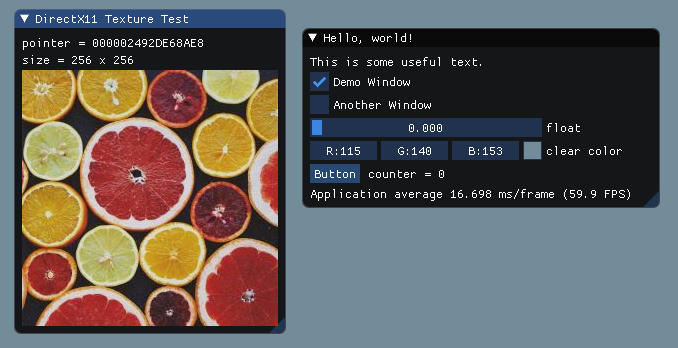
It should be noted that the DirectX12 API is substantially more complex than previous iterations, and assumes that you will be writing your own code to manage various things such as resource allocation. As such, it's a lot harder to provide a "one size fits all" example than with some APIs, and in all probability the code below will need modification to work with any existing engine code. It should however work if inserted into the Dear ImGui DirectX12 example project. Since 1.91.5, the DirectX12 backend was changed to accept a callback for allocating/free SRV descriptor, so this is the responsability of the app. The DirectX12 example creates a free list (see `int APP_SRV_HEAP_SIZE = 64;' near top of the file).
The actual implementation itself is as follows - firstly, at the top of one of your source files add:
#define _CRT_SECURE_NO_WARNINGS
#define STB_IMAGE_IMPLEMENTATION
#include "stb_image.h"
// Simple helper function to load an image into a DX12 texture with common settings
// Returns true on success, with the SRV CPU handle having an SRV for the newly-created texture placed in it (srv_cpu_handle must be a handle in a valid descriptor heap)
bool LoadTextureFromMemory(const void* data, size_t data_size, ID3D12Device* d3d_device, D3D12_CPU_DESCRIPTOR_HANDLE srv_cpu_handle, ID3D12Resource** out_tex_resource, int* out_width, int* out_height)
{
// Load from disk into a raw RGBA buffer
int image_width = 0;
int image_height = 0;
unsigned char* image_data = stbi_load_from_memory((const unsigned char*)data, (int)data_size, &image_width, &image_height, NULL, 4);
if (image_data == NULL)
return false;
// Create texture resource
D3D12_HEAP_PROPERTIES props;
memset(&props, 0, sizeof(D3D12_HEAP_PROPERTIES));
props.Type = D3D12_HEAP_TYPE_DEFAULT;
props.CPUPageProperty = D3D12_CPU_PAGE_PROPERTY_UNKNOWN;
props.MemoryPoolPreference = D3D12_MEMORY_POOL_UNKNOWN;
D3D12_RESOURCE_DESC desc;
ZeroMemory(&desc, sizeof(desc));
desc.Dimension = D3D12_RESOURCE_DIMENSION_TEXTURE2D;
desc.Alignment = 0;
desc.Width = image_width;
desc.Height = image_height;
desc.DepthOrArraySize = 1;
desc.MipLevels = 1;
desc.Format = DXGI_FORMAT_R8G8B8A8_UNORM;
desc.SampleDesc.Count = 1;
desc.SampleDesc.Quality = 0;
desc.Layout = D3D12_TEXTURE_LAYOUT_UNKNOWN;
desc.Flags = D3D12_RESOURCE_FLAG_NONE;
ID3D12Resource* pTexture = NULL;
d3d_device->CreateCommittedResource(&props, D3D12_HEAP_FLAG_NONE, &desc,
D3D12_RESOURCE_STATE_COPY_DEST, NULL, IID_PPV_ARGS(&pTexture));
// Create a temporary upload resource to move the data in
UINT uploadPitch = (image_width * 4 + D3D12_TEXTURE_DATA_PITCH_ALIGNMENT - 1u) & ~(D3D12_TEXTURE_DATA_PITCH_ALIGNMENT - 1u);
UINT uploadSize = image_height * uploadPitch;
desc.Dimension = D3D12_RESOURCE_DIMENSION_BUFFER;
desc.Alignment = 0;
desc.Width = uploadSize;
desc.Height = 1;
desc.DepthOrArraySize = 1;
desc.MipLevels = 1;
desc.Format = DXGI_FORMAT_UNKNOWN;
desc.SampleDesc.Count = 1;
desc.SampleDesc.Quality = 0;
desc.Layout = D3D12_TEXTURE_LAYOUT_ROW_MAJOR;
desc.Flags = D3D12_RESOURCE_FLAG_NONE;
props.Type = D3D12_HEAP_TYPE_UPLOAD;
props.CPUPageProperty = D3D12_CPU_PAGE_PROPERTY_UNKNOWN;
props.MemoryPoolPreference = D3D12_MEMORY_POOL_UNKNOWN;
ID3D12Resource* uploadBuffer = NULL;
HRESULT hr = d3d_device->CreateCommittedResource(&props, D3D12_HEAP_FLAG_NONE, &desc,
D3D12_RESOURCE_STATE_GENERIC_READ, NULL, IID_PPV_ARGS(&uploadBuffer));
IM_ASSERT(SUCCEEDED(hr));
// Write pixels into the upload resource
void* mapped = NULL;
D3D12_RANGE range = { 0, uploadSize };
hr = uploadBuffer->Map(0, &range, &mapped);
IM_ASSERT(SUCCEEDED(hr));
for (int y = 0; y < image_height; y++)
memcpy((void*)((uintptr_t)mapped + y * uploadPitch), image_data + y * image_width * 4, image_width * 4);
uploadBuffer->Unmap(0, &range);
// Copy the upload resource content into the real resource
D3D12_TEXTURE_COPY_LOCATION srcLocation = {};
srcLocation.pResource = uploadBuffer;
srcLocation.Type = D3D12_TEXTURE_COPY_TYPE_PLACED_FOOTPRINT;
srcLocation.PlacedFootprint.Footprint.Format = DXGI_FORMAT_R8G8B8A8_UNORM;
srcLocation.PlacedFootprint.Footprint.Width = image_width;
srcLocation.PlacedFootprint.Footprint.Height = image_height;
srcLocation.PlacedFootprint.Footprint.Depth = 1;
srcLocation.PlacedFootprint.Footprint.RowPitch = uploadPitch;
D3D12_TEXTURE_COPY_LOCATION dstLocation = {};
dstLocation.pResource = pTexture;
dstLocation.Type = D3D12_TEXTURE_COPY_TYPE_SUBRESOURCE_INDEX;
dstLocation.SubresourceIndex = 0;
D3D12_RESOURCE_BARRIER barrier = {};
barrier.Type = D3D12_RESOURCE_BARRIER_TYPE_TRANSITION;
barrier.Flags = D3D12_RESOURCE_BARRIER_FLAG_NONE;
barrier.Transition.pResource = pTexture;
barrier.Transition.Subresource = D3D12_RESOURCE_BARRIER_ALL_SUBRESOURCES;
barrier.Transition.StateBefore = D3D12_RESOURCE_STATE_COPY_DEST;
barrier.Transition.StateAfter = D3D12_RESOURCE_STATE_PIXEL_SHADER_RESOURCE;
// Create a temporary command queue to do the copy with
ID3D12Fence* fence = NULL;
hr = d3d_device->CreateFence(0, D3D12_FENCE_FLAG_NONE, IID_PPV_ARGS(&fence));
IM_ASSERT(SUCCEEDED(hr));
HANDLE event = CreateEvent(0, 0, 0, 0);
IM_ASSERT(event != NULL);
D3D12_COMMAND_QUEUE_DESC queueDesc = {};
queueDesc.Type = D3D12_COMMAND_LIST_TYPE_DIRECT;
queueDesc.Flags = D3D12_COMMAND_QUEUE_FLAG_NONE;
queueDesc.NodeMask = 1;
ID3D12CommandQueue* cmdQueue = NULL;
hr = d3d_device->CreateCommandQueue(&queueDesc, IID_PPV_ARGS(&cmdQueue));
IM_ASSERT(SUCCEEDED(hr));
ID3D12CommandAllocator* cmdAlloc = NULL;
hr = d3d_device->CreateCommandAllocator(D3D12_COMMAND_LIST_TYPE_DIRECT, IID_PPV_ARGS(&cmdAlloc));
IM_ASSERT(SUCCEEDED(hr));
ID3D12GraphicsCommandList* cmdList = NULL;
hr = d3d_device->CreateCommandList(0, D3D12_COMMAND_LIST_TYPE_DIRECT, cmdAlloc, NULL, IID_PPV_ARGS(&cmdList));
IM_ASSERT(SUCCEEDED(hr));
cmdList->CopyTextureRegion(&dstLocation, 0, 0, 0, &srcLocation, NULL);
cmdList->ResourceBarrier(1, &barrier);
hr = cmdList->Close();
IM_ASSERT(SUCCEEDED(hr));
// Execute the copy
cmdQueue->ExecuteCommandLists(1, (ID3D12CommandList* const*)&cmdList);
hr = cmdQueue->Signal(fence, 1);
IM_ASSERT(SUCCEEDED(hr));
// Wait for everything to complete
fence->SetEventOnCompletion(1, event);
WaitForSingleObject(event, INFINITE);
// Tear down our temporary command queue and release the upload resource
cmdList->Release();
cmdAlloc->Release();
cmdQueue->Release();
CloseHandle(event);
fence->Release();
uploadBuffer->Release();
// Create a shader resource view for the texture
D3D12_SHADER_RESOURCE_VIEW_DESC srvDesc;
ZeroMemory(&srvDesc, sizeof(srvDesc));
srvDesc.Format = DXGI_FORMAT_R8G8B8A8_UNORM;
srvDesc.ViewDimension = D3D12_SRV_DIMENSION_TEXTURE2D;
srvDesc.Texture2D.MipLevels = desc.MipLevels;
srvDesc.Texture2D.MostDetailedMip = 0;
srvDesc.Shader4ComponentMapping = D3D12_DEFAULT_SHADER_4_COMPONENT_MAPPING;
d3d_device->CreateShaderResourceView(pTexture, &srvDesc, srv_cpu_handle);
// Return results
*out_tex_resource = pTexture;
*out_width = image_width;
*out_height = image_height;
stbi_image_free(image_data);
return true;
}
// Open and read a file, then forward to LoadTextureFromMemory()
bool LoadTextureFromFile(const char* file_name, ID3D12Device* d3d_device, D3D12_CPU_DESCRIPTOR_HANDLE srv_cpu_handle, ID3D12Resource** out_tex_resource, int* out_width, int* out_height)
{
FILE* f = fopen(file_name, "rb");
if (f == NULL)
return false;
fseek(f, 0, SEEK_END);
size_t file_size = (size_t)ftell(f);
if (file_size == -1)
return false;
fseek(f, 0, SEEK_SET);
void* file_data = IM_ALLOC(file_size);
fread(file_data, 1, file_size, f);
bool ret = LoadTextureFromMemory(file_data, file_size, d3d_device, srv_cpu_handle, out_tex_resource, out_width, out_height);
IM_FREE(file_data);
return ret;
}
void DestroyTexture(ID3D12Resource** tex_resources)
{
(*tex_resources)->Release();
*tex_resources = NULL;
}Then at initialization time, load our texture:
// We need to pass a D3D12_CPU_DESCRIPTOR_HANDLE in ImTextureID, so make sure it will fit
static_assert(sizeof(ImTextureID) >= sizeof(D3D12_CPU_DESCRIPTOR_HANDLE), "D3D12_CPU_DESCRIPTOR_HANDLE is too large to fit in an ImTextureID");
// We presume here that we have our D3D device pointer in g_pd3dDevice
int my_image_width = 0;
int my_image_height = 0;
ID3D12Resource* my_texture = NULL;
// Get CPU/GPU handles for the shader resource view
// Normally your engine will have some sort of allocator for these.
// In our example we use a simple ExampleDescriptorHeapAllocator helper.
D3D12_CPU_DESCRIPTOR_HANDLE my_texture_srv_cpu_handle;
D3D12_GPU_DESCRIPTOR_HANDLE my_texture_srv_gpu_handle;
g_pd3dSrvDescHeapAlloc.Alloc(&my_texture_srv_cpu_handle, &my_texture_srv_gpu_handle);
// Load the texture from a file
bool ret = LoadTextureFromFile("../../MyImage01.jpg", g_pd3dDevice, my_texture_srv_cpu_handle, &my_texture, &my_image_width, &my_image_height);
IM_ASSERT(ret);And finally now that we have an DirectX12 texture and its dimensions, we can display it in our main loop:
ImGui::Begin("DirectX12 Texture Test");
ImGui::Text("CPU handle = %p", my_texture_srv_cpu_handle.ptr);
ImGui::Text("GPU handle = %p", my_texture_srv_gpu_handle.ptr);
ImGui::Text("size = %d x %d", my_image_width, my_image_height);
// Note that we pass the GPU SRV handle here, *not* the CPU handle. We're passing the internal pointer value, cast to an ImTextureID
ImGui::Image((ImTextureID)my_texture_srv_gpu_handle.ptr, ImVec2((float)my_image_width, (float)my_image_height));
ImGui::End();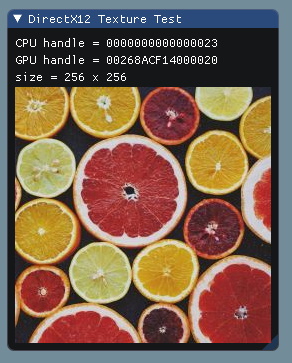
We will here use stb_image.h to load images from disk.
SDL_Renderer2: Add at the top of one of your source files:
#define _CRT_SECURE_NO_WARNINGS
#define STB_IMAGE_IMPLEMENTATION
#include "stb_image.h"
bool LoadTextureFromMemory(const void* data, size_t data_size, SDL_Renderer* renderer, SDL_Texture** out_texture, int* out_width, int* out_height)
{
int image_width = 0;
int image_height = 0;
int channels = 4;
unsigned char* image_data = stbi_load_from_memory((const unsigned char*)data, (int)data_size, &image_width, &image_height, NULL, 4);
if (image_data == nullptr)
{
fprintf(stderr, "Failed to load image: %s\n", stbi_failure_reason());
return false;
}
SDL_Surface* surface = SDL_CreateRGBSurfaceFrom((void*)image_data, image_width, image_height, channels * 8, channels * image_width, 0x000000ff, 0x0000ff00, 0x00ff0000, 0xff000000);
if (surface == nullptr)
{
fprintf(stderr, "Failed to create SDL surface: %s\n", SDL_GetError());
return false;
}
SDL_Texture* texture = SDL_CreateTextureFromSurface(renderer, surface);
if (texture == nullptr)
fprintf(stderr, "Failed to create SDL texture: %s\n", SDL_GetError());
*out_texture = texture;
*out_width = image_width;
*out_height = image_height;
SDL_FreeSurface(surface);
stbi_image_free(image_data);
return true;
}
// Open and read a file, then forward to LoadTextureFromMemory()
bool LoadTextureFromFile(const char* file_name, SDL_Renderer* renderer, SDL_Texture** out_texture, int* out_width, int* out_height)
{
FILE* f = fopen(file_name, "rb");
if (f == NULL)
return false;
fseek(f, 0, SEEK_END);
size_t file_size = (size_t)ftell(f);
if (file_size == -1)
return false;
fseek(f, 0, SEEK_SET);
void* file_data = IM_ALLOC(file_size);
fread(file_data, 1, file_size, f);
bool ret = LoadTextureFromMemory(file_data, file_size, renderer, out_texture, out_width, out_height);
IM_FREE(file_data);
return ret;
}SDL_Renderer3: Add at the top of one of your source files:
#define _CRT_SECURE_NO_WARNINGS
#define STB_IMAGE_IMPLEMENTATION
#include "stb_image.h"
bool LoadTextureFromMemory(const void* data, size_t data_size, SDL_Renderer* renderer, SDL_Texture** out_texture, int* out_width, int* out_height)
{
int image_width = 0;
int image_height = 0;
int channels = 4;
unsigned char* image_data = stbi_load_from_memory((const unsigned char*)data, (int)data_size, &image_width, &image_height, NULL, 4);
if (image_data == nullptr)
{
fprintf(stderr, "Failed to load image: %s\n", stbi_failure_reason());
return false;
}
SDL_Surface* surface = SDL_CreateSurfaceFrom(image_width, image_height, SDL_PIXELFORMAT_RGBA32, (void*)image_data, channels * image_width);
if (surface == nullptr)
{
fprintf(stderr, "Failed to create SDL surface: %s\n", SDL_GetError());
return false;
}
SDL_Texture* texture = SDL_CreateTextureFromSurface(renderer, surface);
if (texture == nullptr)
fprintf(stderr, "Failed to create SDL texture: %s\n", SDL_GetError());
*out_texture = texture;
*out_width = image_width;
*out_height = image_height;
SDL_DestroySurface(surface);
stbi_image_free(image_data);
return true;
}
// Open and read a file, then forward to LoadTextureFromMemory()
bool LoadTextureFromFile(const char* file_name, SDL_Renderer* renderer, SDL_Texture** out_texture, int* out_width, int* out_height)
{
FILE* f = fopen(file_name, "rb");
if (f == NULL)
return false;
fseek(f, 0, SEEK_END);
size_t file_size = (size_t)ftell(f);
if (file_size == -1)
return false;
fseek(f, 0, SEEK_SET);
void* file_data = IM_ALLOC(file_size);
fread(file_data, 1, file_size, f);
bool ret = LoadTextureFromMemory(file_data, file_size, renderer, out_texture, out_width, out_height);
IM_FREE(file_data);
return ret;
}Load our texture after initialising SDL:
SDL_Texture* my_texture;
int my_image_width, my_image_height;
bool ret = LoadTextureFromFile("MyImage01.jpg", renderer, &my_texture, &my_image_width, &my_image_height);
IM_ASSERT(ret);Now that we have a SDL_Texture and its dimensions, we can display it in our main loop:
ImGui::Begin("SDL_Renderer Texture Test");
ImGui::Text("pointer = %p", my_texture);
ImGui::Text("size = %d x %d", my_image_width, my_image_height);
ImGui::Image((ImTextureID)(intptr_t)my_texture, ImVec2((float)my_image_width, (float)my_image_height));
ImGui::End();
We will here use stb_image.h to load images from disk.
Note that since 2023/07/29, our examples Vulkan application are creating minimum-sized descriptor pools. You'll need to increase pool sizes in examples's main.cpp to fit extra descriptors.
THIS IS ONE WAY TO DO THIS AMONG MANY, and provided for informational purpose. Unfortunately due to the nature of Vulkan, it is not really possible to provide a function that will work in all setups and codebases.
Add at the top of the Vulkan example main.cpp file after the check_vk_result() function:
#define STB_IMAGE_IMPLEMENTATION
#include "stb_image.h"
// A struct to manage data related to one image in vulkan
struct MyTextureData
{
VkDescriptorSet DS; // Descriptor set: this is what you'll pass to Image()
int Width;
int Height;
int Channels;
// Need to keep track of these to properly cleanup
VkImageView ImageView;
VkImage Image;
VkDeviceMemory ImageMemory;
VkSampler Sampler;
VkBuffer UploadBuffer;
VkDeviceMemory UploadBufferMemory;
MyTextureData() { memset(this, 0, sizeof(*this)); }
};
// Helper function to find Vulkan memory type bits. See ImGui_ImplVulkan_MemoryType() in imgui_impl_vulkan.cpp
uint32_t findMemoryType(uint32_t type_filter, VkMemoryPropertyFlags properties)
{
VkPhysicalDeviceMemoryProperties mem_properties;
vkGetPhysicalDeviceMemoryProperties(g_PhysicalDevice, &mem_properties);
for (uint32_t i = 0; i < mem_properties.memoryTypeCount; i++)
if ((type_filter & (1 << i)) && (mem_properties.memoryTypes[i].propertyFlags & properties) == properties)
return i;
return 0xFFFFFFFF; // Unable to find memoryType
}
// Helper function to load an image with common settings and return a MyTextureData with a VkDescriptorSet as a sort of Vulkan pointer
bool LoadTextureFromFile(const char* filename, MyTextureData* tex_data)
{
// Specifying 4 channels forces stb to load the image in RGBA which is an easy format for Vulkan
tex_data->Channels = 4;
unsigned char* image_data = stbi_load(filename, &tex_data->Width, &tex_data->Height, 0, tex_data->Channels);
if (image_data == NULL)
return false;
// Calculate allocation size (in number of bytes)
size_t image_size = tex_data->Width * tex_data->Height * tex_data->Channels;
VkResult err;
// Create the Vulkan image.
{
VkImageCreateInfo info = {};
info.sType = VK_STRUCTURE_TYPE_IMAGE_CREATE_INFO;
info.imageType = VK_IMAGE_TYPE_2D;
info.format = VK_FORMAT_R8G8B8A8_UNORM;
info.extent.width = tex_data->Width;
info.extent.height = tex_data->Height;
info.extent.depth = 1;
info.mipLevels = 1;
info.arrayLayers = 1;
info.samples = VK_SAMPLE_COUNT_1_BIT;
info.tiling = VK_IMAGE_TILING_OPTIMAL;
info.usage = VK_IMAGE_USAGE_SAMPLED_BIT | VK_IMAGE_USAGE_TRANSFER_DST_BIT;
info.sharingMode = VK_SHARING_MODE_EXCLUSIVE;
info.initialLayout = VK_IMAGE_LAYOUT_UNDEFINED;
err = vkCreateImage(g_Device, &info, g_Allocator, &tex_data->Image);
check_vk_result(err);
VkMemoryRequirements req;
vkGetImageMemoryRequirements(g_Device, tex_data->Image, &req);
VkMemoryAllocateInfo alloc_info = {};
alloc_info.sType = VK_STRUCTURE_TYPE_MEMORY_ALLOCATE_INFO;
alloc_info.allocationSize = req.size;
alloc_info.memoryTypeIndex = findMemoryType(req.memoryTypeBits, VK_MEMORY_PROPERTY_DEVICE_LOCAL_BIT);
err = vkAllocateMemory(g_Device, &alloc_info, g_Allocator, &tex_data->ImageMemory);
check_vk_result(err);
err = vkBindImageMemory(g_Device, tex_data->Image, tex_data->ImageMemory, 0);
check_vk_result(err);
}
// Create the Image View
{
VkImageViewCreateInfo info = {};
info.sType = VK_STRUCTURE_TYPE_IMAGE_VIEW_CREATE_INFO;
info.image = tex_data->Image;
info.viewType = VK_IMAGE_VIEW_TYPE_2D;
info.format = VK_FORMAT_R8G8B8A8_UNORM;
info.subresourceRange.aspectMask = VK_IMAGE_ASPECT_COLOR_BIT;
info.subresourceRange.levelCount = 1;
info.subresourceRange.layerCount = 1;
err = vkCreateImageView(g_Device, &info, g_Allocator, &tex_data->ImageView);
check_vk_result(err);
}
// Create Sampler
{
VkSamplerCreateInfo sampler_info{};
sampler_info.sType = VK_STRUCTURE_TYPE_SAMPLER_CREATE_INFO;
sampler_info.magFilter = VK_FILTER_LINEAR;
sampler_info.minFilter = VK_FILTER_LINEAR;
sampler_info.mipmapMode = VK_SAMPLER_MIPMAP_MODE_LINEAR;
sampler_info.addressModeU = VK_SAMPLER_ADDRESS_MODE_REPEAT; // outside image bounds just use border color
sampler_info.addressModeV = VK_SAMPLER_ADDRESS_MODE_REPEAT;
sampler_info.addressModeW = VK_SAMPLER_ADDRESS_MODE_REPEAT;
sampler_info.minLod = -1000;
sampler_info.maxLod = 1000;
sampler_info.maxAnisotropy = 1.0f;
err = vkCreateSampler(g_Device, &sampler_info, g_Allocator, &tex_data->Sampler);
check_vk_result(err);
}
// Create Descriptor Set using ImGUI's implementation
tex_data->DS = ImGui_ImplVulkan_AddTexture(tex_data->Sampler, tex_data->ImageView, VK_IMAGE_LAYOUT_SHADER_READ_ONLY_OPTIMAL);
// Create Upload Buffer
{
VkBufferCreateInfo buffer_info = {};
buffer_info.sType = VK_STRUCTURE_TYPE_BUFFER_CREATE_INFO;
buffer_info.size = image_size;
buffer_info.usage = VK_BUFFER_USAGE_TRANSFER_SRC_BIT;
buffer_info.sharingMode = VK_SHARING_MODE_EXCLUSIVE;
err = vkCreateBuffer(g_Device, &buffer_info, g_Allocator, &tex_data->UploadBuffer);
check_vk_result(err);
VkMemoryRequirements req;
vkGetBufferMemoryRequirements(g_Device, tex_data->UploadBuffer, &req);
VkMemoryAllocateInfo alloc_info = {};
alloc_info.sType = VK_STRUCTURE_TYPE_MEMORY_ALLOCATE_INFO;
alloc_info.allocationSize = req.size;
alloc_info.memoryTypeIndex = findMemoryType(req.memoryTypeBits, VK_MEMORY_PROPERTY_HOST_VISIBLE_BIT);
err = vkAllocateMemory(g_Device, &alloc_info, g_Allocator, &tex_data->UploadBufferMemory);
check_vk_result(err);
err = vkBindBufferMemory(g_Device, tex_data->UploadBuffer, tex_data->UploadBufferMemory, 0);
check_vk_result(err);
}
// Upload to Buffer:
{
void* map = NULL;
err = vkMapMemory(g_Device, tex_data->UploadBufferMemory, 0, image_size, 0, &map);
check_vk_result(err);
memcpy(map, image_data, image_size);
VkMappedMemoryRange range[1] = {};
range[0].sType = VK_STRUCTURE_TYPE_MAPPED_MEMORY_RANGE;
range[0].memory = tex_data->UploadBufferMemory;
range[0].size = image_size;
err = vkFlushMappedMemoryRanges(g_Device, 1, range);
check_vk_result(err);
vkUnmapMemory(g_Device, tex_data->UploadBufferMemory);
}
// Release image memory using stb
stbi_image_free(image_data);
// Create a command buffer that will perform following steps when hit in the command queue.
// TODO: this works in the example, but may need input if this is an acceptable way to access the pool/create the command buffer.
VkCommandPool command_pool = g_MainWindowData.Frames[g_MainWindowData.FrameIndex].CommandPool;
VkCommandBuffer command_buffer;
{
VkCommandBufferAllocateInfo alloc_info{};
alloc_info.sType = VK_STRUCTURE_TYPE_COMMAND_BUFFER_ALLOCATE_INFO;
alloc_info.level = VK_COMMAND_BUFFER_LEVEL_PRIMARY;
alloc_info.commandPool = command_pool;
alloc_info.commandBufferCount = 1;
err = vkAllocateCommandBuffers(g_Device, &alloc_info, &command_buffer);
check_vk_result(err);
VkCommandBufferBeginInfo begin_info = {};
begin_info.sType = VK_STRUCTURE_TYPE_COMMAND_BUFFER_BEGIN_INFO;
begin_info.flags |= VK_COMMAND_BUFFER_USAGE_ONE_TIME_SUBMIT_BIT;
err = vkBeginCommandBuffer(command_buffer, &begin_info);
check_vk_result(err);
}
// Copy to Image
{
VkImageMemoryBarrier copy_barrier[1] = {};
copy_barrier[0].sType = VK_STRUCTURE_TYPE_IMAGE_MEMORY_BARRIER;
copy_barrier[0].dstAccessMask = VK_ACCESS_TRANSFER_WRITE_BIT;
copy_barrier[0].oldLayout = VK_IMAGE_LAYOUT_UNDEFINED;
copy_barrier[0].newLayout = VK_IMAGE_LAYOUT_TRANSFER_DST_OPTIMAL;
copy_barrier[0].srcQueueFamilyIndex = VK_QUEUE_FAMILY_IGNORED;
copy_barrier[0].dstQueueFamilyIndex = VK_QUEUE_FAMILY_IGNORED;
copy_barrier[0].image = tex_data->Image;
copy_barrier[0].subresourceRange.aspectMask = VK_IMAGE_ASPECT_COLOR_BIT;
copy_barrier[0].subresourceRange.levelCount = 1;
copy_barrier[0].subresourceRange.layerCount = 1;
vkCmdPipelineBarrier(command_buffer, VK_PIPELINE_STAGE_HOST_BIT, VK_PIPELINE_STAGE_TRANSFER_BIT, 0, 0, NULL, 0, NULL, 1, copy_barrier);
VkBufferImageCopy region = {};
region.imageSubresource.aspectMask = VK_IMAGE_ASPECT_COLOR_BIT;
region.imageSubresource.layerCount = 1;
region.imageExtent.width = tex_data->Width;
region.imageExtent.height = tex_data->Height;
region.imageExtent.depth = 1;
vkCmdCopyBufferToImage(command_buffer, tex_data->UploadBuffer, tex_data->Image, VK_IMAGE_LAYOUT_TRANSFER_DST_OPTIMAL, 1, ®ion);
VkImageMemoryBarrier use_barrier[1] = {};
use_barrier[0].sType = VK_STRUCTURE_TYPE_IMAGE_MEMORY_BARRIER;
use_barrier[0].srcAccessMask = VK_ACCESS_TRANSFER_WRITE_BIT;
use_barrier[0].dstAccessMask = VK_ACCESS_SHADER_READ_BIT;
use_barrier[0].oldLayout = VK_IMAGE_LAYOUT_TRANSFER_DST_OPTIMAL;
use_barrier[0].newLayout = VK_IMAGE_LAYOUT_SHADER_READ_ONLY_OPTIMAL;
use_barrier[0].srcQueueFamilyIndex = VK_QUEUE_FAMILY_IGNORED;
use_barrier[0].dstQueueFamilyIndex = VK_QUEUE_FAMILY_IGNORED;
use_barrier[0].image = tex_data->Image;
use_barrier[0].subresourceRange.aspectMask = VK_IMAGE_ASPECT_COLOR_BIT;
use_barrier[0].subresourceRange.levelCount = 1;
use_barrier[0].subresourceRange.layerCount = 1;
vkCmdPipelineBarrier(command_buffer, VK_PIPELINE_STAGE_TRANSFER_BIT, VK_PIPELINE_STAGE_FRAGMENT_SHADER_BIT, 0, 0, NULL, 0, NULL, 1, use_barrier);
}
// End command buffer
{
VkSubmitInfo end_info = {};
end_info.sType = VK_STRUCTURE_TYPE_SUBMIT_INFO;
end_info.commandBufferCount = 1;
end_info.pCommandBuffers = &command_buffer;
err = vkEndCommandBuffer(command_buffer);
check_vk_result(err);
err = vkQueueSubmit(g_Queue, 1, &end_info, VK_NULL_HANDLE);
check_vk_result(err);
err = vkDeviceWaitIdle(g_Device);
check_vk_result(err);
}
return true;
}
// Helper function to cleanup an image loaded with LoadTextureFromFile
void RemoveTexture(MyTextureData* tex_data)
{
vkFreeMemory(g_Device, tex_data->UploadBufferMemory, nullptr);
vkDestroyBuffer(g_Device, tex_data->UploadBuffer, nullptr);
vkDestroySampler(g_Device, tex_data->Sampler, nullptr);
vkDestroyImageView(g_Device, tex_data->ImageView, nullptr);
vkDestroyImage(g_Device, tex_data->Image, nullptr);
vkFreeMemory(g_Device, tex_data->ImageMemory, nullptr);
ImGui_ImplVulkan_RemoveTexture(tex_data->DS);
}Load our texture after initializing Vulkan loader (for example after ImGui_ImplVulkan_Init()):
MyTextureData my_texture;
bool ret = LoadTextureFromFile("../../MyImage01.jpg", &my_texture);
IM_ASSERT(ret);In the snippet of code above, we added an assert IM_ASSERT(ret) to check if the image file was loaded correctly. You may also use your Debugger and confirm that my_image_texture is not zero and that my_image_texture.Width my_image_texture.Height are correct.
Now that we have an Vulkan texture and its dimensions, we can display it in our main loop:
ImGui::Begin("Vulkan Texture Test");
ImGui::Text("pointer = %p", my_texture.DS);
ImGui::Text("size = %d x %d", my_texture.Width, my_texture.Height);
ImGui::Image((ImTextureID)my_texture.DS, ImVec2(my_texture.Width, my_texture.Height));
ImGui::End();In the cleanup stage remember to call the RemoveTexture function to avoid leaks, and angry Vulkan Validation Layers! Call it before ImGui_ImplVulkan_Shutdown()
RemoveTexture(&my_texture);
We will here use stb_image.h to load images from disk.
Add at the top of one of your source file:
#define _CRT_SECURE_NO_WARNINGS
#define STB_IMAGE_IMPLEMENTATION
#include "stb_image.h"
// Simple helper function to load an image into a WebGPU texture with common settings
bool LoadTextureFromMemory(const void* data, size_t data_size, WGPUDevice device, WGPUQueue queue, WGPUTexture* out_texture, WGPUTextureView* out_texture_view, int* out_width, int* out_height)
{
// Load image
int image_width = 0;
int image_height = 0;
// Ask stbi to output 4 channels since WebGPU doesn't have 3-channels texture format
const int output_channels = 4;
void* const image_data = stbi_load_from_memory((const unsigned char *)data, (int)data_size, &image_width, &image_height, NULL, output_channels);
if (image_data == NULL)
return false;
// Create a WebGPU texture
WGPUTextureDescriptor texture_desc;
texture_desc.nextInChain = NULL;
texture_desc.label = NULL;
texture_desc.usage = WGPUTextureUsage_CopyDst | WGPUTextureUsage_TextureBinding;
texture_desc.dimension = WGPUTextureDimension_2D;
texture_desc.size.width = (uint32_t)image_width;
texture_desc.size.height = (uint32_t)image_height;
texture_desc.size.depthOrArrayLayers = 1;
texture_desc.format = WGPUTextureFormat_RGBA8Unorm;
texture_desc.mipLevelCount = 1;
texture_desc.sampleCount = 1;
texture_desc.viewFormatCount = 0;
texture_desc.viewFormats = NULL;
WGPUTexture image_texture = wgpuDeviceCreateTexture(device, &texture_desc);
// Write loaded data to texture
WGPUImageCopyTexture dest;
dest.nextInChain = NULL;
dest.texture = image_texture;
dest.mipLevel = 0;
dest.origin.x = 0;
dest.origin.y = 0;
dest.origin.z = 0;
dest.aspect = WGPUTextureAspect_All;
WGPUTextureDataLayout src;
src.nextInChain = NULL;
src.offset = 0;
src.bytesPerRow = (uint32_t)(output_channels * image_width);
src.rowsPerImage = (uint32_t)image_height;
const size_t bytes = src.bytesPerRow * src.rowsPerImage;
WGPUExtent3D write_size;
write_size.width = (uint32_t)image_width;
write_size.height = (uint32_t)image_height;
write_size.depthOrArrayLayers = 1;
wgpuQueueWriteTexture(queue, &dest, image_data, bytes, &src, &write_size);
// Create a WebGPU texture view
WGPUTextureViewDescriptor view_desc;
view_desc.nextInChain = NULL;
view_desc.label = NULL;
view_desc.format = WGPUTextureFormat_RGBA8Unorm;
view_desc.dimension = WGPUTextureViewDimension_2D;
view_desc.baseMipLevel = 0;
view_desc.mipLevelCount = 1;
view_desc.baseArrayLayer = 0;
view_desc.arrayLayerCount = 1;
view_desc.aspect = WGPUTextureAspect_All;
*out_texture = image_texture;
*out_texture_view = wgpuTextureCreateView(image_texture, &view_desc);
*out_width = image_width;
*out_height = image_height;
return true;
}
// Open and read a file, then forward to LoadTextureFromMemory()
bool LoadTextureFromFile(const char* file_name, WGPUDevice device, WGPUQueue queue, WGPUTexture* out_texture, WGPUTextureView* out_texture_view, int* out_width, int* out_height)
{
FILE * f = fopen(file_name, "rb");
if (f == NULL)
return false;
fseek(f, 0, SEEK_END);
long file_size = ftell(f);
if (file_size == -1)
return false;
fseek(f, 0, SEEK_SET);
void * file_data = IM_ALLOC(file_size);
fread(file_data, 1, (size_t)file_size, f);
bool ret = LoadTextureFromMemory(file_data, (size_t)file_size, device, queue, out_texture, out_texture_view, out_width, out_height);
IM_FREE(file_data);
return ret;
}After initializing a WGPUDevice and a WGPUQueue, load our texture:
WGPUDevice device = /* ... */;
WGPUQueue queue = /* ... */;
WGPUTexture my_texture = NULL;
WGPUTextureView my_texture_view = NULL;
int my_image_width = 0;
int my_image_height = 0;
bool ret = LoadTextureFromFile("../../MyImage01.jpg", device, queue, &my_texture, &my_texture_view, &my_image_width, &my_image_height);
IM_ASSERT(ret);In the snippet of code above, we added an assert IM_ASSERT(ret) to check if the image file was loaded correctly. You may also use your Debugger and confirm that my_image_texture is not zero and that my_image_width my_image_height are correct.
Now that we have a WebGPU texture view and its dimensions, we can display it in our main loop:
ImGui::Begin("WebGPU Texture Test");
ImGui::Text("pointer = %p", my_texture_view);
ImGui::Text("size = %d x %d", my_image_width, my_image_height);
ImGui::Image((ImTextureID)(intptr_t)my_texture_view, ImVec2(my_image_width, my_image_height));
ImGui::End();Don't forget to clean the memory at the end of the program:
wgpuTextureViewRelease(my_texture_view);
wgpuTextureRelease(my_texture);
See e.g. http://wiki.polycount.com/wiki/Texture_Coordinates
For the purpose of this section we use "Texture Coordinates" and "UV Coordinates" interchangeably.
The ImGui::Image() and ImDrawList::AddImage() functions allow you to pass "UV coordinates" corresponding to the upper-left and bottom-right portion of the texture you want to display. Using the default values, respectively (0.0f, 0.0f) and (1.0f, 1.0f) for those coordinates allow you to display the entire underlying texture. UV coordinates are traditionally normalized coordinates, meaning that for each axis, instead of counting a number of texels, we address a location in the texture using a number from 0.0f to 1.0f. So (0.0f, 0.0f) is generally addressing the upper-left section of the texture and (1.0f, 1.0f) is addressing the lower-right corner of the texture. Some graphics systems may use coordinates that are inverted on the Y axis.
ImGui::Image((ImTextureID)(intptr_t)my_texture, ImVec2(256, 256), ImVec2(0.0f, 0.0f), ImVec2(1.0f, 1.0f)); // Default coordinates
ImGui::Text("Flip Y coordinates:");
ImGui::Image((ImTextureID)(intptr_t)my_texture, ImVec2(256, 256), ImVec2(0.0f, 1.0f), ImVec2(1.0f, 0.0f)); // Flip Y coordinates
If you want to display part of a texture, say display a 100x200 rectangle stored from pixel (10,10) to pixel (110,210) out of a 256x256 texture, you will need to calculate the normalized coordinates of those pixels:
// Normalized coordinates of pixel (10,10) in a 256x256 texture.
ImVec2 uv0 = ImVec2(10.0f/256.0f, 10.0f/256.0f);
// Normalized coordinates of pixel (110,210) in a 256x256 texture.
ImVec2 uv1 = ImVec2((10.0f+100.0f)/256.0f, (10.0f+200.0f)/256.0f);
ImGui::Text("uv0 = (%f, %f)", uv0.x, uv0.y);
ImGui::Text("uv1 = (%f, %f)", uv1.x, uv1.y);
// Display the 100x200 section starting at (10,10)
ImGui::Image((ImTextureID)(intptr_t)my_image_texture, ImVec2(100.0f, 200.0f), uv0, uv1);Same code written differently, with named variables:
ImVec2 display_min = ImVec2(10.0f, 10.0f);
ImVec2 display_size = ImVec2(100.0f, 200.0f);
ImVec2 texture_size = ImVec2(256.0f, 256.0f);
// Normalized coordinates of pixel (10,10) in a 256x256 texture.
ImVec2 uv0 = ImVec2(display_min.x / texture_size.x, display_min.y / texture_size.y);
// Normalized coordinates of pixel (110,210) in a 256x256 texture.
ImVec2 uv1 = ImVec2((display_min.x + display_size.x) / texture_size.x, (display_min.y + display_size.y) / texture_size.y);
ImGui::Text("uv0 = (%f, %f)", uv0.x, uv0.y);
ImGui::Text("uv1 = (%f, %f)", uv1.x, uv1.y);
// Display the 100x200 section starting at (10,10)
ImGui::Image((ImTextureID)(intptr_t)my_image_texture, ImVec2(display_size.x, display_size.y), uv0, uv1);
You can look up "texture coordinates" from other resources such as your favorite search engine, or graphics tutorials.
Tip: map your UV coordinates to widgets (using SliderFloat2 or DragFloat2) so you can manipulate them in real-time and better understand the meaning of those values.
If you want to display the same image but scaled, keep the same UV coordinates but alter the Size:
// Normal size
ImGui::Image((ImTextureID)(intptr_t)my_image_texture, ImVec2(my_image_width, my_image_height), ImVec2(0.0f, 0.0f), ImVec2(1.0f, 1.0f));
// Half size, same contents
ImGui::Image((ImTextureID)(intptr_t)my_image_texture, ImVec2(my_image_width*0.5f, my_image_height*0.5f), ImVec2(0.0f, 0.0f), ImVec2(1.0f, 1.0f));
You can use draw callbacks to manipulate the render state, e.g. alter sampling. Since 1.91.3, backends are now exposing some of their state during the render loop, which should make it easier to leverage callbacks. Refer to the .h file of each backend to see if a ImGui_ImplXXXX_RenderState struct is exposed.
Access them with e.g. ImGui_ImplDX11_RenderState* state = (ImGui_ImplDX11_RenderState*)ImGui::GetPlatformIO().Renderer_RenderState;.
// For DX11 backend: Callback to modify current sampler
void ImDrawCallback_ImplDX11_SetSampler(const ImDrawList* parent_list, const ImDrawCmd* cmd)
{
ImGui_ImplDX11_RenderState* state = (ImGui_ImplDX11_RenderState*)ImGui::GetPlatformIO().Renderer_RenderState;
ID3D11SamplerState* sampler = cmd->UserCallbackData ? (ID3D11SamplerState*)cmd->UserCallbackData : state->SamplerDefault;
state->DeviceContext->PSSetSamplers(0, 1, &sampler);
}// For DX11 backend: Create a Point sampler
{
D3D11_SAMPLER_DESC desc;
ZeroMemory(&desc, sizeof(desc));
desc.Filter = D3D11_FILTER_MIN_MAG_MIP_POINT;
desc.AddressU = D3D11_TEXTURE_ADDRESS_WRAP;
desc.AddressV = D3D11_TEXTURE_ADDRESS_WRAP;
desc.AddressW = D3D11_TEXTURE_ADDRESS_WRAP;
desc.MipLODBias = 0.f;
desc.ComparisonFunc = D3D11_COMPARISON_ALWAYS;
desc.MinLOD = 0.f;
desc.MaxLOD = 0.f;
g_pd3dDevice->CreateSamplerState(&desc, &g_SamplerPoint);
}// Usage
ImGui::GetWindowDrawList()->AddCallback(ImDrawCallback_ImplDX11_SetSampler, g_SamplerPoint); // Set custom sampler
ImGui::Image((ImTextureID)(intptr_t)my_texture, ImVec2((float)my_image_width * 4, (float)my_image_height * 4));
ImGui::GetWindowDrawList()->AddCallback(ImDrawCallback_ImplDX11_SetSampler, NULL); // Restore samplerThis may be easier ot harder to use for some backends. Don't hesitate to open issues to discuss your needs and so we can improve the feature.