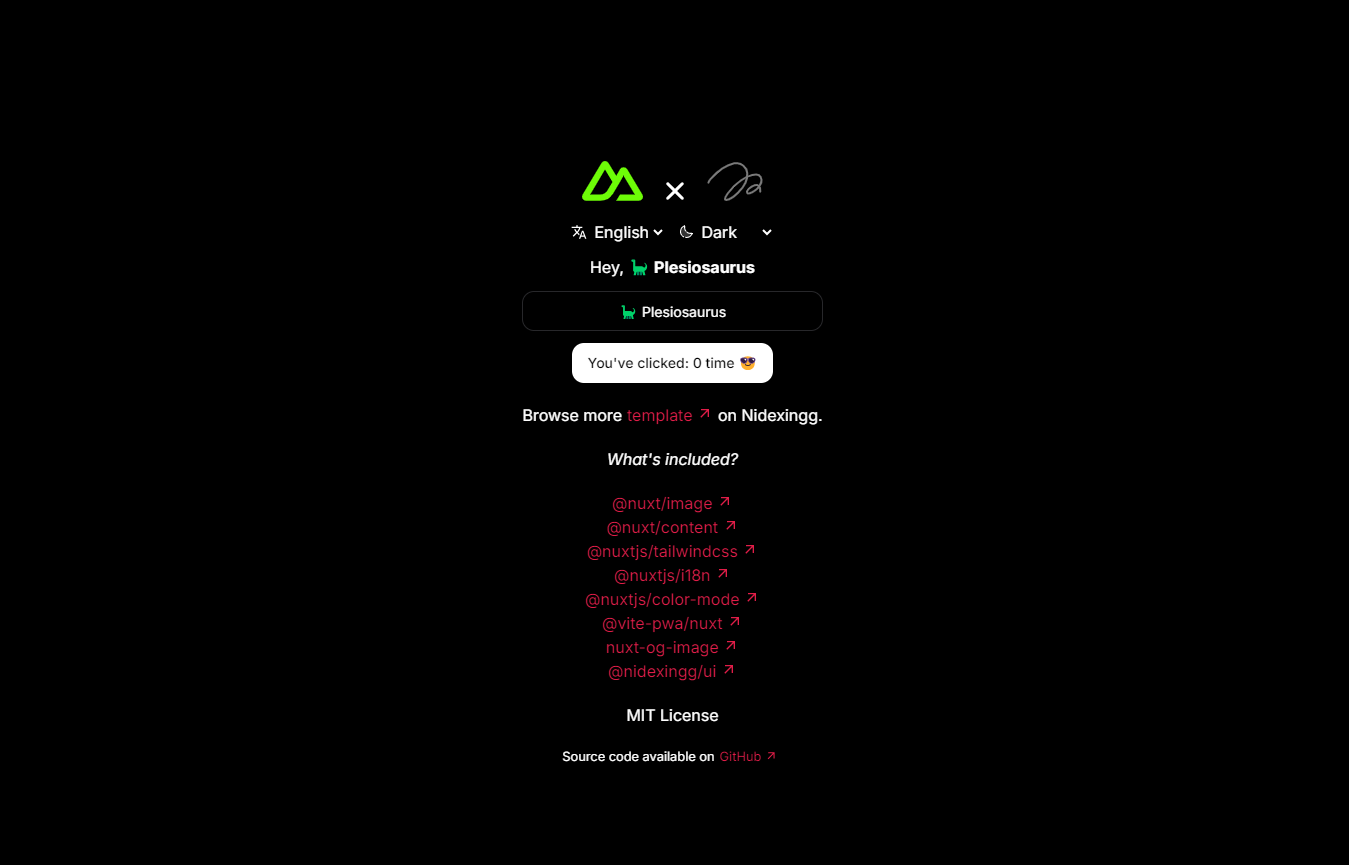Welcome to the Nuxt Starter Template by Nidexingg! This template is minimalistic designed to help developers quickly set up a Nuxt.js project with essential technologies and tools to meet the standard and implement required features.
Run one of these commands to install the template using your favorite package manager.
npx nuxi@latest init <your-project-name> -t github:nidexingg/nuxt-starter#release
bun x nuxi@latest init <your-project-name> -t github:nidexingg/nuxt-starter#release
pnpm dlx nuxi@latest init <your-project-name> -t github:nidexingg/nuxt-starter#release
yarn dlx nuxi@latest init <your-project-name> -t github:nidexingg/nuxt-starter#releasecd <your-project-name>npm i
bun i
pnpm i
yarn inpm run dev -- -o
bun run dev -o # To use the Bun runtime during development, "bun --bun run dev -o"
pnpm dev -o
yarn dev --openand 💥 booooom, http://localhost:3000 should be automatically opened in your default browser.
A powerful image optimization module for Nuxt.js that supports multiple providers and formats, ensuring your images are responsive and performant.
- Learn more: @nuxt/image
A file-based CMS that allows you to manage your content with markdown support, flexible databases, and a query builder.
- Learn more: @nuxt/content
Integrates Tailwind CSS into your Nuxt.js project, enabling utility-first styling for rapid UI development.
- Learn more: @nuxtjs/tailwindcss
A module for internationalization (i18n) that helps you create multilingual applications with ease.
- Learn more: @nuxtjs/i18n
Provides a simple way to implement dark/light mode toggling in your Nuxt.js applications.
- Learn more: @nuxtjs/color-mode
A module for adding Progressive Web App (PWA) capabilities to your Nuxt.js application, enhancing performance and user experience.
- Learn more: @vite-pwa/nuxt
A module that allows you to generate Open Graph images dynamically for improved social media sharing.
- Learn more: nuxt-og-image
A UI component library that provides reusable components to speed up the development process.
- Learn more: @nidexingg/ui
- Fork this repository.
- Clone your forked repository and make changes.
- Commit and Push the update to your forked repository.
- In the main page of your forked repository, click Contribute button and Open pull request.
MIT