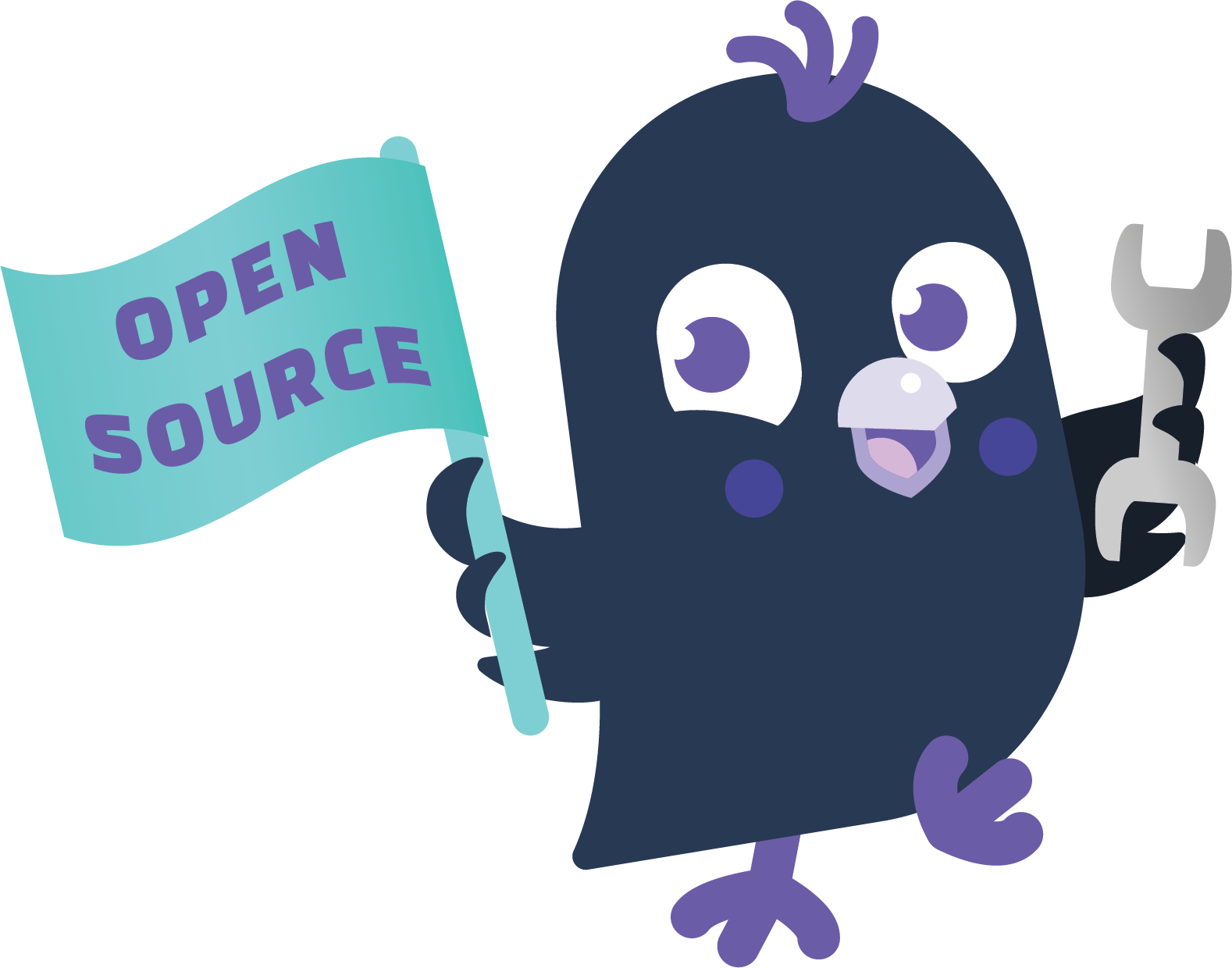Decision making through conversation involves comparing items and exploring different alternatives. This requires memory.
Rasa Frames is a fork of Rasa that augments the DialogueStateTracker with multiple copies of slots (or Frames), each corresonding to an item of discussion.
This project is directly inspired by the Microsoft Frames dataset.
Here is a typical conversation between a travel agent bot and yet another Bangalorean who ends up going to Goa for a vacation. You can see the user and the bot going through various options before narrowing down on the final one.
Rasa Frames aims to automatically manage the gory details of creating, switching, and referencing frames so that you can focus on writing the core "business logic" of your bot.
- Clone the repository:
git clone https://github.com/msamogh/rasa-frames
- Install the package (preferably inside a virtualenv):
cd rasa-frames && pip install -e .
NOTE
Rasa Frames is based off Rasa 1.6 for now. Any changes in the syntax after that version is not supported.
To indicate that you want each frame to have its own copy of a slot, simply add the frame_slot: True property under that slot in your domain file.
slots:
city:
type: unfeaturized
frame_slot: true
budget:
type: unfeaturized
frame_slot: true
ref:
type: unfeaturized
frame_slot: true
name: # a regular slot that is shared across all frames
type: textFor each intent, there are a bunch of properties you need to configure.
can_contain_frame_ref - whether or not this intent could potentially include a reference to one or more frames
on_frame_match_failed - fallback policy in the event that no existing frame matched the frame reference in the user utterance
create_new- creates a new frame with the slot-values extracted from the latest user utterancemost_recent- informs the FramePolicy to switch to the most recently created frame.
on_frame_ref_identified - what should happen once a frame reference has been identified
switch- makes the identified frame the current (active) framepopulate- simply populates therefslot with the id of the reference frame; does not change the active frame.
intents:
- greet
- affirm
- inform:
can_contain_frame_ref: true
on_frame_match_failed: "create_new"
on_frame_ref_identified: "switch"
- compare:
can_contain_frame_ref: true
on_frame_match_failed: "most_recent"
on_frame_ref_identified: "populate"
- switch_frame:
can_contain_frame_ref: true
on_frame_match_failed: "most_recent"
on_frame_ref_identified: "switch"When you write custom actions, you do not have to worry about the mechanisms of frame creation and switching. The FramePolicy ensures that the slots in the tracker will always reflect the state of the current frame. Similarly, any updates made to the tracker from the custom action will be written back to the current frame automatically.
The rasa-frames-sdk has augmented the tracker with a frames attribute, which holds a list of all the frames in the tracker at that point in time.
There might be times when you want to create a new frame as part of the custom action code. For this, the rasa-frames-sdk has included the FrameCreated event.
NOTE: Custom actions cannot modify the frames other than the current frame nor can they switch out the current frame with a different one.
Apart from enabling the development of assistants that can make use of the additional memory, Rasa Frames also aims to be an easy way of getting started with research in Frame Tracking.
The project is organised such that the current RuleBasedFramePolicy can be switched out in favour of your own by extending the FramePolicy class. You simply have to override the get_best_matching_frame_idx and on_frame_ref_identified methods with your own.
While getting dirty with the code inside rasa/core/frames is your best bet to understanding how this works for now, I hope to add more guidelines as I work on my own implementation of the model described in [2].
All PRs are open. This is a highly experimental repository and nothing is out of bounds for questioning and changes.
- El Asri, L., Schulz, H., Sharma, S., Zumer, J., Harris, J., Fine, E., Mehrotra, R., & Suleman, K. (2018). Frames: a corpus for adding memory to goal-oriented dialogue systems. 207–219. https://doi.org/10.18653/v1/w17-5526
- Schulz, H., Zumer, J., El Asri, L., & Sharma, S. (2017). A Frame Tracking Model for Memory-Enhanced Dialogue Systems. 219–227. https://doi.org/10.18653/v1/w17-2626