-
Notifications
You must be signed in to change notification settings - Fork 3
How To Use This Software With The X7 Classic
First things first, you're going to have to buy an ISP programmer. A common/cheap programmer that will work for this is the USBasp, though you can use any programmer as long as it's compatible with avrdude (see http://www.ladyada.net/learn/avr/avrdude.html for a list of compatible programmers).
Next, you will need to download and install avrdude. I would suggest you download and install WinAVR from http://winavr.sourceforge.net/ This will include avrdude and will make things easier in the long run.
Once you have avrdude installed (test from the command line by typing avrdude -?), you'll need to hookup your ISP. This is the hard part. Using the pinout from your programmer, you should see 6 important pins. Know where these pins are on your programmer. The chart below shows the name of the 6 pins. You will need to match each of these pins to your etrigger.
Hopefully your programmer will supply voltage to the chip. If so, you need to verify that it supplies 5v. If you purchased or built a USBasp, chances are you're good to go. Otherwise, consult your programmer's manual and/or online for more instructions on how/where to get 5v.
With that out of the way, you'll need to connect each pin to the Phenom's appropriate pin. Examples:
| Programmer | Phenom |
|---|---|
| Vcc | Vcc (Pin 1) |
| GND | GND (Pin 14) |
| RESET | RESET (Pin 4) |
| MOSI | MOSI (Pin 7) |
| MISO | MISO (Pin 8) |
| SCK | SCK (Pin 9) |
To connect to the Phenom pins, I held one set of leads in my left hand and the other set in my right and pressed them carefully against the appropriate pins on the phenom chip, and used either another person or some other random appendage (nose, toe, etc) to press the enter key for the command.
* Please note that this chip was desoldered and placed on a breadboard for debugging purposes only. You will not be required to solder or desolder anything to implement this code.
Driver for usbasp: http://www.fischl.de/usbasp/
Pin out for USBasp:
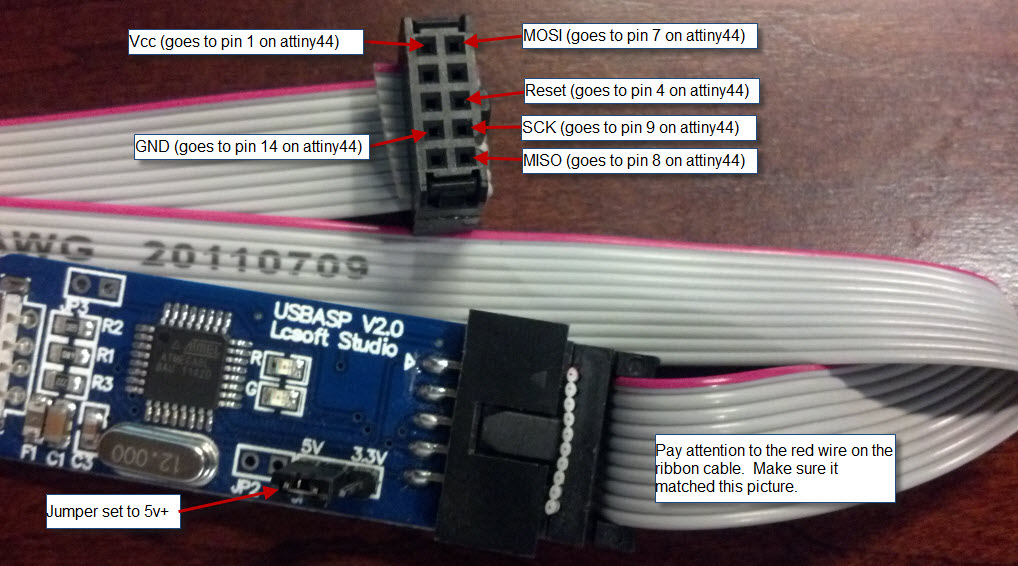
Though there are cheaper (just as compatible) versions available. Just search eBay for ISP programmer and find one that is compatible with your operating system, supported by avrdude, and supplies 5v. You should be able to find one for under $10 USD.
http://www.amazon.com/Breadboard-jumper-wire-70pcs-pack/dp/B0040DEI9M/ref=pd_sim_t_3
First start by downloading the latest version of our programming:
https://github.com/mikedehaan/mad-phenom/releases/download/v1.0.5/x7classic-etrigger-1.0.5.hex
Then execute the following commands at your command prompt:
Run this command and verify that the Device signature is 0x1e9207
avrdude -pt44 -cusbasp
If your device signature does not match the above. Please post a comment to the wiki or to the YouTube videos.
Run these commands to write the software to your chip:
avrdude -F -e -v -pt44 -cusbasp -D -Uflash:w:"C:\tmp\x7classic-etrigger-1.0.5.hex":i
avrdude -cusbasp -pt44 -U lfuse:w:0xE2:m
avrdude -cusbasp -pt44 -U hfuse:w:0xDF:m
avrdude -cusbasp -pt44 -U efuse:w:0xFF:m
This video will show you how to install the code on your eTrigger.
Video Link: http://www.youtube.com/watch?v=ukOMqf9Xon8
<wiki:video url="http://www.youtube.com/watch?v=ukOMqf9Xon8"/>
This video is part 2 and will show you the software portion of installing the new programming on your eTrigger.
Video Link: http://www.youtube.com/watch?v=U5SsedGsSBo
<wiki:video url="http://www.youtube.com/watch?v=U5SsedGsSBo"/>
Selector (1 Red blink for F, 2 Red blinks for FA)
Preset (Orange blink indicating the preset you are about to edit)
Firing Mode (alternating green and red)
Full Auto (Flashing Red)
Burst Mode (Three green blinks)
Auto Response (Green flash, then red flash)
Semi-Auto (Solid Green)
Firing Rate (flashing green)
1 - 40
Burst Size (Three red flashes)
2 - 10
Ammo Limit (Solid Red)
0 - 250
Safety Shots (Solid Green)
0 - 5
| Programmer | Phenom |
|---|---|
| Pin 2 | Selector Switch ("F" or "FA") |
| Pin 3 | Push Button |
| Pin 5 | Trigger sensor 1 |
| Pin 6 | Solenoid |
| Pin 7 | Trigger sensor 2 |
| Pin 11 | Green LED |
| Pin 12 | Red LED |
First you will need to find which com port the Diamex DX ISP is hooked up to. This can be found in the Windows Device Manager.
Test your programmer with the following command (replace COM3 with whichever COM port your programmer is hooked up to):
avrdude -pt44 -cstk500v2 -P\\.\COM10 -b9600
Program the chip:
avrdude -F -e -v -pt44 -cstk500v2 -P\\.\COM10 -b9600 -D -Uflash:w:"C:\tmp\x7classic-etrigger-1.0.5.hex":i
avrdude -cstk500v2 -pt44 -P\\.\COM10 -b9600 -U lfuse:w:0xE2:m
avrdude -cstk500v2 -pt44 -P\\.\COM10 -b9600 -U hfuse:w:0xDF:m
avrdude -cstk500v2 -pt44 -P\\.\COM10 -b9600 -U efuse:w:0xFF:m
Copyright 2017 Mike De Haan
Permission is hereby granted, free of charge, to any person obtaining a copy of this software and associated documentation files (the "Software"), to deal in the Software without restriction, including without limitation the rights to use, copy, modify, merge, publish, distribute, sublicense, and/or sell copies of the Software, and to permit persons to whom the Software is furnished to do so, subject to the following conditions:
The above copyright notice and this permission notice shall be included in all copies or substantial portions of the Software.
THE SOFTWARE IS PROVIDED "AS IS", WITHOUT WARRANTY OF ANY KIND, EXPRESS OR IMPLIED, INCLUDING BUT NOT LIMITED TO THE WARRANTIES OF MERCHANTABILITY, FITNESS FOR A PARTICULAR PURPOSE AND NONINFRINGEMENT. IN NO EVENT SHALL THE AUTHORS OR COPYRIGHT HOLDERS BE LIABLE FOR ANY CLAIM, DAMAGES OR OTHER LIABILITY, WHETHER IN AN ACTION OF CONTRACT, TORT OR OTHERWISE, ARISING FROM, OUT OF OR IN CONNECTION WITH THE SOFTWARE OR THE USE OR OTHER DEALINGS IN THE SOFTWARE.
