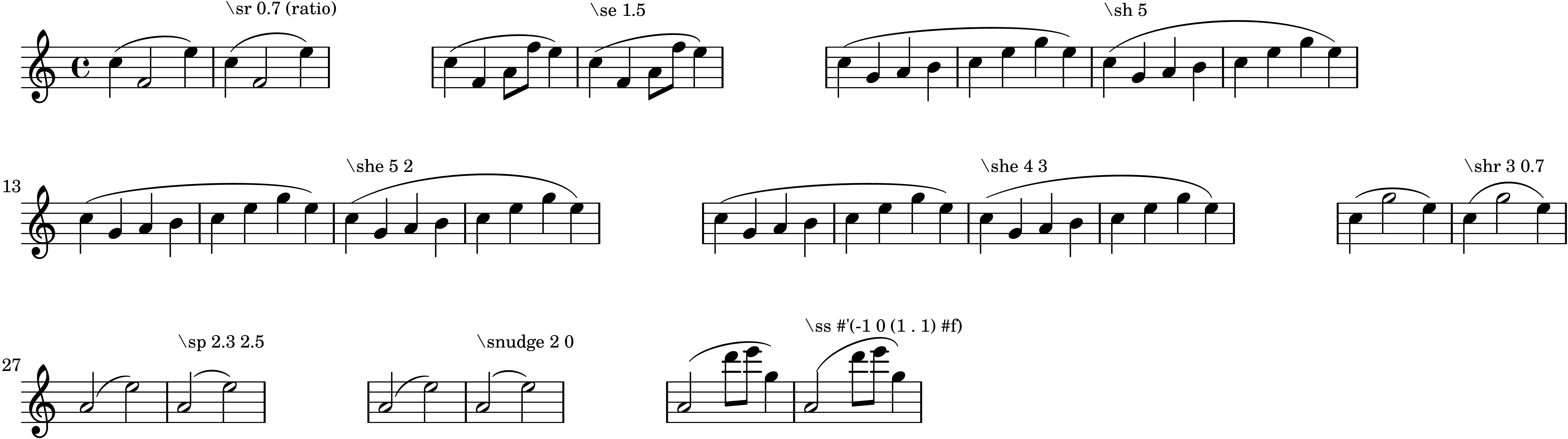This package provides helper commands for tweaking slurs and ties with minimum fuss.
This package also includes the excellent \shapeII and \attach functions by Janek Warchoł, David Nalesnik and others, extracted from the openlilylib project.
Install using lyp
lyp install super-shape-meFor detailed instructions regarding the \shapeII command please consult the example PDF file and the source.
\require "super-shape-me"
% \sr - set slur ratio (height relative to length)
\sr 0.5 c( d)
% \se - set slur eccentricity - or where most of the curve goes
% (negative for left, positive for right)
\se -1 c( d)
% \sh - set slur max height (in staff spaces)
\sh 4 c( d)
% \shr - set slur max height and ratio
\shr 4 0.5 c( d)
% \she - set slur max height and eccentricity
\she 4 1 c( d)
% \sp - set slur end vertical positions
% (staff spaces relative to middle staff line)
\sp 1.5 1 c( d)
% \snudge - move slur by specifying relative end positions. The slur shape is
% maintained. That way a slur can be rotated, elongated or skewed.
% A coordinate can be either a scheme pair, a number signifying vertical
% position, or #f for a zero coordinate.
\snudge 2 0 c( d)
% \ss - set slur shape by specifying all four control points.
% A coordinate can be either a scheme pair, a number signifying vertical
% position, or #f for a zero coordinate.
\ss #'(-1 0 (1 . 1) #f) c( d)
% \sii - shortcut to apply \shapeII to the following slur.
\sii #'((a 0 0)(a 1 1)(a 4 1)(a 5 0)) g'1 ( d'')The included example (source) demonstrates the effect of each command.