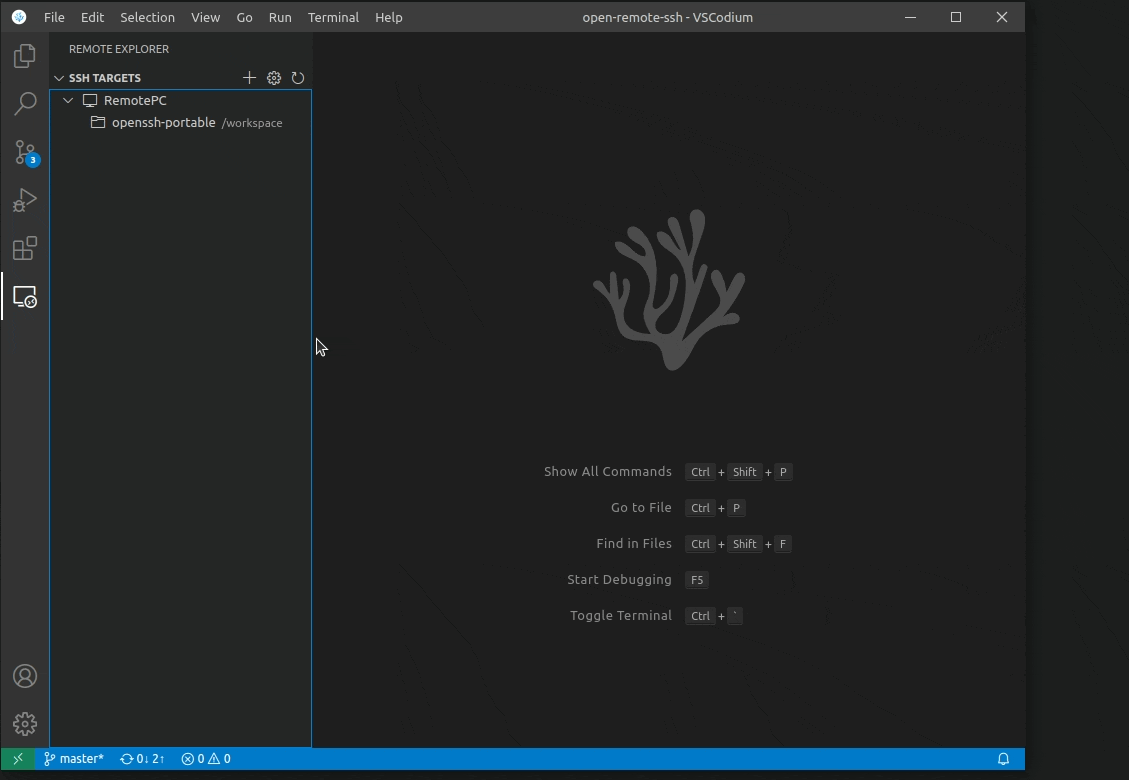You can connect to a running SSH server on the following platforms.
Supported:
- x86_64 Debian 8+, Ubuntu 16.04+, CentOS / RHEL 7+ Linux.
- ARMv7l (AArch32) Raspbian Stretch/9+ (32-bit).
- ARMv8l (AArch64) Ubuntu 18.04+ (64-bit).
- macOS 10.14+ (Mojave)
- Windows 10+
- FreeBSD 13 (Requires manual remote-extension-host installation)
- DragonFlyBSD (Requires manual remote-extension-host installation)
Activation
NOTE: Not needed in VSCodium since version 1.75
Enable the extension in your argv.json
{
...
"enable-proposed-api": [
...,
"jeanp413.open-remote-ssh",
]
...
}which you can open by running the Preferences: Configure Runtime Arguments command.
The file is located in ~/.vscode-oss/argv.json.
Alpine linux
When running on alpine linux, the packages libstdc++ and bash are necessary and can be installed via
running
sudo apk add bash libstdc++OpenSSH supports using a configuration file to store all your different SSH connections. To use an SSH config file, run the Remote-SSH: Open SSH Configuration File... command.