

Contents
The canonical source of odoo-rpc-client is hosted on GitLab.
This is core part of OpenERP Proxy
This project is just RPC client for Odoo. This project provides interface similar to Odoo internal code to perform operations on Odoo objects hiding XML-RPC or JSON-RPC behind.
- Python 3.5+ support
- You can call any public method on any OpenERP / Odoo object including: read, search, write, unlink and others
- Have a lot of speed optimizations (caching, read only requested fields, read data for all records in current set (cache), by one RPC call, etc)
- Desinged to take as more benefits of IPython autocomplete as posible
- Provides browse_record like interface, allowing to browse related models too. Supports browse method. Also adds method search_records to simplify search-and-read operations.
- Extension support. You can easily modify most of components of this lib creating Your own extensions and plugins. It is realy simple. See for examples in openerp_proxy/ext/ directory.
- Plugin Support. Plugins are same as extensions, but aimed to implement additional logic. For example look at odoo_rpc_client/plugins and odoo_rpc_client/plugin.py
- Support of JSON-RPC for version 8+ of Odoo
- Support of using named parametrs in RPC method calls (server version 6.1 and higher).
- Experimental integration with AnyField
- Missed feature? fill and issue on GitHub or GitLab
from odoo_rpc_client import Client
# assume that odoo server is listening localhost on standard 8069 port and
# have database 'my_db'.
client = Client('localhost', 'my_db', 'user', 'password')
# get current user
client.user
print(client.user.name)
# simple rpc calls
client.execute('res.partner', 'read', [client.user.partner_id.id])
# Model browsing
SaleOrder = client['sale.order']
s_orders = SaleOrder.search_records([])
for order in s_orders:
print(order.name)
for line in order.order_line:
print("\t%s" % line.name)
print("-" * 5)
print()Tested with: - Odoo versions: 10.0, 11.0, 12.0, 13.0, 14.0 - Python versions: 2.7, 3.5, 3.6, 3.7, 3.8, 3.9
This project is present on PyPI so it could be installed via PIP:
pip install odoo_rpc_client
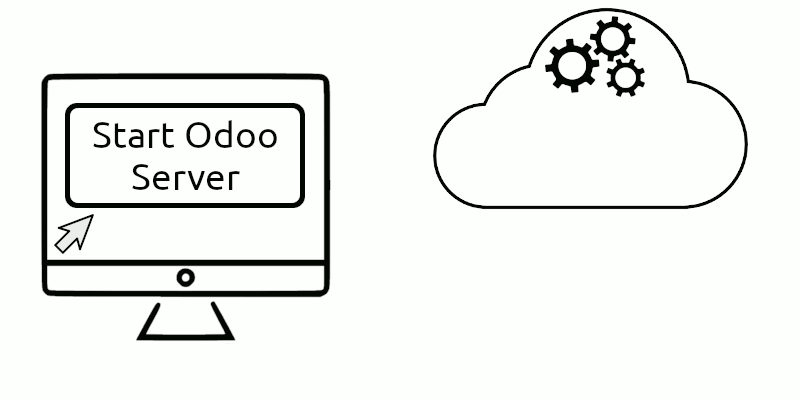
Take a look at Yodoo Cockpit project, and discover the easiest way to manage your odoo installation. Just short notes about Yodoo Cockpit:
- start new production-ready odoo instance in 1-2 minutes.
- add custom addons to your odoo instances in 5-10 minutes.
- out-of-the-box email configuration: just press button and add some records to your DNS, and get a working email
- make your odoo instance available to external world (internet) in 30 seconds (just add single record in your DNS)
If you have any questions, then contact us at [email protected], so we could schedule online-demonstration.
Level up your service with our Helpdesk / Service Desk / ITSM solution.
Just test it at yodoo.systems: choose template you like, and start working.
Test all available features of Bureaucrat ITSM with this template.
The one diference betwen using as lib and using as shell is the way connection to database is created. When using as shell the primary object is session, which provides some interactivity. But when using as library in most cases there are no need for that interactivity, so connection should be created manualy, providing connection data from some other sources like config file or something else.
So here is a way to create connection
from odoo_rpc_client import Client
db = Client(host='my_host.int',
dbname='my_db',
user='my_db_user',
pwd='my_password here')And next all there same, no more differences betwen shell and lib usage.
For example lets try to find how many sale orders in 'done' state we have in our database. (Look above sections to get help on how to connect to Odoo database)
>>> sale_order_obj = db['sale.order'] # or You may use 'db.get_obj('sale.order')' if You like
>>>
>>> # Now lets search for sale orders:
>>> sale_order_obj.search([('state', '=', 'done')], count=True)
5So we have 5 orders in done state. So let's read them.
Default way to read data from Odoo is to search for required records with search method which return's list of IDs of records, then read data using read method. Both methods mostly same as Odoo internal ones:
>>> sale_order_ids = sale_order_obj.search([('state', '=', 'done')])
>>> sale_order_datas = sale_order_obj.read(sale_order_ids, ['name']) # Last argument is optional.
# it describes list of fields to read
# if it is not provided then all fields
# will be read
>>> sale_order_datas[0]
{'id': 3,
'name': 'SO0004'
}As we see reading data in such way allows us to get list of dictionaries where each contain fields have been read
Another way to read data is to use
search_records
or
read_lecords
method. Each of these methods receives same aguments as search or
read method respectively. But passing count argument for
search\_records will cause error. Main difference betwen these methods
in using Record class
instead of dict for each record had been read. Record class provides some orm-like abilities for records,
allowing for example access fields as attributes and provide mechanisms
to lazily fetch related fields.
>>> sale_orders = sale_order_obj.search_records([('state', '=', 'done')])
>>> sale_orders[0]
R(sale.order, 9)[SO0011]
>>>
>>> # So we have list of Record objects. Let's check what they are
>>> so = sale_orders[0]
>>> so.id
9
>>> so.name
SO0011
>>> so.partner_id
R(res.partner, 9)[Better Corp]
>>>
>>> so.partner_id.name
Better Corp
>>> so.partner_id.active
TrueIn version 0.4 plugin system was completly refactored. At this version we start using extend_me library to build extensions and plugins easily.
Plugins are usual classes that provides functionality that should be available
at db.plugins.* point, implementing logic not related to core system.
For more information see source code and documentation