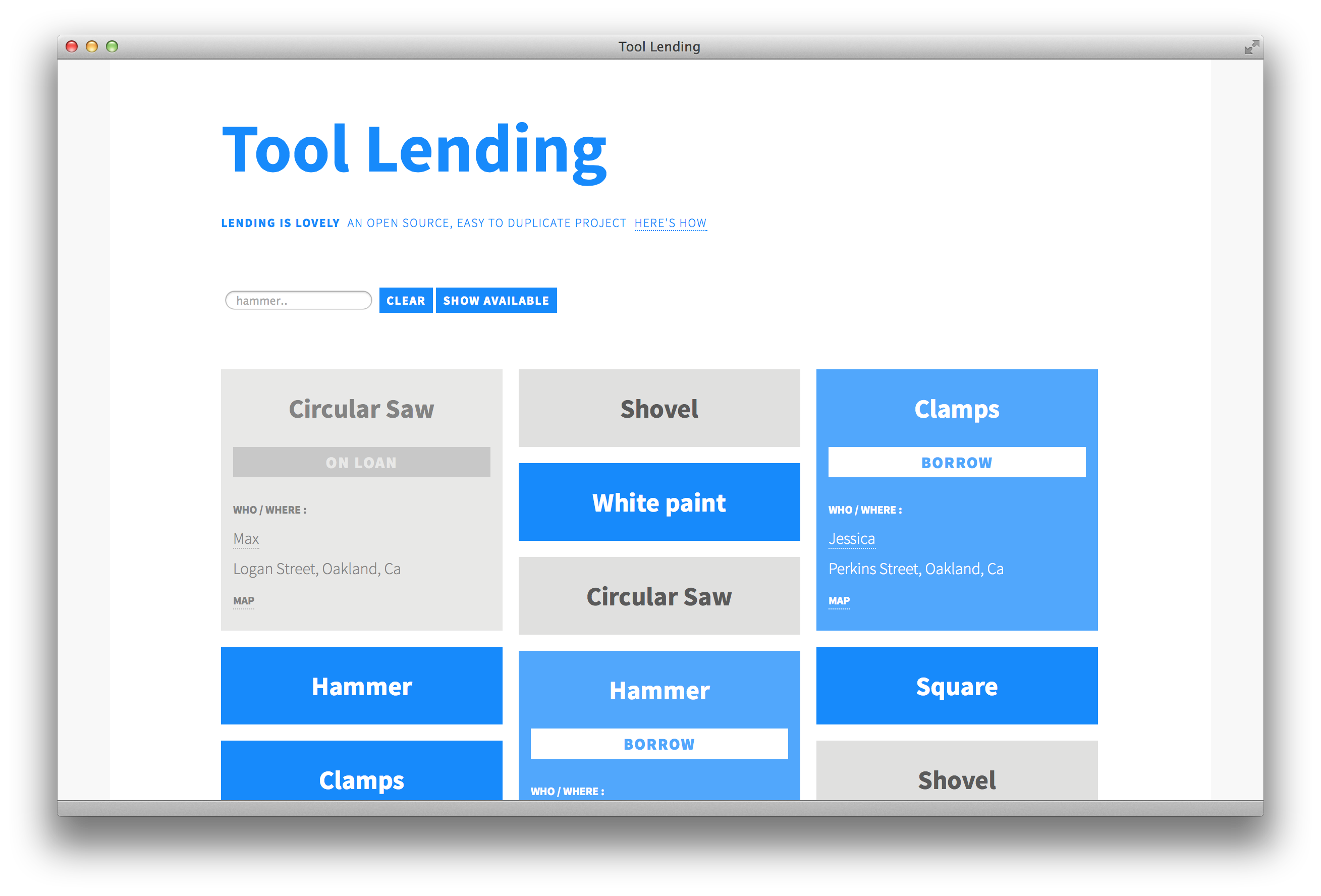A website and spreadsheet set up to make lending tools to friends or neighbors easier. Fork this project, create a spreadsheet and you've got your own site live. Fork-n-go!
If you don't have a GitHub account, sign up! You'll need a Google account, too.
- Click 'Fork' in the upper right corner. Now you have copy on your account.
- Copy the headers from the original spreadsheet, and paste them into a new spreadsheet you create on your Google account.
- Click File -> Publish to Web -> Start Publishing for you spreadsheet. Copy the key in the URL it gives you.
- Return to your forked copy of this repository and click the
index.htmlfile. Then click 'Edit'. - On
line 77or thereabouts, replace the existing key with the one from your spreadsheet. - Click 'Commit' to save your change.
Now visit your site at: youGitHubName.github.io/lending-library
GitHub Pages
GitHub hosts (for free!) all web files on branches named gh-pages at a url matching this pattern: username.github.io/reponame. This repo is just a website, so it only has one branch, gh-pages. That's why when you fork it and make a commit, you too have a live and hosted website.
Changing the Name of Repo or URL
If you want to change the name of your fork of this (like, say, to 'cats'), then just go to the settings of your fork on GitHub and the first section allows you to change your fork's name. This also changes your url: username.github/cats.
If you want to do a custom domain, you can do that too! See the GitHub article on how.