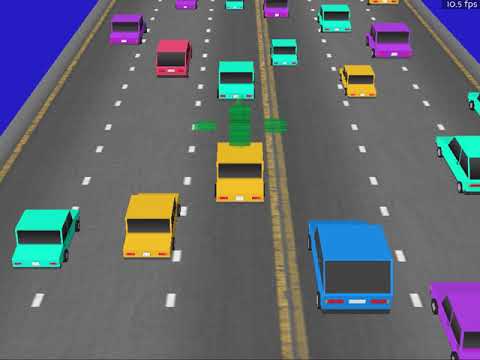This is a simulator for autonomous driving.
To run the demo,
python visualize_ngsim.py
python first_person_view.py
python flash_view.pyTo start in Windows:
Install 32-bit Anaconda2 and set its build-in Python as the default Python.
Install Panda3D and set the Anaconda Python as the connected Python: (1)Uncheck the python2.7 during installing (2)Simply create a "panda.pth" file inside your copy of Python, containing the path of the panda directory and the bin directory within it on separate lines (for example C:\Program Files\Panda3D-1.2.3 and C:\Program Files\Panda3D-1.2.3\bin).
Install numpy(using command): pip install numpy
Install cvxopt(using command): conda install -c https://conda.anaconda.org/omnia cvxopt
Visualization of intention prediction
Based on the simulator developed by Jianyu Chen and Changliu Liu in Berkeley MSC Lab in 2016.
This "multicar" branch is an application built on Auto Vehicle Simulator, which demonstrates the Multi-car Convex Feasible Set algorithm. There are 2 built-in scenarios for display, a 2-car overtake and a crowded 9-car plot.
conda create -n avsim python=3.6
conda activate avsim
pip install numpy scipy matplotlib pandas sympy nose
pip install panda3d==1.10.3
conda install -c https://conda.anaconda.org/omnia cvxopt
pip install cvxpy
- Planning mode
Configure
self.scenarioin main.py for different scenarios, leaveself.replayFileasNonefor this mode. Use keyboard "c" to triger lane changing. - Replay mode
Configure
self.replayFileto a trajectories log file. The simulator will use the saved trajectories without live planning.
- 2-car overtake
logged filename: "traj_log_2.npz"
- crowded 9-car
logged filename: "traj_log_9.npz"
Huang, J., and Liu, C., 2020 "Multi-car Convex Feasible Set Algorithm in Trajectory Planning"