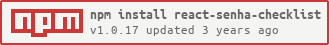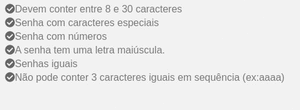Um componente React para exibir o sucesso ou a falha das regras de força da senha que são atualizadas conforme o usuário digita.
npm install --save react-senha-checklist
yarn add react-senha-checklist
Note: react is a peer dependency. You should be using this in a React project.
import React, {useState} from "react"
import PasswordChecklist from "react-senha-checklist"
const SignUp = () => {
const [password, setPassword] = useState("")
const [passwordAgain, setPasswordAgain] = useState("")
return (
<form>
<label>Password:</label>
<input type="password" onChange={e => setPassword(e.target.value)}>
<label>Password Again:</label>
<input type="password" onChange={e => setPasswordAgain(e.target.value)}>
<PasswordChecklist
rules={["length","specialChar","number","capital","match"]}
minLength={5}
value={password}
valueAgain={passwordAgain}
onChange={(isValid) => {}}
/>
</form>
)
}
Customize the component to display only the rules you need in the desired order you wish to display them.
Valid if the password meets the minimum length. Requires minLength prop to be included.
Valid if the password contains a special character from ~!#$%\^&*+=\-\[\]\\';,/{}|\\":<>\?.
Valid if the password contains a number.
Valid if the password contains a capital letter.
Valid if the password matches the confirm password valud. Requires valueAgain prop to be included.
| Prop | Description | Type | Required | Default |
|---|---|---|---|---|
| rules | Rules to display in the order desired. Options are length, specialChar,number, capital, match |
array | yes | |
| value | Current potential password | string | yes | |
| minLength | Minimum Password Length | number | Only withlength rule |
|
| valueAgain | Current potential password confirmation | string | Only withmatch rule |
|
| onChange | Callback that is triggered when the password becomes valid or invalid across all rules. |
function | (isValid) => {} |
|
| className | Class applied to the entire component | string | ||
| style | Inline styles applied to the outer component wrapper |
object | ||
| iconSize | Size of ✔ or 𐄂 icon | number | 18 |
|
| validColor | Color of checkmark icon | string | #4BCA81 |
|
| invalidColor | Color of X icon | string | #FF0033 |
.valid- Valid Message.invalid- Invalid Message
npm run storybook
yarn storybook