-
Notifications
You must be signed in to change notification settings - Fork 35
Usage with KOSD
Beau Hastings edited this page Oct 27, 2020
·
2 revisions
i3-volume can be used with KOSD notifications. KOSD is a simple framework for the KDE Desktop providing an OSD in response to media key presses.
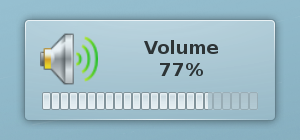
bindsym XF86AudioRaiseVolume exec --no-startup-id $volumepath/volume -n -t $statuscmd -u $statussig -N kosd up $volumestep
bindsym XF86AudioLowerVolume exec --no-startup-id $volumepath/volume -n -t $statuscmd -u $statussig -N kosd down $volumestep
bindsym XF86AudioMute exec --no-startup-id $volumepath/volume -n -t $statuscmd -u $statussig -N kosd mute
bindsym XF86AudioRaiseVolume exec --no-startup-id $volumepath/volume -an -t $statuscmd -u $statussig -N kosd up $volumestep
bindsym XF86AudioLowerVolume exec --no-startup-id $volumepath/volume -an -t $statuscmd -u $statussig -N kosd down $volumestep
bindsym XF86AudioMute exec --no-startup-id $volumepath/volume -an -t $statuscmd -u $statussig -N kosd mute
Then reload [i3wm] with mod+Shift+r