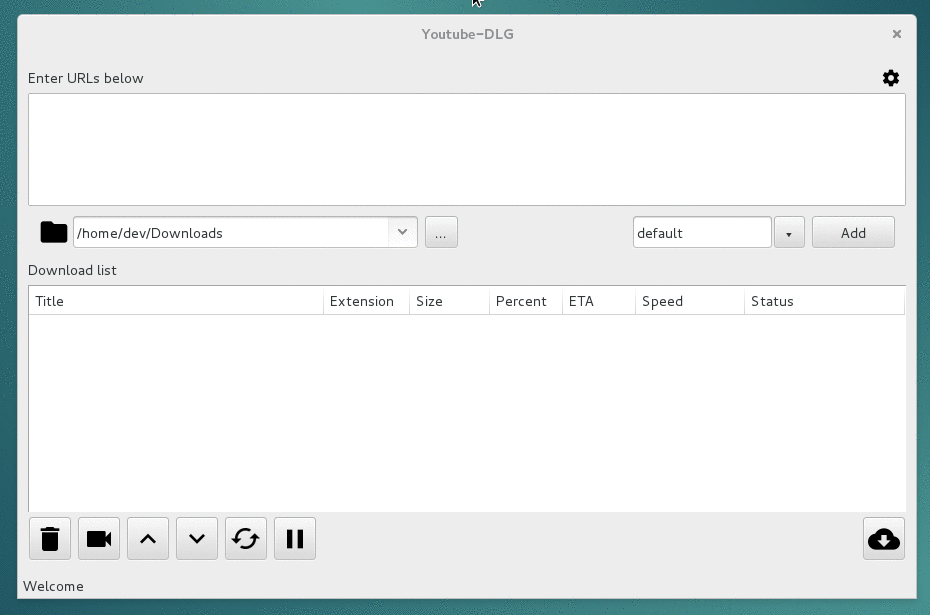A cross platform front-end GUI of the popular youtube-dl media downloader written in wxPython. Supported sites
- Python 3
- wxPython 4 Phoenix
- PyPubSub
- FFmpeg (optional, to postprocess video files)
You can download the program for free from the Microsoft Store and take advantage of its features like background auto-updates.
winget install -e --id yt-dlg.yt-dlgNote The latest version compatible with Python 3.6.1 is yt-dlg v1.8.2
In Windows we have the following options:
- Use the Dev Container configuration file
- Windows Development Environment
- Set up a WSL development environment
In GNU/Linux install make. Ubuntu:
sudo apt install make- Download & extract the source
- Change directory into yt-dlg-1.8.4
- Create virtual environment
make clean-requirements
make venv- Activate virtual environment
source venv/bin/activate- Install requirements, build translations and install
make installCreate binaries using PyInstaller
- Install requirements, build translations and create binaries
make pyinstaller- Activate virtual environment and run
source venv/bin/activate
yt-dlgNote The default CLI Backend is
yt-dlpyou can change toyoutube-dlCLI Backend in:Settings -> Options -> Extra and change/select
youtube-dl
Install the following packages and their dependences:
sudo apt-get update
sudo apt-get install -y apt-utils build-essential dpkg-dev \
freeglut3 freeglut3-dev libgl1-mesa-dev libglu1-mesa-dev \
libgstreamer-plugins-base1.0-dev libgtk-3-dev libjpeg-dev \
libnotify-dev libsdl2-dev libsm-dev libtiff-dev \
libwebkit2gtk-4.0-dev libxtst-devsudo apt-get install -y python3.9 python3.9-dev libpython3.9-dev python3.9-venv
python3.9 -m venv venv
source venv/bin/activate
python3 -m pip install --upgrade pip setuptools wheel
See Notes for install wxPython on Ubuntu
For install wxPython on Debian 11 "bullseye" download the wheel from the release:
For install wxPython on Ubuntu 22.04.1 "jammy" download the wheel from the release:
For install wxPython on Ubuntu 21.04 "hirsute" download the wheel from the release:
For install wxPython on Ubuntu 20.04.5 "focal" download the wheel from the release:
For install wxPython ManyLinux 2.28 download the wheel from the release:
python3 -m pip install wxPython-4.1.1-cp39-cp39-linux_x86_64.whl
python3 -m pip install -r requirements/requirements.in
python3 -m pip install --no-deps yt-dlg
yt-dlgpython3 -c "import wx ; print(wx.__version__)"locale -a
sudo dpkg-reconfigure localesInstall using zypper
sudo zypper ar -cfp 90 https://download.opensuse.org/repositories/home:oleksis/openSUSE_Tumbleweed/home:oleksis.repo
sudo zypper install python38-yt-dlg
yt-dlgThe following steps can be executed if you use the Python version of the system (3.8, 3.9, 3.10)
sudo zypper dup # Distribition Upgrade
sudo zypper -n update # Non Interactive
sudo zypper -n install yum-utilssudo zypper addrepo -f http://download.opensuse.org/tumbleweed/repo/oss/ openSUSE-Factory
For install wxPython on openSUSE Tumbleweed download the wheel from the release:
Need at least one font installed
sudo zypper -n install python38-wxPython google-opensans-fontssudo zypper -n install python38-pip python38-setuptools python38-devel python38-tools python38-virtualenv python38-requestspip3 install yt-dlgPATH=$HOME/.local/bin:$PATH
yt-dlgopenSUSE 15.3
We need build **wxPython 4.1.1** for **Python 3.6**
For install wxPython on openSUSE 15.3 download the wheel from the release:
sudo zypper -n install -t pattern devel_basis
sudo zypper -n install gcc-c++
sudo zypper -n install git wgetsudo zypper -n install \
readline-devel sqlite3-devel libbz2-devel \
zlib-devel libopenssl-devel libffi-devel \
ncurses-devel tk-devel libgdbm4 \
ca-certificates gccsudo zypper -n install \
gtk3-devel gtk3-tools webkit2gtk3-devel \
libjbig2 libjbig-devel libjpeg8 libjpeg8-devel \
libpng16-16 libpng16-devel libtiff-devel \
libSDL2-2_0-0 libSDL2-devel libSM6 libSM-devel\
gstreamer gstreamer-devel gstreamer-plugins-base-devel \
freeglut-devel libnotify4 libnotify-devel \
libSM6 libSM-devel liblzma5 libXtst6 libXv1 \
gdk-pixbuf-loader-rsvg gdk-pixbuf-query-loaders \curl -L https://github.com/pyenv/pyenv-installer/raw/master/bin/pyenv-installer | bash
echo 'export PYENV_ROOT="$HOME/.pyenv"' >> $HOME/.bashrc
echo 'export PATH="$HOME/.pyenv/bin:$PATH"' >> $HOME/.bashrc
echo 'eval "$(pyenv init -)"' >> $HOME/.bashrc
echo 'eval "$(pyenv virtualenv-init -)"' >> $HOME/.bashrc
source $HOME/.bashrcPYTHON_CONFIGURE_OPTS="--enable-shared" \
pyenv install 3.6.13
pyenv shell 3.6.13PATH=$(pyenv root)/versions/${PYENV_VERSION}/bin:$PATHpython -m pip install --upgrade pip six setuptools wheel
python -m pip install -r requirements/requirements.in
pip install yt-dlg
yt-dlglocale -avSome issues is possible. Can read more in: Troubleshooting GUI Linux apps on openSUSE on WSLg
sudo zypper -n install --no-recommends -t pattern gnome
sudo /usr/bin/gdk-pixbuf-query-loaders-64 --update-cacheMageia 8
Exists a third-party repository for Mageia 8 that have a rpm package for youtube-dl-gui. The repository comes from [BlogDrake](https://blogdrake.net/) The Official Community for Spanish Talking UsersFirst you have to configure the Official Mageia repositories then
For i586 - 32bit systems
su -
urpmi.addmedia --wget --distrib https://ftp.blogdrake.net/mageia/mageia8/i586
urpmi yt-dlg
exit
For x86_64 - 64bit systems
su -
urpmi.addmedia --wget --distrib https://ftp.blogdrake.net/mageia/mageia8/x86_64
urpmi yt-dlg
exit
- Install Pyenv using Homebrew
- Suggested build environment
PYTHON_CONFIGURE_OPTS="--enable-framework" pyenv install 3.10.6
pyenv shell 3.10.6
python -m pip install -r requirements/requirements.in
pip install yt-dlg
yt-dlgAn alternative to install wxPython 4 Phoenix from the Extras section
For Ubuntu 20.04
wget https://extras.wxpython.org/wxPython4/extras/linux/gtk3/ubuntu-20.04/wxPython-4.1.1-cp38-cp38-linux_x86_64.whl
pip3 install wxPython-4.1.1-cp38-cp38-linux_x86_64.whl-
Compile wxPython 4.1.2a1 using Microsoft C++ Build Tools 2019
-
Compile wxPython 4.1.1 using Ubuntu on Windows Community Preview
- Add support for new language: See Localization Howto
- Report a bug: See issues
- Check how contribute: contribuite
You can send me bitcoins to the following address: bc1qnlea6zlfca9fpk62pzedrh6z20w0pxn2ujslztw8t84spprlr4cqdeg8u5
See AUTHORS file
See FAQs
Thanks to everyone who contributed to this project and to @philipzae for designing the new UI layout.