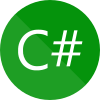A Postman collection containing examples that demonstrate how to call the fiskaltrust.Middleware via HTTP.
In order to use this demo collection, the following prerequisites are required:
- Postman with the imported collection: Download Postman, an API testing tool, and install it on your machine. Then click on "Run in Postman" on the middleware API docs to import the collection.
- The fiskaltrust.Middleware running on your machine, which can be configured and downloaded via the fiskaltrust.Portal (AT, DE, FR). Start it (either by running it as a service, or with the
test.cmdfile), and let it run in the background to handle your requests. - Your Cashbox Id is visible in the portal. It is also displayed in the startup console log of the Middleware.
After importing the Postman collection, you first need to set the required variables:
- Right-click on the collection and select Edit
- Open the Variables tab, and enter the values for
cashbox_idandbase_url- cashbox_id is a GUID and shown either in the Portal or in the log of the Middleware itself
- base_url is the URL of the Middleware's HTTP endpoint, without a trailing slash. This could e.g. look like this:
http://localhost:1500/bda7742e-fb7e-4eb6-b3ee-27e0c48fc316. Again, this URL is both displayed in the Portal and in the Middleware log.
After you configured these two variables, you can easily run the examples by double-clicking them in the "Collections" menu.
For more information about how to use Postman collections, please refer to their extensive documentation.
The full documentation for the interface can be found on https://docs.fiskaltrust.cloud. It is actively maintained and developed in our interface-doc repository.
More information is also available after logging into the portal with a user that has the PosCreator role assigned.
The fiskaltrust.Middleware supports different communication protocols, effectively giving our customers the possibility to use it on all platforms. Hence, different protocols are recommended for different platforms. Given that HTTP is one of the most generally used network communication protocols, it should be supported on all required platforms. Please have a look into our other demo repositories for alternatives, e.g. via gRPC or SOAP.
With the helper topology, it is possible to solve every scenario. Please contact our support if you required assistance for a special case scenario.
We welcome all kinds of contributions and feedback, e.g. via Issues or Pull Requests.
Our latest samples are available for the following programming languages and tools:
Additionally, other samples (including legacy ones) can be found in our demo repository.