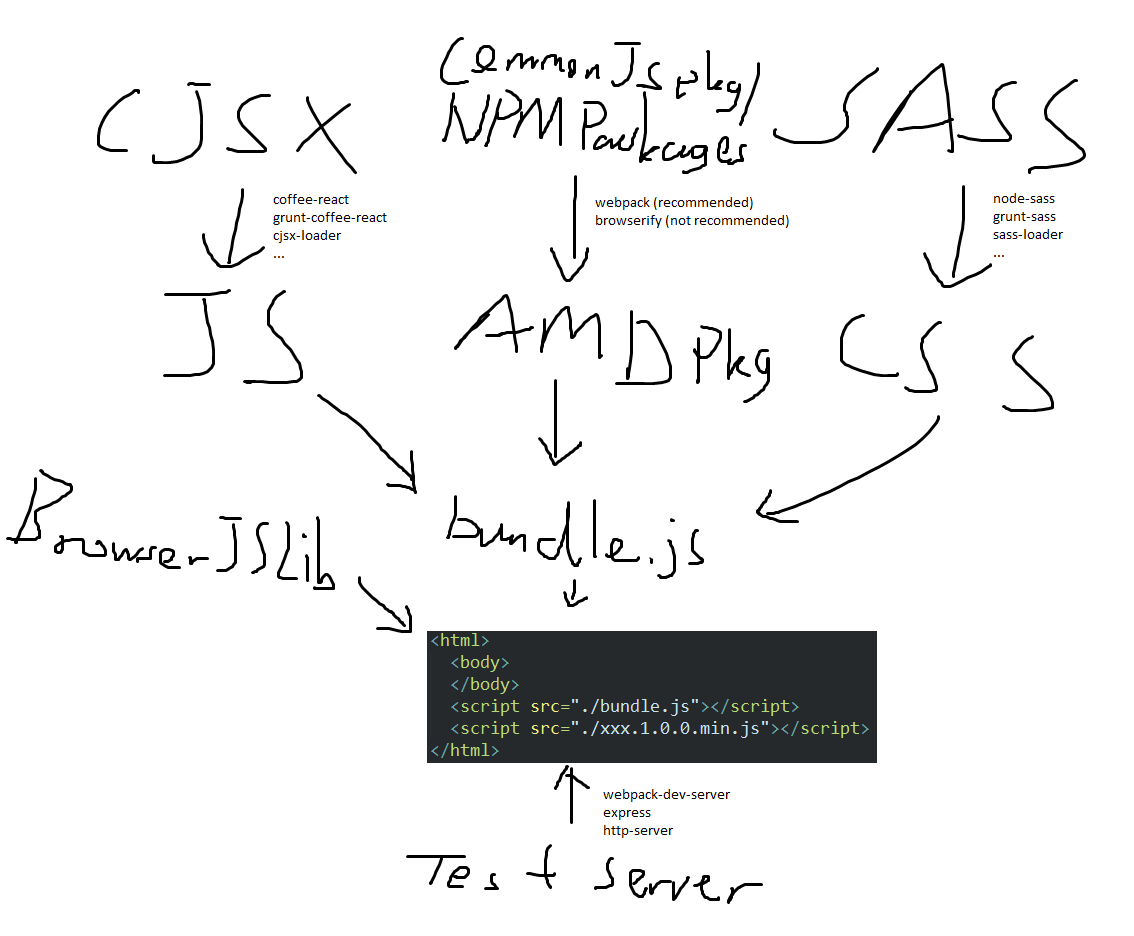Written on Aug/4/2015.
A brief walkthrough on working with Coffee&React
The example project serves as an example AND a template as well.
- jQuery
- jquery: meh
- jquery-form: easier to upload files
- ReactJS
- react: a reactive DOM framework
- react-bootstrap: bootstrap components in React
- react-router: routing for React
- react-router-bootstrap: Link components for some bootstrap components
- react-slider: Slider for React
- react-loader: Spinning loader for React
- react-d3-components: d3 charts for React
- Utilities
- D3.js: data driven HTML (usually for data visualization)
- NVD3: Reusable charts for d3.js
- moment: time formating/localization
- numeral: number/currency formating/localization
- soundmanager2: HTML5 sound loading, playing control
- D3.js: data driven HTML (usually for data visualization)
- CoffeeScript: http://coffeescript.org/
- coffee-script: CoffeeScript => JavaScript
- GruntJS
- grunt: task runner, mainly for build automation
- grunt-cli: install globally for invoking grunt
- grunt-contrib-coffee: coffee task
- grunt-coffee-react: CJSX/CoffeeScript => JavaScript task
- grunt-newer: helper for incremental builds
- grunt-contrib-watch: watch for changes to rebuild
- grunt-webpack: webpack task
- load-grunt-tasks: easier to load grunt tasks dependencies
- Webpack
- webpack: pack web resources (JS, CSS, HTML), uses chained loaders to load raw resources (e.g. cjsx-loader=>coffee-loader, sass-loader=>css-loader=>style-loader). Styles are loaded as scripts dynamically injected when needed. Supports CommonJS/AMD.
- webpack-dev-server: http server for webpack hot reloading
- react-hot-loader: react hot reloading support
- cjsx-loader: CJSX => CoffeeScript loader
- coffee-loader: CoffeeScript => JS loader
- jsx-loader: JSX => JS loader
- css-loader: CSS => style loader
- style-loader: style => JS loader
- exports-loader: add
module.exportsto modularize JS library. - imports-loader: use global variables inside a module
- expose-loader: leak global variables from modules to
windowobject
- Sass
- node-sass: SASS/SCSS => CSS compiler
- sass-loader: SASS/SCSS => CSS loader for webpack
- grunt-sass: SASS/SCSS => CSS grunt task
- Utilities
- express: simple http server
- npm: meh
- NodeJS: meh
- Items: (See example project)
- Source files:
- CoffeeScript (.coffee, .cjsx)
- HTML (.html)
- SASS (.sass, .scss)
- Dependencies:
- NPM packages (node_modules\*)
- browser packages (assets\*.js)
- Source files:
(Why no bower?: using two package managers is confusing)
- Manual (via CLI)
- Compile CJSX (
npm install -g coffee-react)cjsx -cb something.cjsxwill producesomething.js
- Compile Sass (
npm install -g node-sass)node-sass --output-style compressed a.sass b.sass
- Compile CJSX (
- Grunt Automation: make for JS
- Compile CJSX (
npm install grunt-coffee-react)- cjsx task
- Compile Sass (
npm install grunt-sass)- sass task
- Automatic incremental build
npm install grunt-contrib-watch grunt-newer- watch task
- See
gruntfile.coffeefor example
- Compile CJSX (
- Webpack Automation:
- Compile CJSX
npm install cjsx-loader coffee-loader coffee-script jsx-loader
- Compile Sass
npm install sass-loader css-loader style-loader
- Automatic incremental build
- use
watch: trueandkeepalive: true
- use
- See
webpack.config.coffeefor example
- Compile CJSX
- Create
package.json- Run
npm initto create apackage.jsonin the root folder. It maintains all the NPM dependencies. Follow the instructions ofnpm. Entry point is irrelevant.
- Run
- Create source files
- Create the following files:
- index.html
- app.coffee
- server.coffee
- src (folder)
- App.cjsx
- App.sass
- index.coffee
- See example project for file contents.
- Create
gruntfile.coffee- Create
gruntfile.coffee. See example project for file contents.
- Create
- Create
webpack.config.coffee&webpack.production.config.coffee- Create
webpack.config.coffeeandwebpack.production.config.coffee. See example project for file contents.
- Create
- Install dependencies
- Run
npm install --save jquery react react-bootstrap react-router - Run
npm install -g grunt-cli coffee-script - Run
npm install --save-dev grunt load-grunt-tasks grunt-webpack grunt-load webpack webpack-dev-server react-hot-loader coffee-loader cjsx-loader jsx-loader css-loader style-loader exports-loader imports-loader expose-loader node-sass sass-loader grunt-sass - Check if the dependencies in your
package.jsonlooks the same as thepackage.jsonin example project.
- Run
- Run dev-server (for hot reloading and incremental watch)
- Run
coffee server.coffee
- Run
- Bundle up for production
- Run
grunt dist
- Run
- See in action
- Run
coffee app.coffeethen go to http://localhost:3000
- Run