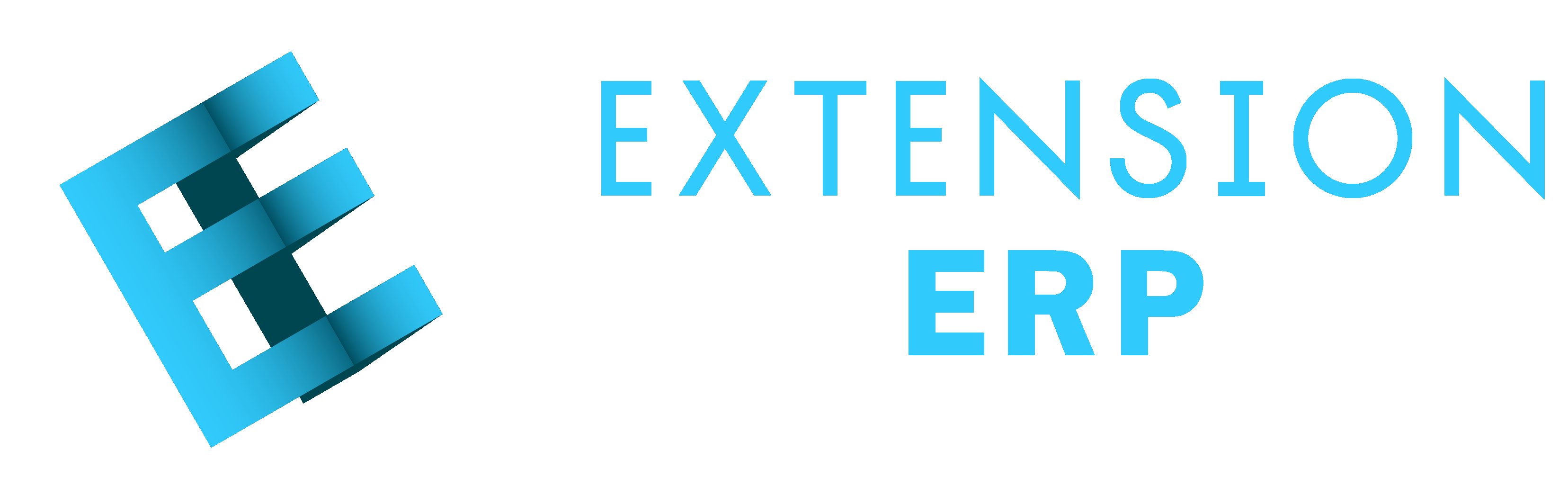A frappe app for Razorpay Payment Links Integration.
- get-app:
bench get-app https://github.com/extension-technologies/Razorpay-Payment-Links-Integration.git --branch version-14
- install-app:
bench install-app razorpay_payment_links_integration
- Hope you have a ready Razorpay Account, and also enabled the Payment Links.
- Setup Razorpay Credentials.
- Create a Payment Entry and select payment mode as "Razorpay".
- After saving Payment Entry, the Razorpay Link will be sent to customer's phone and email.
- You can resend notification by pressing the button on the top of payment entry.
- Same as resend you can cancel the payment link by pressing the button on the top of payment entry.
- You can setup webhook in razorpay for payment links but passing the following API:
https://{your-domain}/api/method/razorpay_payments_link.controller.webhooks_handler
MIT