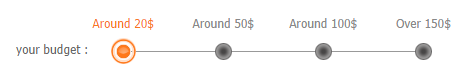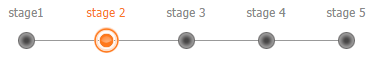#atomicLevel v2 use for show level of your Processes.for example use to show level of sing up or installations. you can determine the start point of level also can reload page by set redirect option true for save value of point into server;
download and paste atomicLevel file in project.now,copy and past the below codes in head tag. Congratulations,atomicLevel is ready to use.this jQuery plugin don't need to add special html or css code and just need determine the container by a DIV tag;
<!--base styles-->
<link rel="stylesheet" href="atomicLevel/atomicLevel.css">
<!--theme styles-->
<link rel="stylesheet" href="atomicLevel/theme.css">
<!--jQuery source-->
<script src="scripts/jquery-1.11.1.min.js"></script>
<script src="scripts/jquery-ui-1.11.1.full.min.js"></script>
<!--/jQuery source-->
<!--atomicLevel scripts-->
<script src="atomicLevel/atomicLevel.js"></script>note : if in project attached jQuery and jQuery UI don't need to add jQuery source files;
$(containerSelector).atomicLevel({options},[easing],[callback]);containerSelector : Insert location plug
options: configuration options. default is:
topic : "",
width: 500,
start: 1,
params: null,
redirect: false,
dir:"rtl"topic : label in left side of plugin
width: width of line
start: start point
params: array of points data.you can use 1D and 2D array. note : if redirect is true you should use 2D array
redirect: false,//redirect when change selected point (send data by get method into current url)
dir:dirction of text
easing : jQuery UI easing function.try it easing
callback : A function that runs after the change in the selected.
you can see live this example in 'example/example1.html'.screenshot :
$('#container').atomicLevel(
{
topic: "levels : ",
params:['level 1','level 2','level 3','level 4','level 5','level 6'],
width:600,
start:4,
dir : "ltr",
},
"easeOutBounce",
function(index,value){
$("#pointIndex").text(index);
$("#pointTitle").text(value);
}
);you can see live this example in 'example/example2.html'.screenshot :
$('#container').atomicLevel(
{
topic: "your budget : ",
params:[['Around 20$','20'],['Around 50$','50'],['Around 100$','100'],['Over 150$','150+']],
width:400,
start: <?php if (@$_GET["startPoint"])echo $_GET["startPoint"]; else echo 1; ?>,
redirect:true,
dir:"ltr"
},
'easeOutBounce'
);you can see live this example in 'example/example3.html'.screenshot :
$('#container').atomicLevel(
{
params:['stage1','stage 2','stage 3','stage 4','stage 5'],
width:400,
start:2,
dir:"ltr"
},
function(index,value){
$("#pointIndex").text(index);
$("#pointTitle").text(value);
}
);Copyright (c) 2014 mohammad ebrahimi aval Mr.sinoser
Licensed under the [MIT license][mit]. [mit]: http://www.opensource.org/licenses/mit-license.php