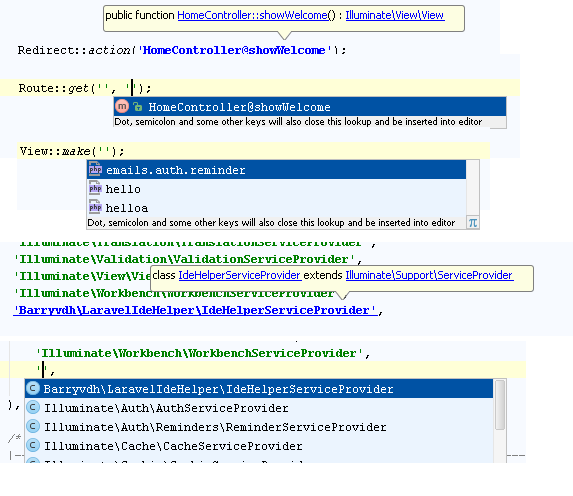Based on Symfony Plugin
| Key | Value |
|---|---|
| Plugin url | https://plugins.jetbrains.com/plugin/7532 |
| Id | de.espend.idea.laravel |
| Changelog | CHANGELOG |
To install, go to Settings > Plugins and search for "Laravel Plugin".
Once installed, you must activate per-project by going to Settings > Languages & Frameworks > PHP > Laravel and clicking "Enable for this project".
Note You must install and use the Laravel IDE Helper in order for PhpStorm to know how to find the Laravel classes.
- JetBrains: Laravel Development using PhpStorm
To register custom Blade template paths use ide-blade.json files in directories which template related.
Path need to be relative to its file position
{
"namespaces": [
{
"namespace": "foo",
"path": "res"
},
{
"namespace": "foo"
}
]
}