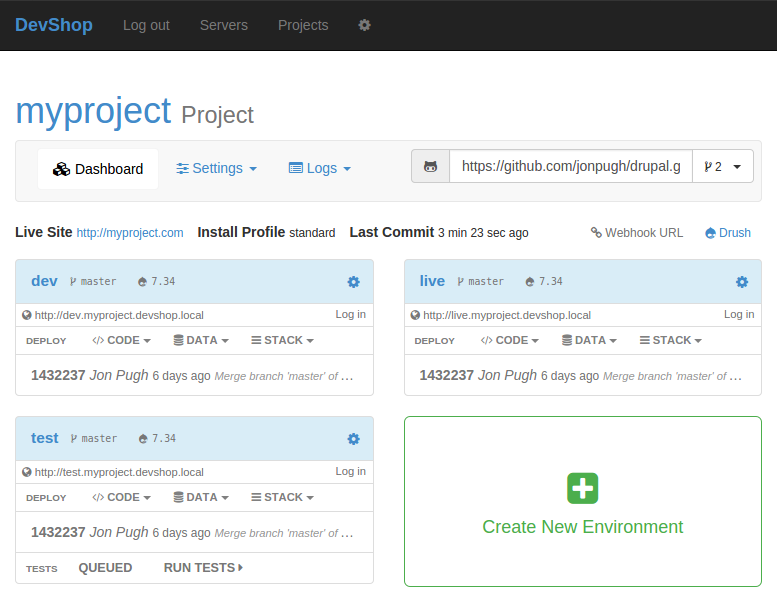DevShop is a "cloud hosting" system for Drupal. DevShop makes it easy to host, develop, test and update drupal sites. It a provides front-end built in Drupal (Devmaster) and a back-end built with drush (DevShop Provision).
DevShop deploys your sites using git, and allows you to create unlimited environments for each site. DevShop makes it very easy to deploy any branch or tag to each environment
Code is deployed on push to your git repo automatically. Deploy any branch or tag to any environment. Data (the database and files) can be deployed between environments. Run the built-in hooks whenever code or data is deployed, or write your own.
- General Documentation More coming soon. Documentation is in progress.
- Project Homepage drupal.org/project/devshop
- Issue Queue drupal.org/project/issues/devshop
- Development Information Developer documentation will walk you through contributing to DevShop.
We are starting to track our efforts using EPICs and Huboard: https://huboard.com/opendevshop/devshop
You can browse the tag EPIC in the GitHub issues to get an idea of what efforts are underway https://github.com/opendevshop/devshop/labels/EPIC
DevShop currenly consists of four main components:
DevShop
DevShop core. This repository
- https://github.com/opendevshop/devshop
- Install scripts.
- Ansible playbook and roles.
- Vagrantfile.
- Tests (coming soon).
- Clone this to get everything else.
- Use this for development.
Devmaster
DevShop Front-End.
- https://github.com/opendevshop/devmaster
- An install profile and makefile.
- DevShop Drupal modules
DevShop Provision
DevShop Drush commands.
- https://github.com/opendevshop/devshop_provision
- To be merged into devmaster.
- Drush commands needed for devshop.
- Bug reports and feature requests should be reported in the Drupal DevShop Issue Queue.
- Join #devshop on IRC.
See INSTALL.md for installation instructions.
Using devshop is a lot like using aegir.
Visit http://devshop.local or your chosen domain in the browser to view the front-end.
SSH into your server as the aegir user to access the back-end.
Use drush to access any of your sites. Use drush sa to see the list of available aliases.
We have two active branches as we try to reach for Drupal 8 hosting in time for release. 1.x has just started, and isn't functional yet. Please use the 0.x branch of DevShop.
| DevShop version | Branch | DevMaster Versions | Hosted Drupal Versions | Aegir | Status |
|---|---|---|---|---|---|
| 0.7.3 CURRENT | 0.x | 6.x | 6, 7 | 2.x | Stable |
| 1.0.0 | 1.x | 7.x | 6, 7, 8 | 3.x | non-functional |
There is now a vagrantfile for DevShop that makes for an easy way to test it out and to contribute to the development of DevShop.
It is included in this package. To use, clone this repo and vagrant up.
By default, vagrant development mode is on. This is set in vars.yml:
# Set development to FALSE if you wish to test a "clean" devshop install.
vagrant_development: true
If vagrant development is set to TRUE, then the script vagrant-prepare-host.sh is run on the first call to vagrant up.
This script requires drush and git to be installed on the host, so that we can build devmaster and clone the repos locally.
The source files are cloned into the /source folder in this repo, which is mounted inside the vagrant box. Once up and running, you can edit any files in the /source folder and it will be immediately visible in the VM.
Very rudimentary testing is happening on TravisCI at http://travisci.org/opendevshop/devshop
TravisCI tests on Ubuntu 12.04, therefor 12.04 is the most supported.
The install script has been tested on:
- ubuntu 12.04
- centos 7.0
DevShop is licensed under GPL v2.
This means any forks of this code must be released as open source and also be licensed under the GPL.
Think this can be improved? You can edit this file on GitHub and select "Create a new branch for this commit and start a pull request.".
Thanks!