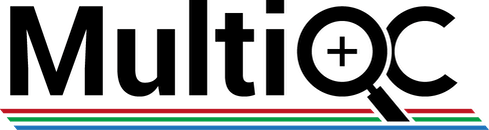For more information about MultiQC, see https://multiqc.info
For more information about Multi Genome Alignment 2, see https://github.com/crukci-bioinformatics/MGA2
The plugin will add a section for Multi Genome Alignment reports to the MultiQC report. There is a plot of how reads are assigned to reference species and tabular data for each data set.
The MGA2 plugin required Python 3.6 minimum and MultiQC version 1.9 or newer.
The easiest way to install the plugin is to add it to your Python virtual environment using pip.
python3 -m venv <path to virtual environment>
<path to virtual environment>/bin/activate
pip install git+https://github.com/crukci-bioinformatics/multiqc_mga2_plugin.git
The pip command above will also install MultiQC if it is not already present.
When doing development work, the plugin will be cloned from GitHub onto your local file system. You will need to create a virtual environment and add MultiQC to it:
python3 -m venv <path to virtual environment>
<path to virtual environment>/bin/activate
pip install multiqc
Then, from the check out of the plugin, add a development installation of the plugin to the environment:
python3 setup.py develop
The MGA2 plugin will automatically be picked up by MultiQC if it is found in the environment's Python eggs. See Running MultiQC.