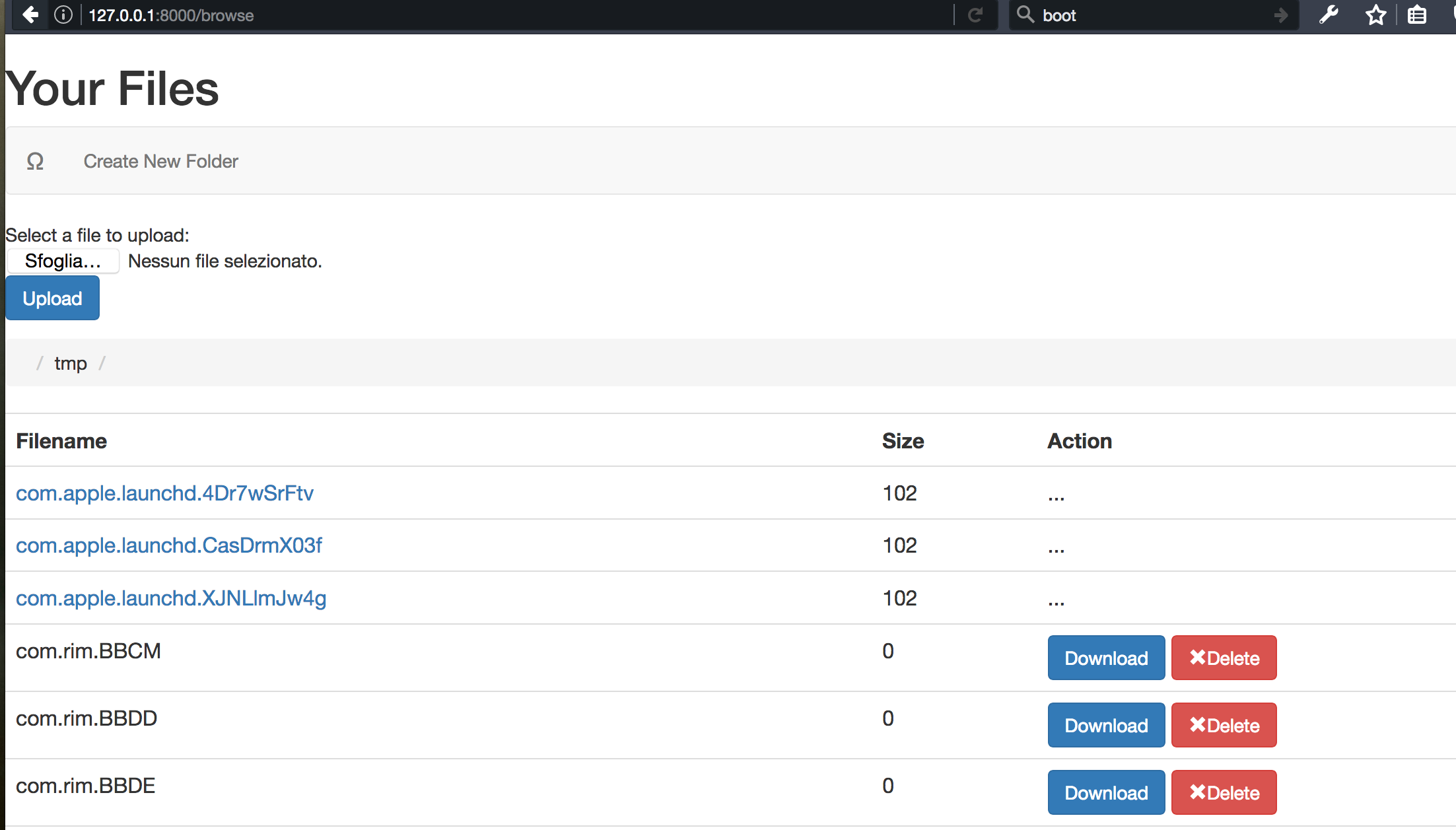#Omega File Manager
I created this project for 2 reasons:
- build a file manager to use in another project.
- make some code with NodeJS
This file manager is able to:
- explore a filesystem
- download files through a web interface
- upload a file
- delete a file
- create a folder
It is expandable with custom pages.
You need nodejs installed: I used the 5.2.0 version
- clone the repository git clone https://github.com/crazycoder1999/OmegaWebExplorer
- go in the cloned directory and install the dependency with npm install
- edit the Config.js file and configure the rootPath: it will be use as the root point.
- run the application with node app.js
- open the browser on http://127.0.0.1:8000
The file Config.js contains:
- rootPath: the root folder. The software consider path starting only from rootPath
- fileSizeUpload: the limit of uploadable file
- extra: true, add an external page for customize the web pages /extra. false, disabled it
The software is tested on OSX and Linux (raspberry pi zero / raspbian).
If you would like to add specific application features like new pages or new api, you can see: extra.handlebars,Extra.js. You need to enable config.extra.