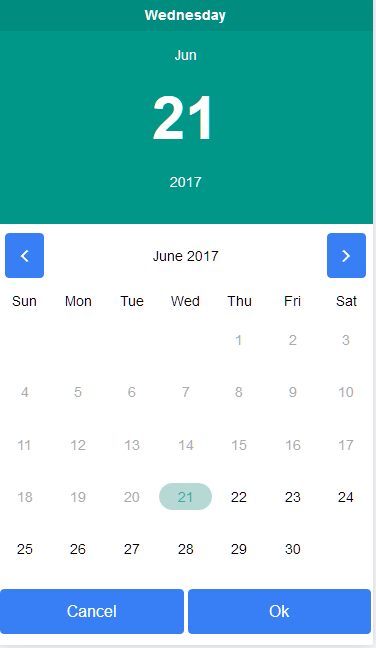npm i ionic3-datepicker --save
import { DatePickerModule } from 'ionic3-datepicker';
imports: [
IonicModule.forRoot(App),
DatePickerModule,
],
<span ion-datepicker (ionChanged)="setDate($event);" [value]="localDate" [min]="localDate" clear class="ScheduleDate">
<span>{{localDate | date}} <ion-icon name="clipboard" item-left ></ion-icon> </span>
</span>
import { DatePickerDirective } from 'ionic3-datepicker';
@ViewChild(DatePickerDirective) private datepickerDirective:DatePickerDirective;
public closeDatepicker(){
this.datepickerDirective.dismiss();
}
[value] - defines the initial value
[min] - minimum date that user is allowed to select. (not required)
[max] - maximum date that user is allowed to select. (not required)
[disabledDates] - An array of dates that should be disabled (not required)
[markDates] - An array of dates that should be mark (background-color) (not required)
(ionChanged) - an event emitter that returns the date as a $event.
(ionCanceled) - an event that is raised when the cancel button is activated. Returns no data.
[headerClasses] - a bridge to the header classes of the directive using ngClass (string, array or object) (not required)
[bodyClasses] - a bridge to the date classes of the directive using ngClass (string, array or object) (not required)
[modalOptions] - a modal is used to display the picker to configure the animation or other options you may use this
[locale] - for translating the calendar. Avaliable local is en-US, en-UK, he-IL, pt-BR, ru-RU, de, fi, zh-TW, zh-CN
[localeStrings] - if you dont want to use the built translations - accepts an object { weekdays: string[], months: string[], monday:boolean },
For example:
{ monday:true, weekdays: ['Monday', 'Tuesday', 'Wednesday', 'Thursday', 'Friday', 'Saturday', 'Sunday'], months: ['January', 'February', 'March', 'April', 'May', 'June', 'July', 'August', 'September', 'October', 'November', 'December'] },
[okText] - text for the ok button
[cancelText] - text for the cancel button