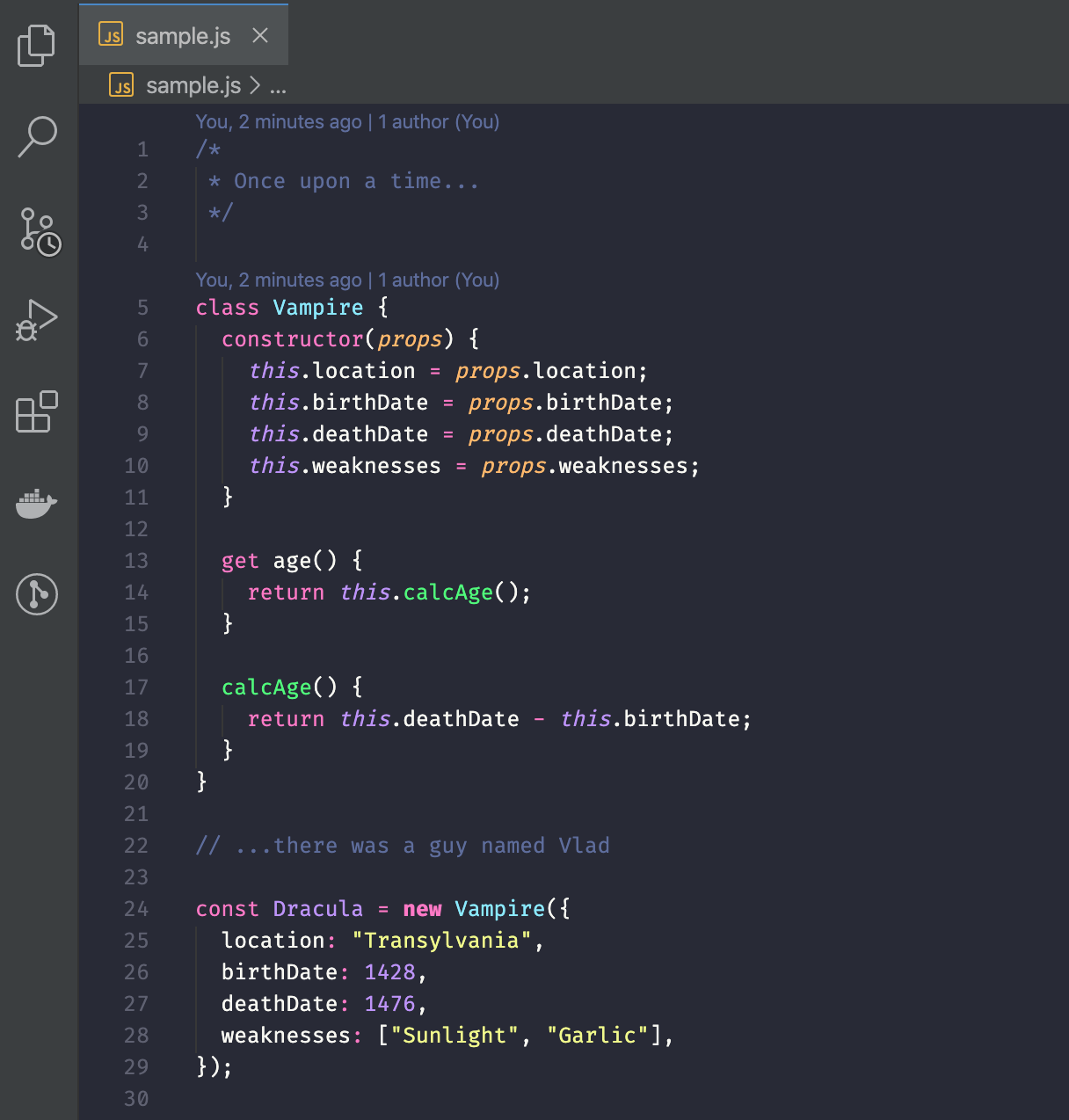Dracula Darcula for Visual Studio Code
A dark theme for Visual Studio Code based on Dracula and Darcula inspired by WebStorm.
- Go to
View->Command Paletteor pressCtrl+Shift+P - Then enter
Install Extension - Write
Dracula Darcula - Select it or press Enter to install
If you are a git user, you can install the theme and keep up to date by cloning the repo:
$ git clone https://github.com/beautyfree/vscode-theme-dracula-darcula.git ~/.vscode/extensions/theme-dracula-darcula
$ cd ~/.vscode/extensions/theme-dracula-darcula
$ npm install
$ npm run buildRun Visual Studio Code. The Dracula Darcula theme will be available from File -> Preferences -> Color Theme dropdown menu.
This theme is maintained by awesome contributors.
If you'd like to contribute to this theme, please read the contributing guidelines.
Based on https://github.com/dracula/visual-studio-code/tree/bb709dcaa52914ff0a8b677a9542e198b86f1923