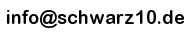-
Notifications
You must be signed in to change notification settings - Fork 0
Technical Setup
The Task Auction makes our life a lot easier. We'd love to hear of other people using for whatever purposes and help you make your chore assignment a little easier, too! If any aspect of this seems daunting, please do not hesitate to contact us! Easiest would be by right here on github, or you can email us via our house project site:
Prototype! This software is mostly a hacked together proof of concept. There have been no quality standards, no tests, no security, no documentation, no coherent plan or architecture, minimal maintainability. Yet it has already proven useful and is released here for whoever finds it interesting. Once the system itself evolves, a more efficient, secure, robust and maintainable rebuild is in order.
- nodejs & npm
- http server with php
- mysql server
# install node env
$ sudo npm install -g ionic cordova
$ cd path/to/your/cloned/taskauction
$ npm install
# create database and credentials file
# create a mysql database and import setup-db.sql
$ cd backend
$ cp db-sample.conf.php db.conf.php
$ nano db.conf.php # put in your db credentials
# provide the path of slingshot.php on your server
$ cd ../src/providers/config
$ cp config-sample.ts config.ts
$ nano config.ts # adjust backend URL
# the framework does everything else for you
$ ionic serveEverything frontend lives in src/. Backend consists of only 1 file: backend/slingshot.php
# to optimize, minify and whatnot:
$ ionic build --prod
# cross your fingers and hope for the best. Good luck!
# results will be in www/To build for Android, IOS etc. check the ionic docs. You will also need numerous other things installed on your system for that. The error messages are usually helpful if something is missing. That being said, there is not much of an advantage of a native app in this case.