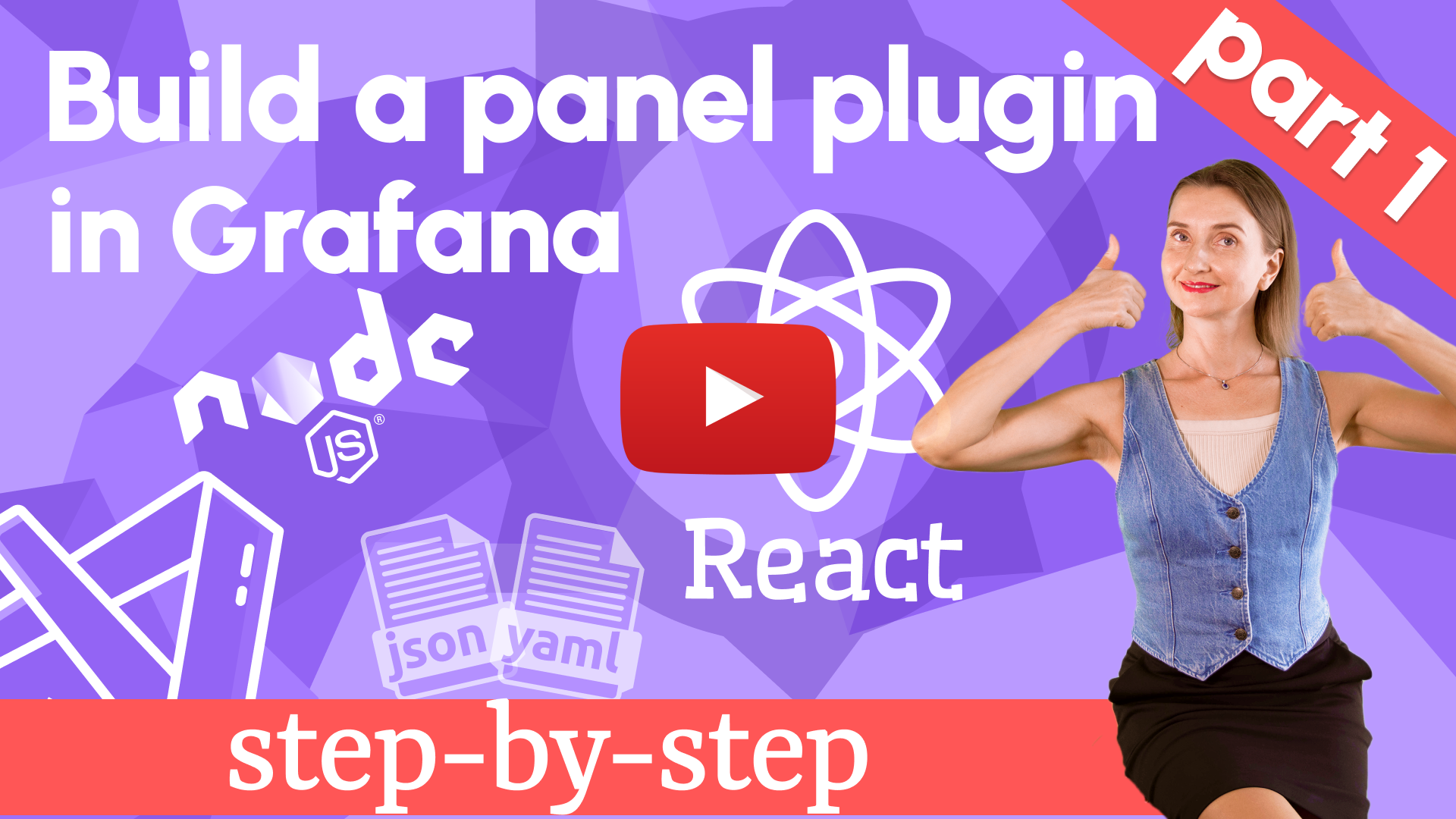The Abc panel is a template we created to streamline our development process and gladly share it with the Grafana community.
To make the creation process efficient, starting with a well-constructed template is always easier.
Generate a template with https://github.com/VolkovLabs/volkovlabs-abc-panel/generate.
- Version 3.X requires Grafana 9 or Grafana 10.
- Version 2.X requires Grafana 8.5 or Grafana 9.
- Version 1.X requires Grafana 8.
- Install packages
npm install- Build the plugin
npm run build- Sign the plugins if required
export GRAFANA_ACCESS_POLICY_TOKEN=token==
npm run sign- Start the Docker container
npm run start- Use
docker-composeto start the development environment with provisioned data source and dashboard. - Provides unit and E2E test configuration.
- Based on the latest version of Grafana and Grafana Tools.
- Includes GitHub Actions for CI, E2E and Release.
- Includes Static Data Source to emulate any data.
Follow along and have your first-panel plugin built and provisioned. We created this three-part series as an easy-to-follow tutorial.
- Subscribe to our YouTube Channel and leave your comments.
- Premium support for the development plugins is available via GitHub Sponsor.
Apache License Version 2.0, see LICENSE.