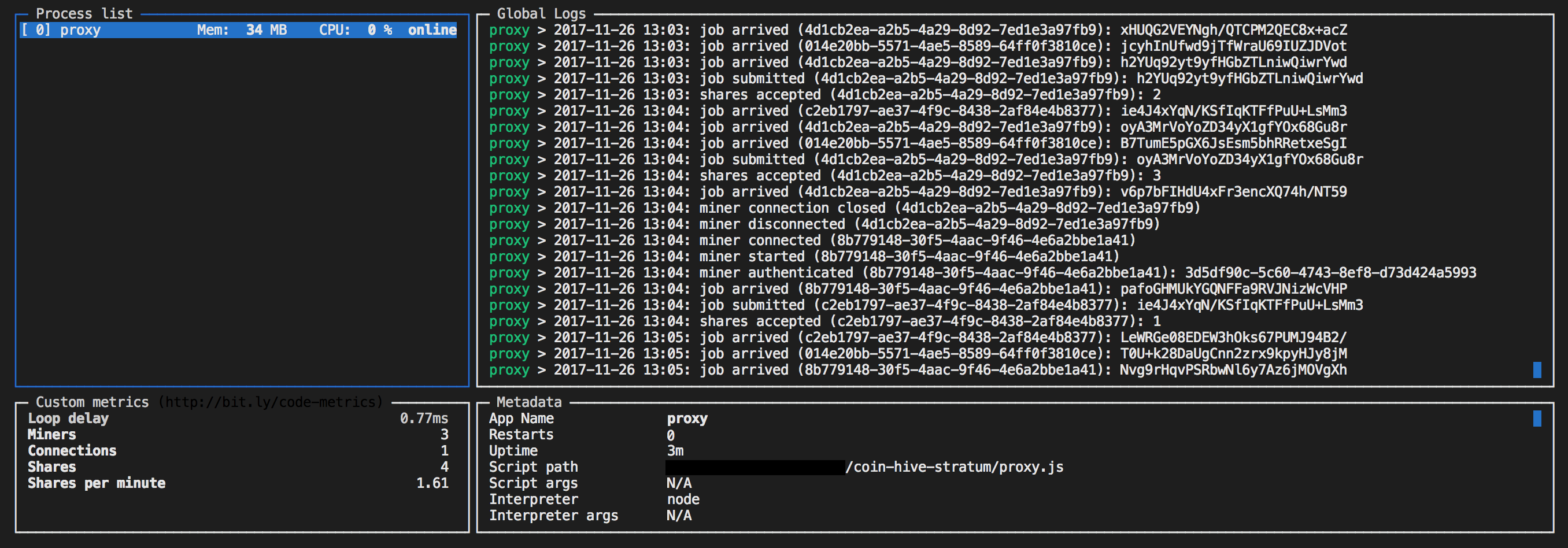This proxy allows you to use CoinHive's JavaScript miner on a custom stratum pool.
You can mine cryptocurrencies Monero (XMR) and Electroneum (ETN).
This package was inspired by x25's coinhive-stratum-mining-proxy.
- Deploy this proxy to DigitalOcean (free promo codes!) and avoid AdBlock. Learn More
npm install -g coin-hive-stratum
You just need to launch a proxy pointing to the desired pool:
coin-hive-stratum 8892 --host=pool.supportxmr.com --port=3333
And then just point your CoinHive miner to the proxy:
<script src="https://coinhive.com/lib/coinhive.min.js"></script>
<script>
// Configure CoinHive to point to your proxy
CoinHive.CONFIG.WEBSOCKET_SHARDS = [["ws://localhost:8892"]];
// Start miner
var miner = CoinHive.Anonymous('your-monero-address');
miner.start();
</script>Now your CoinHive miner would be mining on supportXMR.com pool, using your monero address. This will work for any pool
based on the Stratum Mining Protocol. You can even set up
your own.
The proxy provides a few endpoints to see your stats:
-
/stats: shows the number of miners and connections -
/miners: list of all miners, showing id, login and hashes for each one. -
/connections: list of connections, showing id, host, port and amount of miners for each one.
Example: http://localhost:8892/stats
If you want to protect these endpoints (recommended) use the credentials: { user, pass } option in the proxy
constructor or the --credentials=username:password flag for the CLI.
To get more advanced metrcis you will have to run the proxy with PM2.
Usage: 'coin-hive-stratum <port>'
<port>: The port where the server will listen to
Options:
--host The pool's host.
--port The pool's port.
--pass The pool's password, by default it's "x".
--ssl Use SSL/TLS to connect to the pool.
--address A fixed wallet address for all the miners.
--user A fixed user for all the miners.
--diff A fixed difficulty for all the miner. This is not supported by all the pools.
--dynamic-pool If true, the pool can be set dynamically by sending a ?pool=host:port:pass query param to the websocket endpoint.
--max-miners-per-connection Set the max amount of miners per TCP connection. When this number is exceded, a new socket is created. By default it's 100.
--path Accept connections on a specific path.
--key Path to private key file. Used for HTTPS/WSS.
--cert Path to certificate file. Used for HTTPS/WSS.
--credentials Credentials to access the /stats, /miners and /connections endponts. (usage: --credentials=username:password)
-
createProxy: Creates aproxyserver. It may take anoptionsobject with the following optional properties:-
host: the pool's host. -
port: the pool's port. -
pass: the pool's password, default is"x". -
ssl: use SSL/TLS to connect to the pool. -
address: a fixed wallet address for all the miners. -
user: a fixed user for all the miners. -
diff: a fixed difficulty for all the miners. -
dynamicPool: if true, the pool can be set dynamically by sending a?pool=host:port:passquery param to the websocket endpoint. -
maxMinersPerConnection: max amount of miners per TCP connection, when this number is exceded, a new socket is created. Default it's100. -
path: accept connections on a specific path (ie: '/proxy'). -
server: use a custom http/https server. -
key: path to private key file (used for https/wss). -
cert: path to certificate file (used for https/wss). -
credentials: specify credentials for the API endpoints (/stats,/miners,/connections). If credentials are provided, you will need to use Basic Auth to access the endpoints.-
user: a username for the API endpoints -
pass: a password for the API endpoints.
-
-
-
proxy.listen(port [, host]): launches the server listening on the specified port (and optionally a host). -
proxy.on(event, callback): specify a callback for an event, each event has information about the miner who triggered it. The types are:-
open: a new connection was open from a miner (ie. the miner connected to the proxy). -
authed: a miner has been authenticated on the pool. -
close: a connection from a miner was closed (ie. the miner disconnected from the proxy). -
error: an error ocurred. -
job: a new mining job was received from the pool. -
found: a hash meeting the pool's difficulty was found and will be sent to the pool. -
accepted: a hash that was sent to the pool was accepted.
-
The proxy provides a few endpoints to do some health checks:
-
/ping: always responds with a200. -
/ready: responds with a200if the proxy is up, bound and running. Otherwise returns a503. -
/version: responds with the version of the proxy in json format, ie:{ version: "2.x.x" }.
Example: http://localhost:8892/version
Yes, like this:
const Proxy = require("coin-hive-stratum");
const proxy = new Proxy({
host: "pool.supportxmr.com",
port: 3333
});
proxy.listen(8892);Yes, just create a CoinHive.User and the username will be used as the stratum worker name:
<script src="https://coinhive.com/lib/coinhive.min.js"></script>
<script>
// Configure CoinHive to point to your proxy
CoinHive.CONFIG.WEBSOCKET_SHARDS = [["ws://localhost:8892"]];
// Start miner
var miner = CoinHive.User('your-monero-address', 'my-worker');
miner.start();
</script>Yes, use a Dockerfile like this:
FROM node:8-slim
# Install coin-hive-stratum
RUN npm i -g coin-hive-stratum --unsafe-perm=true --allow-root
# Run coin-hive-stratum
ENTRYPOINT ["coin-hive-stratum"]
Now build the image:
$ docker build -t coin-hive-stratum .
And run the image:
$ docker run --rm -t -p 8892:8892 coin-hive-stratum 8892 --host=pool.supportxmr.com --port=3333
You will need to pass a private key file and a certificate file to your proxy:
const Proxy = require("coin-hive-stratum");
const proxy = new Proxy({
host: "pool.supportxmr.com",
port: 3333,
key: require("fs").readFileSync("key.pem"),
cert: require("fs").readFileSync("cert.pem")
});
proxy.listen(8892);Now you can connect to your proxy using wss:// and hit the stats and health check endpoints (ie, /stats) though https://.
To generate your SSL certificates for your domain or subdomain you can use Certbot.
Certbot will generate the SSL certificates under these paths (where example.com is your domain):
- key:
/etc/letsencrypt/live/example.com/privkey.pem - cert:
/etc/letsencrypt/live/example.com/fullchain.pem
So you can use them like this:
const Proxy = require("coin-hive-stratum");
const proxy = new Proxy({
host: "pool.supportxmr.com",
port: 3333,
key: require("fs").readFileSync("/etc/letsencrypt/live/example.com/privkey.pem"),
cert: require("fs").readFileSync("/etc/letsencrypt/live/example.com/fullchain.pem")
});
proxy.listen(8892);You have to run the proxy using PM2 and pass a
--log=path/to/log.txt argument when you start the proxy.
You can hit /stats to get some basic stats (number of miners and connections).
To full metrics you have to run the proxy using PM2.
You can deploy the proxy to DigitalOcean + Netlify using this guide, or you can deploy the proxy to your own server and serve these assets from your server.
If you use those assets, the CoinHive global variable will be accessible as CH.
This project is not endorsed by or affiliated with coinhive.com in any way.
This project is configured with a 1% donation. If you wish to disable it, please consider doing a one time donation and buy me a beer with magic internet money:
BTC: 16ePagGBbHfm2d6esjMXcUBTNgqpnLWNeK
ETH: 0xa423bfe9db2dc125dd3b56f215e09658491cc556
LTC: LeeemeZj6YL6pkTTtEGHFD6idDxHBF2HXa
XMR: 46WNbmwXpYxiBpkbHjAgjC65cyzAxtaaBQjcGpAZquhBKw2r8NtPQniEgMJcwFMCZzSBrEJtmPsTR54MoGBDbjTi2W1XmgM
<3