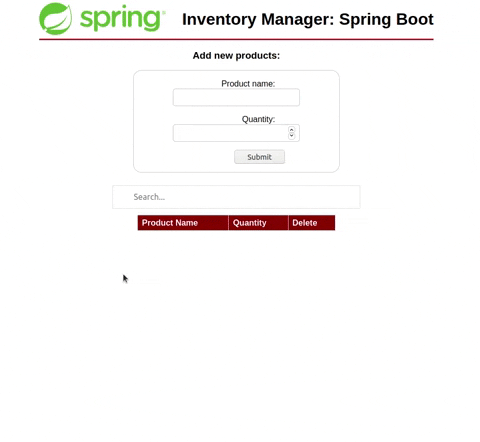A simple website where you can add, edit, delete and search for products. RESTful server-side service built in Java utilizing Spring Boot, data persists locally via connection to a MySQL database. Front-end consisting of HTML, CSS and JS. Consumes the REST web service utilizing jQuery's AJAX implementation.
Up until this project I had only built a RESTful web service utilizing Spring MVC. That meant no embedded Tomcat and headaches with the config files. Then I read about Spring Boot and decided to give it a go.
The website is far from perfect and the visual of it is lacking, but the idea here was to simply play around with mostly the back-end after many hours of Spring-Boot tutorials and simpler hands-on projects. 😌
- Java
- Spring Boot (plus all embedded software such as Maven and Tomcat)
- MySQL
- HTML
- CSS
- JavaScript
- jQuery
- An IDE that supports Spring-Boot, such as IntelliJ Ultimate
- MySQL server installed
You'll need to create a database named "invman" beforehand and give it the privileges so that it matches the username and password on the application.properties file. You can find out how to do that here under "Create the Database" section.
Afterwards, with the terminal move into the "inventory-manager" package and type the following command:
./mvnw spring-boot:run
After it's done simply access the website locally: http://localhost:8080/invman.