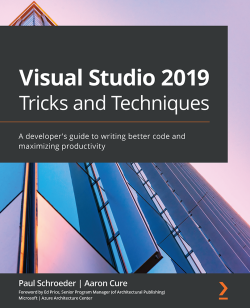This is the code repository for Visual Studio 2019 Tricks and Techniques, published by Packt.
A developer's guide to writing better code and maximizing productivity
Visual Studio 2019 (VS 2019) and Visual Studio Code (VS Code) are powerful professional development tools that help you to develop applications for any platform with ease. Whether you want to create web, mobile, or desktop applications, Microsoft Visual Studio is your one-stop solution. This book demonstrates some of the most sophisticated capabilities of the tooling and shows you how to use the integrated development environment (IDE) more efficiently to be more productive.
This book covers the following exciting features: Understand the similarities and differences between VS 2019 and VS Code Get to grips with numerous keyboard shortcuts to improve efficiency Discover IDE tips and tricks that make it easier to write code Experiment with code snippets that make it easier to write repeating code patterns Find out how to customize project and item templates with the help of hands-on exercises Use Visual Studio extensions for ease and improved productivity Delve into Visual Studio’s behind the scene operations
If you feel this book is for you, get your copy today!
All of the code is organized into folders. For example, Chapter02.
The code will look like the following:
"CustomSinks": [
{
"RuleIds": [
"SEC0108"
],
Following is what you need for this book: This book is for C# and .NET developers who want to become more efficient and take advantage of features they may not be aware of in the IDE. Those looking to increase their productivity and write quality code more quickly by fully utilizing the power of the Visual Studio IDE will also find this book useful.
With the following software and hardware list you can run all code files present in the book (Chapter 1-16).
| No | Software required | OS required |
|---|---|---|
| 1 | Viusal Studio | Windows, Mac OS X, and Linux (Any) |
| 2 | Docker | Windows, Mac OS X, and Linux (Any) |
| 3 | CodeMaid, CodeGenHero, PumaScan | Windows, Mac OS X, and Linux (Any) |
We also provide a PDF file that has color images of the screenshots/diagrams used in this book. Click here to download it.
Please visit the following link to check the CiA videos: https://bit.ly/3oxE5QM.
Paul Schroeder is a versatile application developer, speaker, author, and managing director at MSC Technology Consulting. Along with a multi-decade professional IT career, Paul has a bachelor's degree in computer science and an MBA, and has earned an MCSD certification for web development. Whether coding or not, Paul enjoys spending time with his marvelous and talented wife, Robin, herself a Xamarin developer/speaker who creates Bluetooth mesh mobile applications. Drawn to code generation, Paul is the inspiration behind CodeGenHero™, an innovative Visual Studio extension, covered in Chapter 14, Be Your Team's Hero with CodeGenHero. Follow Paul at PaulBSchroeder.
Aaron Cure is a principal security consultant for Cypress Data Defense specializing in penetration testing, secure SDLC, static code review, and secure architectures. His certifications include CISSP, GPEN, GMOB, GWAPT, and GSSP-NET. As a global speaker and instructor, Aaron is passionate about helping developers understand and write safe and secure code. Aaron transitioned to programming after a decade as a Russian linguist and a satellite repair technician in the Army. He was an early adopter of technologies such as Mono and NHibernate for cross-platform development. Besides .NET, he has programmed in PHP, Python, Perl, TCL/TK, and Java. Currently, Aaron programs almost entirely in VS Code and .NET Core with projects transitioning to .NET 5.
If you have already purchased a print or Kindle version of this book, you can get a DRM-free PDF version at no cost.
Simply click on the link to claim your free PDF.