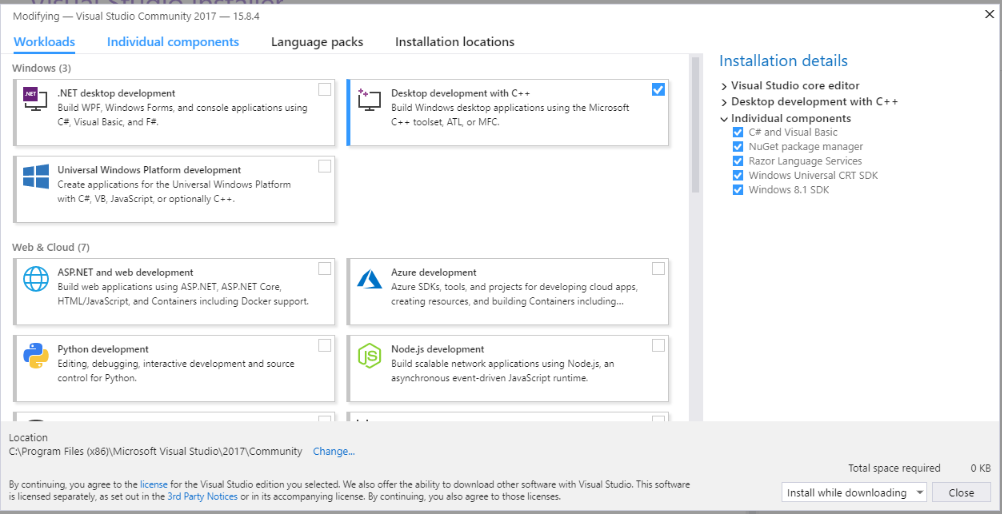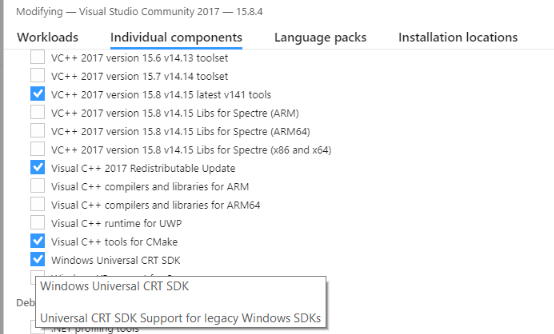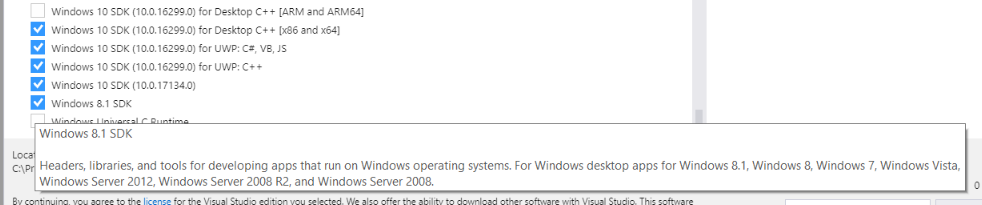-
Notifications
You must be signed in to change notification settings - Fork 84
Windows SDK
Nick DiOrio edited this page Sep 17, 2018
·
3 revisions
SAM currently requires Windows SDK 8.1 in order to provide support on Windows 7 and Windows 10 platforms. To install the correct components, please follow the following steps.
- Select
Individual Components. - Under
Compilers, build tools, and runtimes, selectWindows Universal CRT SDK.
-
Under
SDKs, libraries, and frameworks, selectWindows 8.1 SDK. -
Click
Modifyto begin installation.
- Go to
Tools -> Get Tools & Features. - Follow the instructions above to install the two additional components.