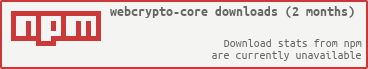We have created a number of WebCrypto polyfills including: node-webcrypto-ossl, node-webcrypto-p11, and webcrypto-liner. webcrypto-core was designed to be a common layer to be used by all of these libraries for input validation.
Unless you intend to create a WebCrypto polyfill this library is probably not useful to you.
Install all dependencies
npm install
NOTE:
npm installcommand downloads and installs modules to local folder. You can install all dependencies globally
typescript
npm install typescript --global
rollup
npm install rollup --global
mocha
npm install mocha --global
Single line command for all modules
npm install typescript rollup mocha --global
Compile the source code using the following command:
npm run build
NOTE: Command creates
webcrypto-core.jsandwebcrypto-core.min.jsfiles inbuildfolder
Compile the source code with declaration using the next command:
tsc --declaration
npm test
| Files | Size |
|---|---|
| webcrypto-core.js | 59Kb |
| webcrypto-core.min.js | 25Kb |