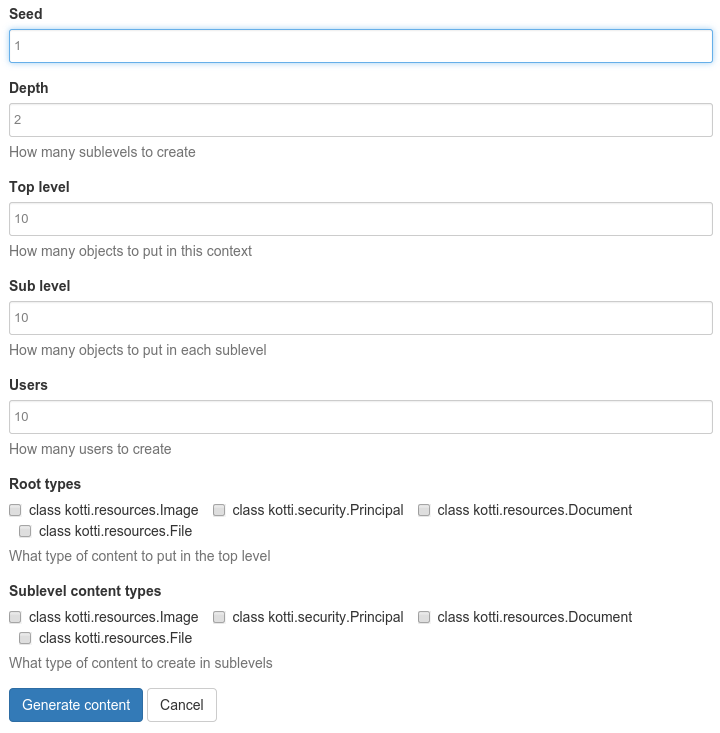This is an extension to Kotti that allows adding lots of fake content to your website. This could be useful in various testing situations (performance, having dummy content inserted in your testing website, etc).
You can get the @@contentgenerator view by including
kotti_contentgenerator.views to your pyramid.includes setting:
pyramid.includes = kotti_contentgenerator.views
You can integrate your own content type with kotti_contentgenerator by writing
your own factory and attaching it to
kotti_contentgenerator.generator.default_factories.
If you call the fake content generator from your own call, you can pass the
new factories in the Generator constructor.:
from kotti_contentgenerator.generator import Generator
from kotti.resources import Document, File, get_root
from kotti_forum.resources import Forum # example
generator = Generator(seed=123, depth=2, top_level=10000, sub_level=0,
users=2, root_types=(Document,)
content_types=(Document, File, Forum)
factories={Forum: my_forum_factory}
)
generator.generate(get_root())
The parameters to the Generator constructor are:
- seed: a number that will seed the faker
- depth: how many levels deep to go
- top_level: how many items in the top level
- sub_level: how many content items to create per level
- users: how many users to create
- root_types: content type names of objects to put in root
- content_types: a list of content type names to build content from
- factories: a mapping of factories for content, mapped by their content type name. This can be used to add new factories
Using a specific seed number is useful because it makes content generation repeatable. When generating content, kotti_contentgenerator wraps and iterates through the list of root_types and content_types, making the order of the generation the same all the time. By using fake-factory and seeding it with the seed number, the generated strings are the same for all repeated calls.
Development happens at Github repository
Contributions to kotti_contentgenerator are highly welcome. Just clone its Github repository and submit your contributions as pull requests.