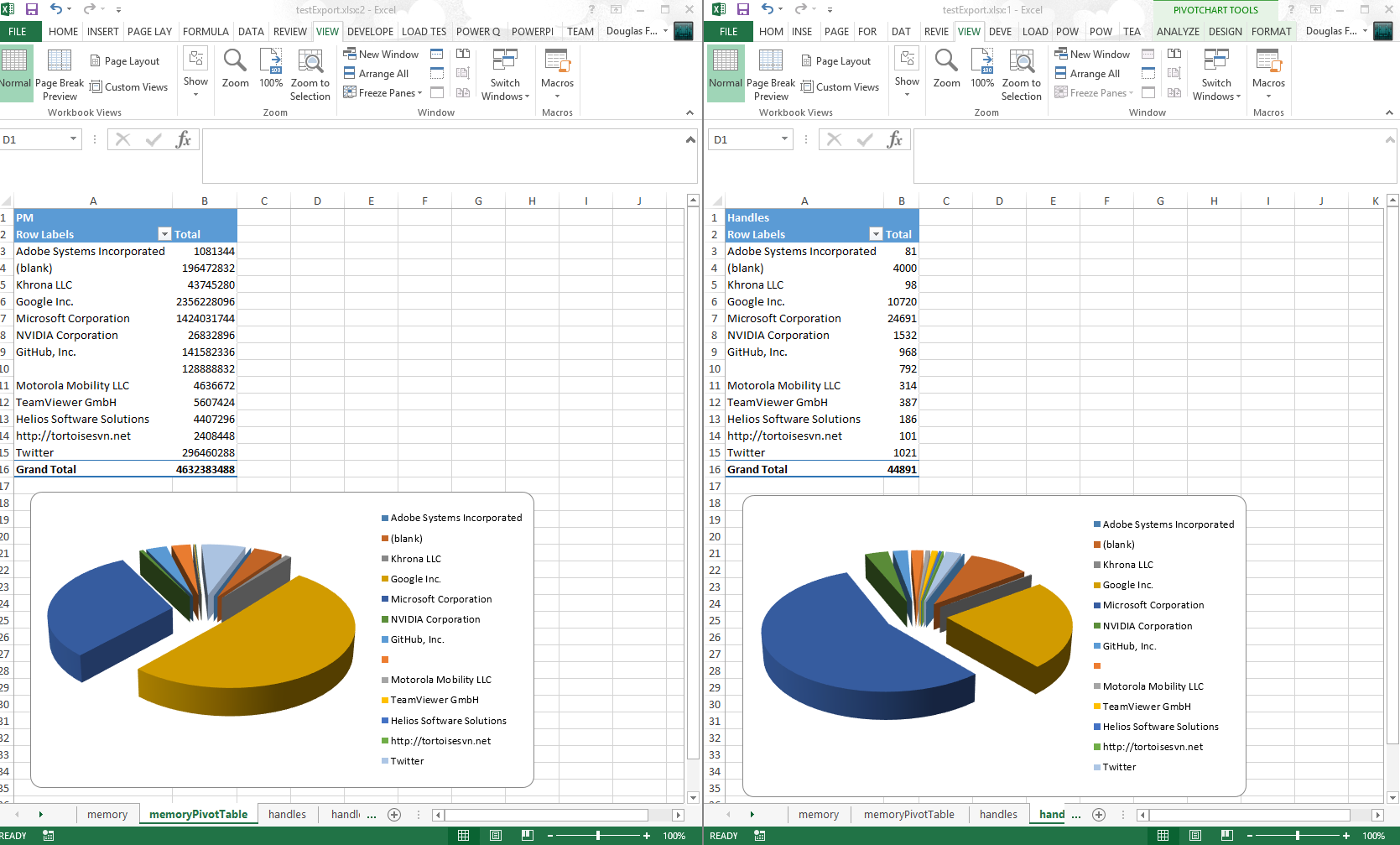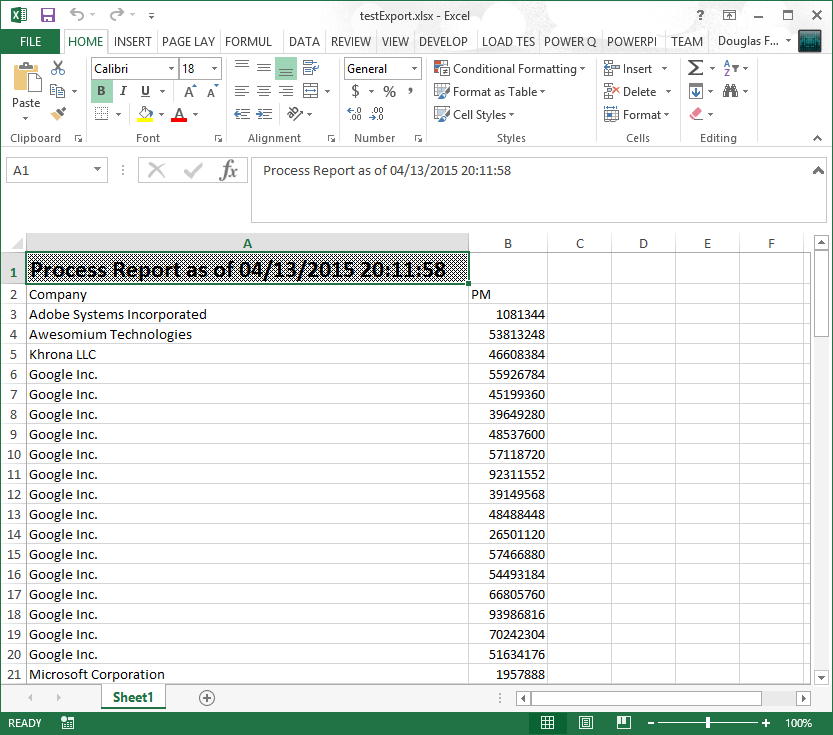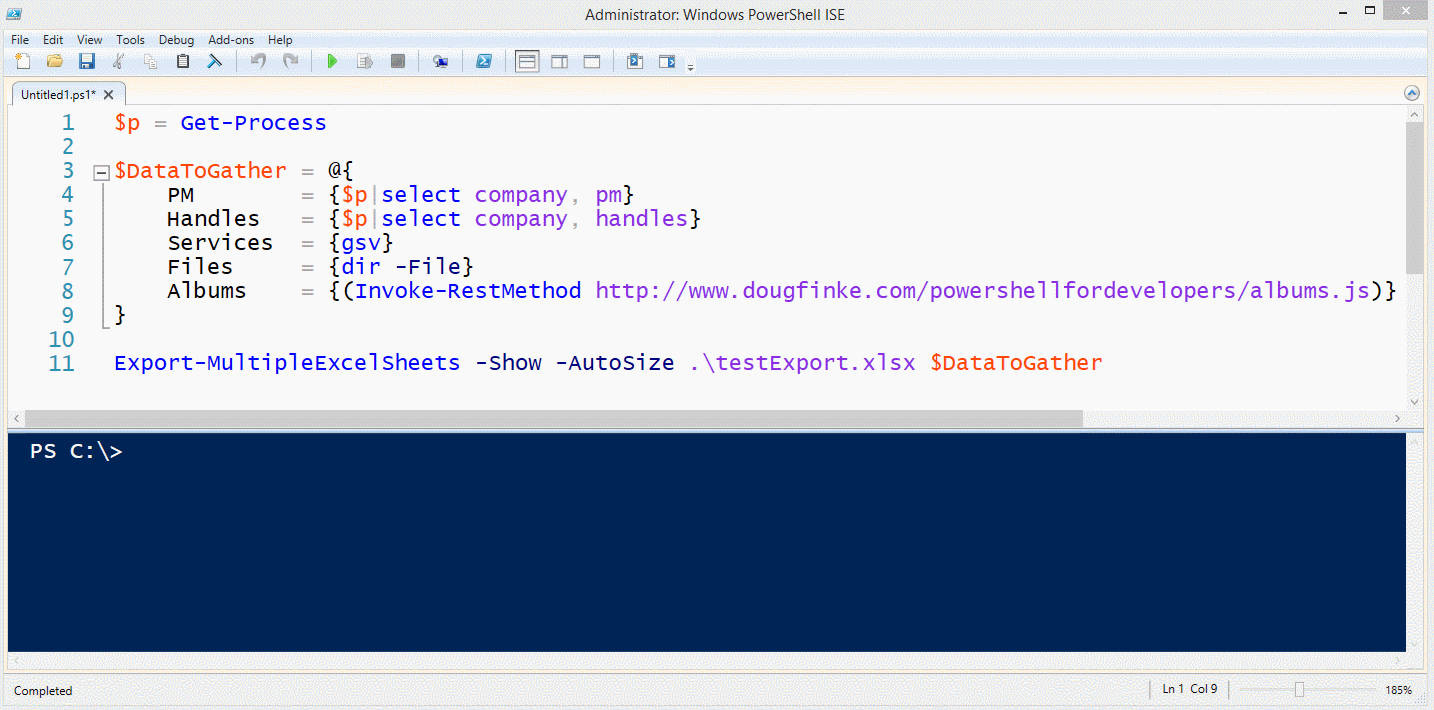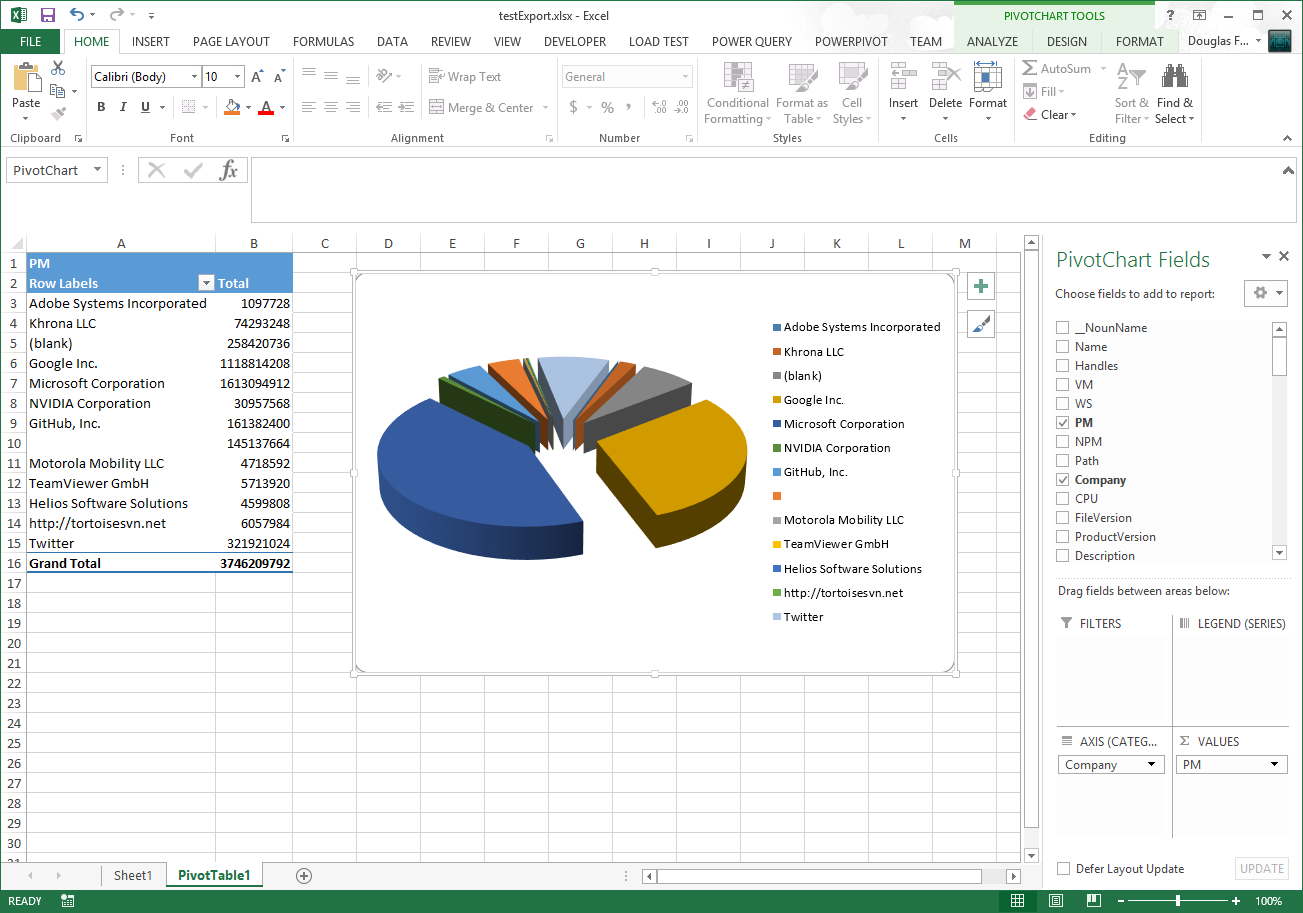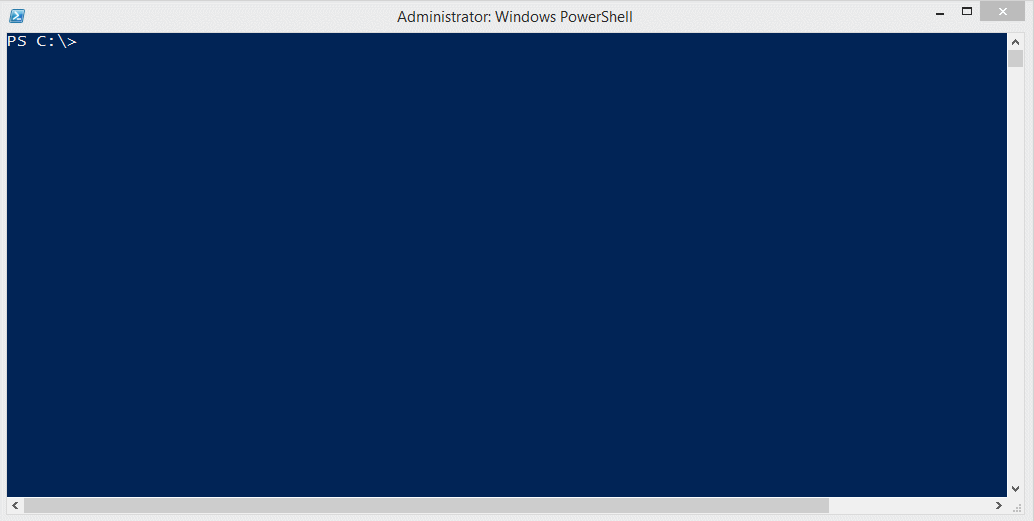This PowerShell Module wraps the .NET EPPlus DLL (included). Easily integrate reading and writing Excel spreadsheets into PowerShell, without launching Excel in the background. You can also automate the creation of Pivot Tables and Charts.
- Using
-IncludePivotTable, if that pivot table name exists, you'll get an error.- Investigating a soloution
- Workaround delete the Excel file first, then do the export
- Published to PowerShell Gallery. In PowerShell v5 use
Find-Module importexcelthenFind-Module importexcel | Install-Module
- datetime properties were displaying as ints, now are formatted
- Now you can create multiple Pivot tables in one pass
- Thanks to pscookiemonster, he submitted a repro case to the EPPlus CodePlex project and got it fixed
$ps = ps
$ps |
Export-Excel .\testExport.xlsx -WorkSheetname memory `
-IncludePivotTable -PivotRows Company -PivotData PM `
-IncludePivotChart -ChartType PieExploded3D
$ps |
Export-Excel .\testExport.xlsx -WorkSheetname handles `
-IncludePivotTable -PivotRows Company -PivotData Handles `
-IncludePivotChart -ChartType PieExploded3D -Show
- Included and embellished Claus Nielsen function to take all sheets in an Excel file workbook and create a text file for each
ConvertFrom-ExcelSheet - Renamed
Export-MultipleExcelSheetstoConvertFrom-ExcelSheet
- You can add a title to the Excel "Report"
Title,TitleFillPattern,TitleBold,TitleSize,TitleBackgroundColor- Thanks to Irwin Strachan for this and other great suggestions, testing and more
- Renamed
AutoFitColumnstoAutoSize - Implemented
Export-MultipleExcelSheets - Implemented
-Passwordfor a worksheet - Replaced
-Forceswitch with-NoClobberswitch - Added examples for
Get-Help - If Pivot table is requested, that sheet becomes the tab selected
- Implemented exporting data to named sheets via the -WorkSheename parameter.
gsv | Export-Excel .\test.xlsx -WorkSheetname Services
dir -file | Export-Excel .\test.xlsx -WorkSheetname Files
ps | Export-Excel .\test.xlsx -WorkSheetname Processes -IncludePivotTable -Show -PivotRows Company -PivotData PM
Reads each sheet in TestSheets.xlsx and outputs it to the data directory as the sheet name with the extension .txt
ConvertFrom-ExcelSheet .\TestSheets.xlsx .\data
Reads and outputs sheets like Sheet10 and Sheet20 form TestSheets.xlsx and outputs it to the data directory as the sheet name with the extension .txt
ConvertFrom-ExcelSheet .\TestSheets.xlsx .\data sheet?0
You can set the pattern, size and of if the title is bold.
$p=@{
Title = "Process Report as of $(Get-Date)"
TitleFillPattern = "LightTrellis"
TitleSize = 18
TitleBold = $true
Path = "$pwd\testExport.xlsx"
Show = $true
AutoSize = $true
}
Get-Process |
Where Company | Select Company, PM |
Export-Excel @p
$p = Get-Process
$DataToGather = @{
PM = {$p|select company, pm}
Handles = {$p|select company, handles}
Services = {gsv}
Files = {dir -File}
Albums = {(Invoke-RestMethod http://www.dougfinke.com/powershellfordevelopers/albums.js)}
}
Export-MultipleExcelSheets -Show -AutoSize .\testExport.xlsx $DataToGather
NOTE If the sheet exists when using -WorkSheetname parameter, it will be deleted and then added with the new data.
Click on this image to watch the short video.
You can also find EPPLus on Nuget.