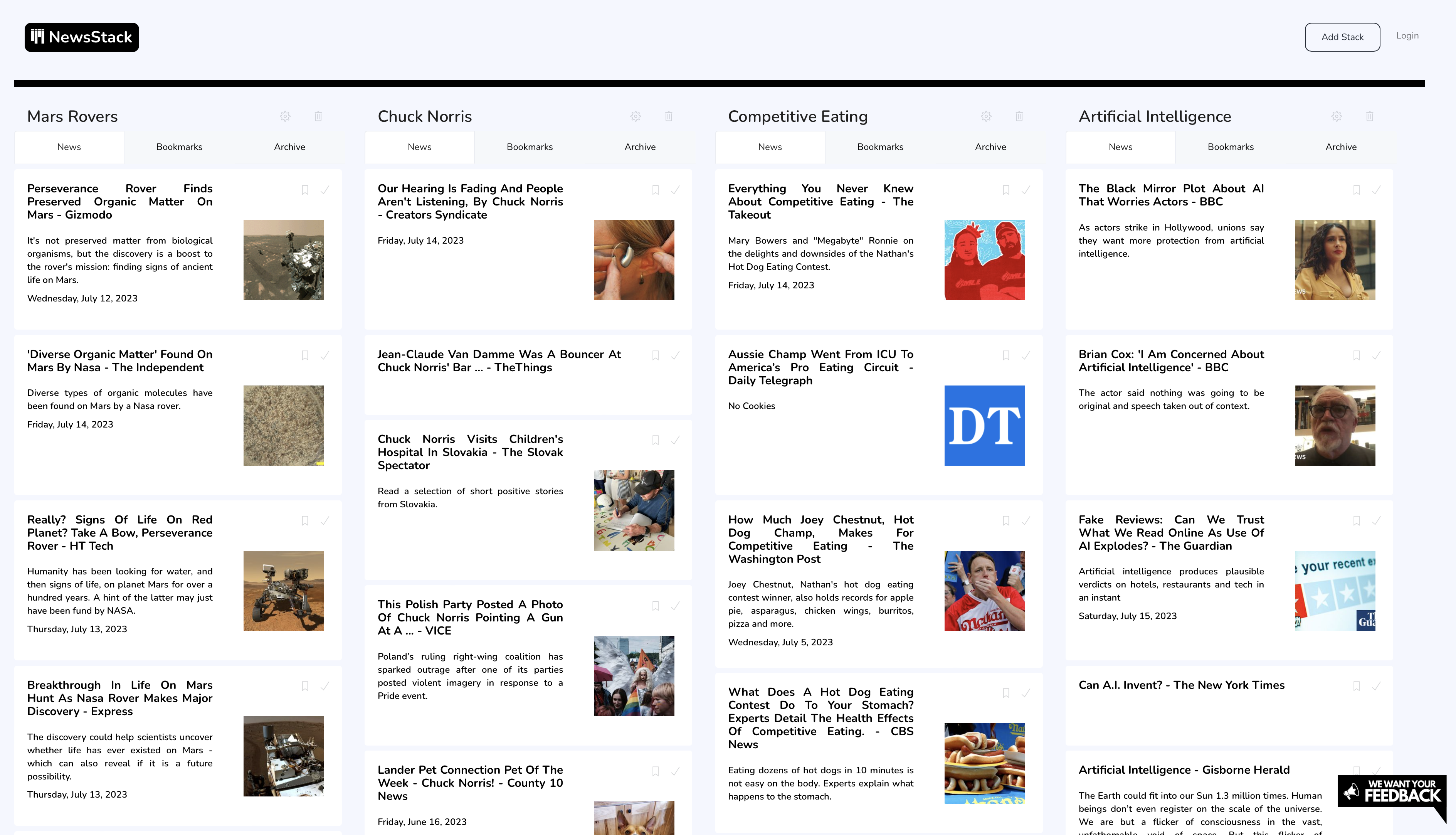NewsStack.info – Curate news stacks that matter to you.
Follow the topics and headlines that really interest you and track them all in one view!
Website: https://newsstack.info- ✅ Google News (RSS Feed)
- ❌ Twitter (coming soon⌛️)
- ❌ Reddit (coming soon⌛️)
- ❌ Google Scholar (coming soon⌛️)
- ❌ Semantic Scholar (coming soon⌛️)
Switch to HTTPS/SSLAuth0 implementation – user profile accessible via any device (in progress)More dynamic content loading – Speed up loading news- Implement caching of news data – Speed up loading news
Add Search String Tipps – Show users how to use the search string effectivelyAdd onboarding feature – 3 steps user guide- Add new news platforms
- Clone the repository
git clone https://github.com/AugmentMo/NewsStack.git - Navigate into the repository folder
cd NewsStack/ - Install all dependencies
npm install - Start the server
npm start - Visit
http://localhost:80/using your webbrowser
Thats it. This will run a lean version without Auth0, https, mixpanel and mongodb to save your newsstack user data.
The NewsStack server will by default try to connect to a MongoDB server at mongodb://localhost:27017
to save newsstack user data. If you have no MongoDB server running, your NewsStack server will not allow to work with newsstack user data and e.g. someones configured stacks will only be saved in the local browser storage (which is not suitable for longterm and cross-browser usage).
To set up up a mongodb server for your system please refer to:
https://www.mongodb.com/docs/manual/installation/#mongodb-installation-tutorials
You can configure additional features such as using Auth0, https, mixpanel and the mongodb address.
For this you need to create a environment variable .env in your repository directory.
AUTH0_CLIENT_ID=
AUTH0_CLIENT_SECRET=
AUTH0_DOMAIN=https://dev-1234567890.us.auth0.com
AUTH0_BASE_URL=https://yourwebserver.com/
MIXPANEL_TOKEN=
MONGODB_URI=mongodb://localhost:27017
SSL_KEY_FILEPATH=/app/sslcerts/privkey.pem
SSL_CERT_FILEPATH=/app/sslcerts/fullchain.pem
These environment variables will be automatically loaded when starting your server. As soon as the variables are defined, your server will try to use the corresponding features.