[Bug] | Editing Onboard Pages - Can't edit the "Automatic Media Requests" page #502
Open
2 tasks done
Labels
bug
Something isn't working
Are you using the latest release?
Have you checked a bug report doesn't already exist?
What happened?
The intended functionality was to edit the "Automatic Media Requests" page to match the customized onboarding pages created earlier. After successfully adding an Overseerr instance with the correct URL and API key, I expected the "Automatic Media Requests" page to provide editable options, similar to the onboarding pages. However, the option to edit this page was greyed out and not clickable, making it impossible to customize.
Virtualisation
Docker
What operating system are you seeing the problem on?
Linux
What browsers are you seeing the problem on?
Firefox
Project Location
Remote
Bug Description
When attempting to edit the "Automatic Media Requests" page in Wizarr v4.2.0, the editing functionality is greyed out and not clickable. After configuring the Plex Media Server, importing users, and successfully customizing onboarding pages, the "Automatic Media Requests" page does not allow any modifications. This prevents users from fully aligning the page with their customized onboarding experience.
Steps to Reproduce
wizarrfolder to start fresh.Screenshot
Screenshot
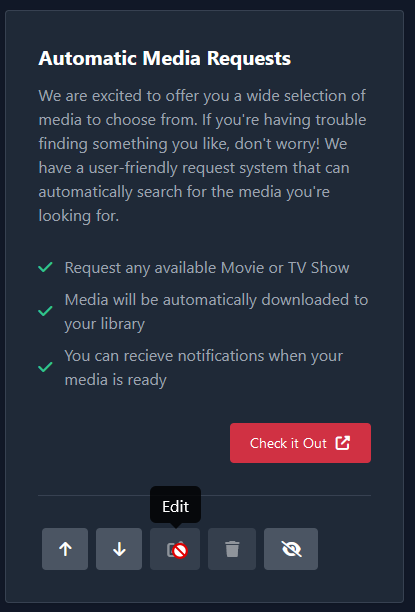
The text was updated successfully, but these errors were encountered: