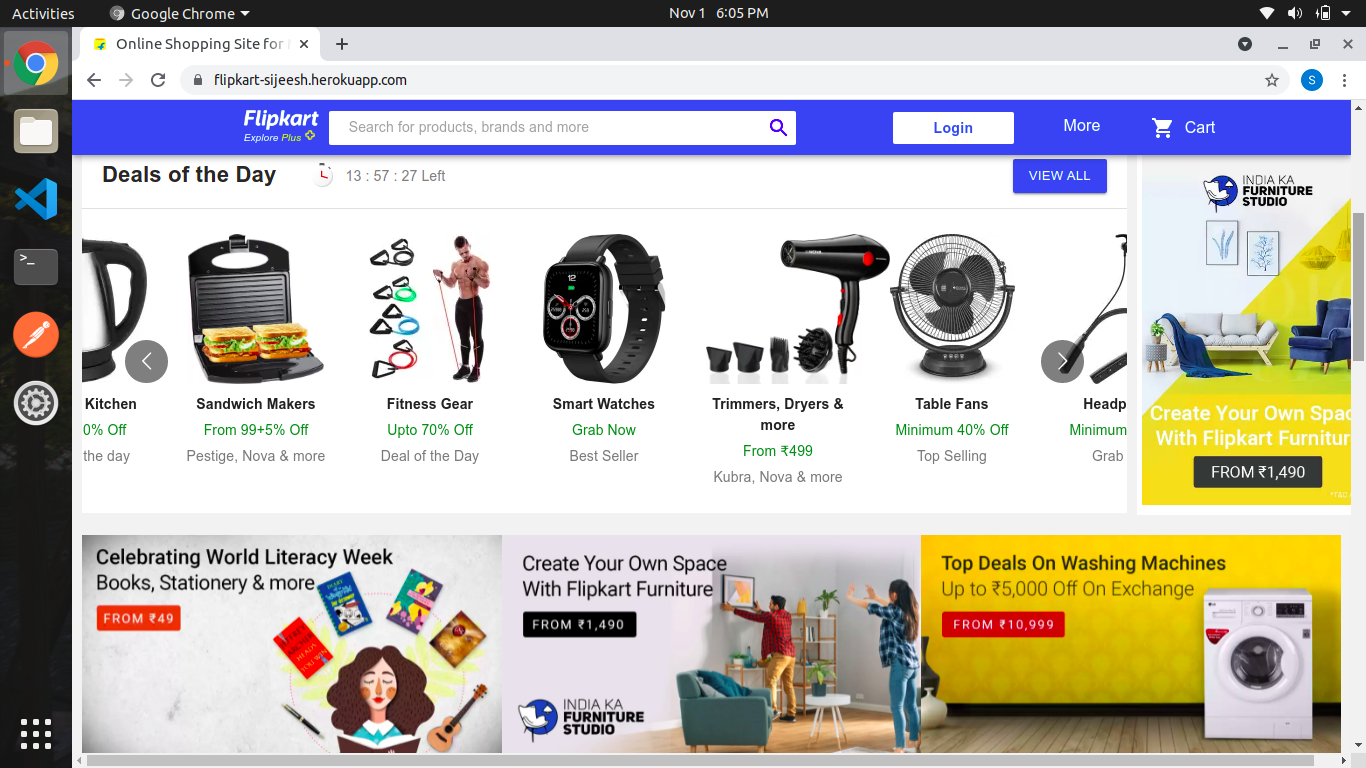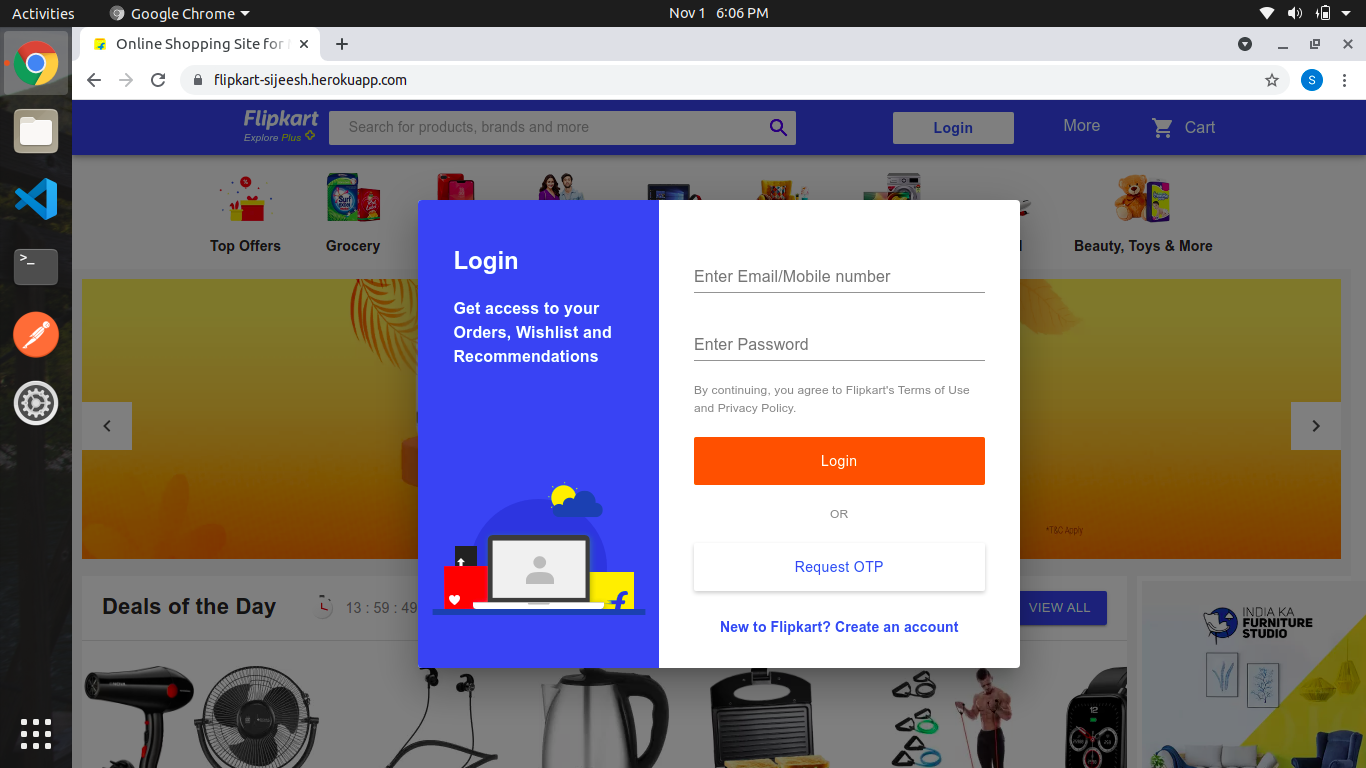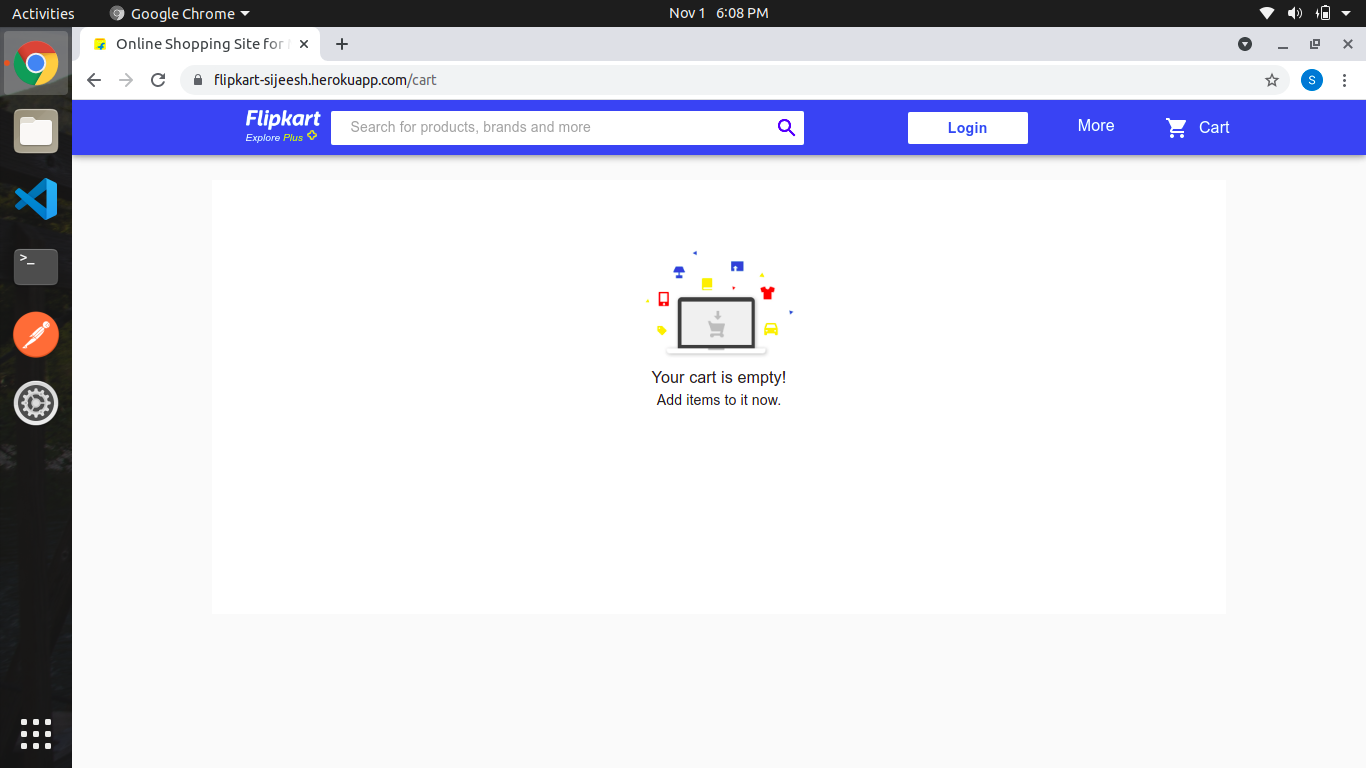Sijeesh Miziha's Flipkart Clone is done with top-notch features for the entrepreneur startups like Flipkart it has RazorPay Integration and get money from anywhere. This Flipkart clone with the best features in mobile, web, and iOS platforms, Completely responsive design using Material UI.
- 🧪 Kindly Please Support Me
- I can provide brand-free products and full technical support for 1 year along with 1-year free update support and moreover
- 👁 Well typed
- Clean JavaScript code with good folder structure.,
- 📄 Well documented
- I can provide full reference & installation documentation alongside detailed guides through my Youtube Channel Sijeesh Miziha feel free to subscribe
- If You supporting me., then I can also create the full lecture video from the scratch..,you can learn React.js as beginer
- Requirements to fork this repo
- Strong knowledge of JavaScript
- React js, redux , redux-thunk , context
- Knowledge of Express js & MVC architecture
- Basic knowledge in MongoDB & Mongoose
Flipkart is one of the best and trending eCommerce sites with a presence throughout India. The online shopping website is for Buying and Selling products online within the network.
Sijeesh Miziha's Flipkart clone is a ready-made remarkable multi-vendor eCommerce site built-in compleatly JavaScript that helps Entrepreneurs can start their own business like Flipkart, which allows the vendors to add products & users to buy the products easily with just a click.
- MERN STACK
- React js , Node js , MongoDB , Express js
- Materiel UI
- RazorPay integration
- Clone/Download the repo.
- Run npm install on client as well as server.
- Run npm start both server and client to spin the up the local dev server port 8000,3000,(http://localhost:8000),(http://localhost:3000).