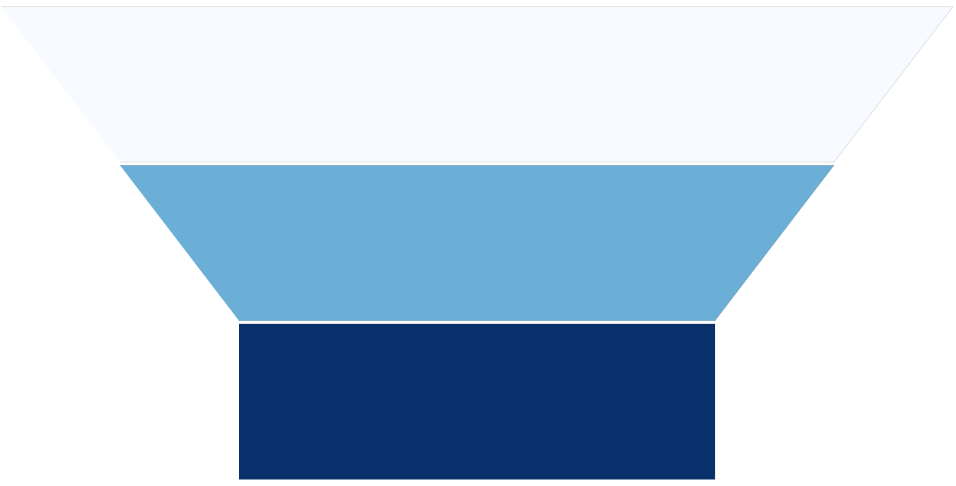Chart.js module for charting funnel plots. This plugin extends with a new char type funnel.
A Funnel chart is a variant of a bar chart where the bar shrinks on one side to the size of the next bar. In addition, they are usually centered giving the visual impression of a funnel.
Works great with https://github.com/chartjs/chartjs-plugin-datalabels
Check out also my other chart.js plugins:
- chartjs-chart-boxplot for rendering boxplots and violin plots
- chartjs-chart-error-bars for rendering errors bars to bars and line charts
- chartjs-chart-geo for rendering map, bubble maps, and choropleth charts
- chartjs-chart-graph for rendering graphs, trees, and networks
- chartjs-chart-pcp for rendering parallel coordinate plots
- chartjs-chart-venn for rendering venn and euler diagrams
- chartjs-chart-wordcloud for rendering word clouds
- chartjs-plugin-hierarchical for rendering hierarchical categorical axes which can be expanded and collapsed
npm install chart.js chartjs-chart-funnelsee Examples
Trapezoid Elements are Bar elements and provide the same coloring options. In addition, see TrapezoidElementOptions custom option with respect to shrinking behavior.
In addition, the FunnelController has the following options FunnelController to customize the alignment of the chart.
The ESM build of the library supports tree shaking thus having no side effects. As a consequence the chart.js library won't be automatically manipulated nor new controllers automatically registered. One has to manually import and register them.
Variant A:
import Chart, { LinearScale, CategoryScale } from 'chart.js';
import { FunnelController, TrapezoidElement } from 'chartjs-chart-funnel';
// register controller in chart.js and ensure the defaults are set
Chart.register(FunnelController, TrapezoidElement, LinearScale, CategoryScale);
const chart = new Chart(document.getElementById('canvas').getContext('2d'), {
type: 'funnel',
data: {
labels: ['Step 1', 'Step 2', 'Step 3', 'Step 4'],
datasets: [
{
data: [0.7, 0.66, 0.61, 0.01],
},
],
},
});Variant B:
import { FunnelChart } from 'chartjs-chart-funnel';
const chart = new FunnelChart(document.getElementById('canvas').getContext('2d'), {
data: {
//...
},
});npm i -g yarn
yarn install
yarn sdks vscodeyarn install
yarn build